目录
- POM
- 主类
- 导出逻辑
- 时间处理类
POM
<dependency>
<groupId>cn.afterturn</groupId>
<artifactId>easypoi-base</artifactId>
<version>3.2.0</version>
</dependency>
<dependency>
<groupId>cn.afterturn</groupId>
<artifactId>easypoi-annotation</artifactId>
<version>3.2.0</version>
</dependency>
主类
public class Demo {
@Test
void product() throws IOException, ParseException {
// 这里时间是用来做动态列的
String startTime = "2019-09-01 00:00:00";
String endTime = "2020-03-31 23:59:59";
// sheetName 列表
List<String> sheetNameList = new ArrayList<>();
sheetNameList.add("sheet1");
sheetNameList.add("sheet2");
sheetNameList.add("sheet3");
// 将sheet1和sheet2使用得map进行包装
List<Map<String, Object>> sheetsList = new ArrayList<>();
for (String sheetName : sheetNameList) {
// 获取每一个sheet列(里面有固定列,也有根据时间动态算出的列)
List<ExcelExportEntity> excelExportEntities = getExportExcelDefine(startTime, endTime);
// 获取行数据(一般数据库拿)
List<CustomerMonthProductNum> rowsBean = new ArrayList<>();
getOriDate(rowsBean);
// 组装一个sheet出来(sheet名称,列名,数据)
Map<String, Object> oneSheet = this.getOneSheet(sheetName, excelExportEntities, rowsBean);
// 加入到sheet列表里面
sheetsList.add(oneSheet);
}
// 导出多个sheet
Workbook workBook = exportExcel(sheetsList);
FileOutputStream fos = new FileOutputStream("D:/多sheet动态列.xls");
workBook.write(fos);
fos.close();
}
/**
* 获取原始数据(真实情况可能从数据库里面拿)
*
* @param rowsBean
*/
void getOriDate(List<CustomerMonthProductNum> rowsBean) {
CustomerMonthProductNum productNumBean = new CustomerMonthProductNum();
productNumBean.setCustomerName("张三");
productNumBean.setAuthCode("121-121");
productNumBean.setRegion("Q");
productNumBean.setCustomerId(212312);
productNumBean.setSum(2323);
TreeMap<String, Integer> productNum = new TreeMap<>();
productNum.put("2020-01", 1);
productNum.put("2020-02", 12);
productNum.put("2019-09", 19);
productNumBean.setProductNum(productNum);
rowsBean.add(productNumBean);
rowsBean.add(productNumBean);
CustomerMonthProductNum productNumBean1 = new CustomerMonthProductNum();
productNumBean1.setCustomerName("张三");
productNumBean1.setAuthCode("121-121");
productNumBean1.setRegion("Q");
productNumBean1.setCustomerId(212312);
productNumBean1.setSum(2323);
TreeMap<String, Integer> productNum1 = new TreeMap<>();
productNum1.put("2020-01", 1);
productNum1.put("2020-02", 12);
productNum1.put("2019-09", 19);
productNumBean1.setProductNum(productNum);
rowsBean.add(productNumBean1);
rowsBean.add(productNumBean1);
}
/**
* 导出Ecel
*
* @return org.apache.poi.ss.usermodel.Workbook
*/
private static Workbook exportExcel(List<Map<String, Object>> list) {
Workbook workbook = new HSSFWorkbook();
for (Map<String, Object> map : list) {
MyExcelExportService service = new MyExcelExportService();
service.createSheetWithList(workbook, (ExportParams) map.get("title"), ExportParams.class, (List<ExcelExportEntity>) map.get("entityList"), (Collection<?>) map.get("data"));
}
return workbook;
}
private Map<String, Object> getOneSheet(String sheetName, List<ExcelExportEntity> colList, List<CustomerMonthProductNum> dataList) {
// 创建sheet1使用得map
Map<String, Object> sheetExportMap = new HashMap<>();
// Sheet1样式
ExportParams sheet1ExportParams = new ExportParams();
// 设置sheet得名称
sheet1ExportParams.setSheetName(sheetName);
// title的参数为ExportParams类型,目前仅仅在ExportParams中设置了sheetName
sheetExportMap.put("title", sheet1ExportParams);
//sheet1样式
sheetExportMap.put("entityList", colList);
//sheet1中要填充得数据
List<Map<String, String>> rows = new ArrayList<>();
for (CustomerMonthProductNum data : dataList) {
rows.add(this.getRowData(data));
}
sheetExportMap.put("data", rows);
return sheetExportMap;
}
/**
* 获取列定义
*
* @param start 开始时间
* @param end 结束时间
*/
private List<ExcelExportEntity> getExportExcelDefine(pythonString start, String end) throws ParseException {
// String start = "2019-09-01 00:00:00";
// String end = "2020-03-14 00:00:12";
List<String> monthBetweenDates = DateUtil.getMonthBetweenDates(start, end);
//定义表格列名,该集合存放的就是表格的列明,每个对象就是表格中的一列
List<ExcelExportEntity> modelList = new ArrayList<>();
//该对象就是定义列属性的对象
ExcelExportEntity excelentity;
//定义第一个列
excelentity = new ExcelExportEntity("授权名", "agentName");
excelentity.setWidth(20);
excelentity.setHeight(10);
modelList.add(excelentity);
//定义第一个列
excelentity = new ExcelExportEntity("大区", "region");
excelentity.setWidth(20);
excelentity.setHeight(10);
modelList.add(excelentity);
//定义第一个列
excelentity = new ExcelExportEntity("授权码", "auth");
excelentity.setWidth(20);
excelentity.setHeight(10);
modelList.add(excelentity);
for (String monthBetweenDate : monthBetweenDates) {
//定义第一个列
excelentity = new ExcelExportEntity(monthBetweenDate, monthBetweenDate);
excelentity.setWidth(10);
excelentity.setHeight(10);
modelList.add(excelentity);
}
//定义列
excelentity = new ExcelExportEntity("合计", "sum");
excelentity.setWidth(20);
excelentity.setHeight(10);
modelList.add(excelentity);
return modelList;
}
/**
* 将对象数据转换为导出需要的map数据结构
* <pre>
* map的可以对应了列定义里面的key。eg: ExcelExportEntity("授权名", "agentName");
* </pre>
*
* @param productNum bean
*/
private Map<String, String> getRowData(CustomerMonthProductNum productNum) {
Map<String, String> data = new HashMap<>();
data.put("agentName", productNum.getCustomerName());
data.put("auth", productNum.getAuthCode());
data.put("region", productNum.getRegion());
data.put("sum", productNum.getSum().toStrivjIBQlng());
TreeMap<String, Integer> productNum1 = productNum.getProductNum();
for (Map.Entry<String, Integer> stringIntegerEntry : productNum1.entrySet()) {
data.put(stringIntegerEntry.getKey(), stringIntegerEntry.getValue().toString());
}
return data;
}
}
导出逻辑
import cn.afterturn.easypoi.excel.annotation.ExcelTarget;
import cn.afterturn.easypoi.excel.entity.ExportParams;
import cn.afterturn.easypoi.excel.entity.enmus.ExcelType;
import cn.afterturn.easypoi.excel.entity.params.ExcelExportEntity;
import cn.afterturn.easypoi.excel.export.ExcelExportService;
import cn.afterturn.easypoi.exception.excel.ExcelExportException;
import cn.afterturn.easypoi.exception.excel.enums.ExcelExportEnum;
import cn.afterturn.easypoi.util.PoiPublicUtil;
import lombok.extern.slf4j.Slf4j;
import org.apache.poi.ss.usermodel.Workbook;
import Java.lang.reflect.Field;
import java.util.ArrayList;
import java.util.Collection;
import java.util.List;
/**
* 自定义下导出逻辑
* @author huan
* @version 2.8.2
* @date 2019/7/5
*/
@Slf4j
public class MyExcelExportService extends ExcelExportService {
public androidvoid createSheetWithList(Workbook workbook, ExportParams entity, Class<?> pojoClass, List<ExcelExportEntity> entityList, Collection<?> dataSet) {
if (LOGGER.isDebugEnabled()) {
LOGGER.debug("Excel export start ,class is {}", pojoClass);
LOGGER.debug("Excel version is {}",
entity.getType().equals(ExcelType.HSSF) ? "03" : "07");
}
if (workbook == null || entity == null || pojoClass == null || dataSet == null) {
throw new ExcelExportException(ExcelExportEnum.PARAMETER_ERROR);
}
try {
List<ExcelExportEntity> excelParams = entityList;
// 得到所有字段
Field[] fileds = PoiPublicUtil.getClassFields(pojoClass);
ExcelTarget etarget = pojoClass.getAnnotation(ExcelTarget.class);
String targetId = etarget == null ? null : etarget.value();
getAllExcelField(entity.getExclusions(), targetId, fileds, excelParams, pojoClass,
null, null);
//获取所有参数后,后面的逻辑判断就一致了
createSheetForMap(workbook, entity, excelParams, dataSet);
} catch (Exception e) {
LOGGER.error(e.getMessage(), e);
throw new ExcelExportException(ExcelExportEnum.EXPORT_ERROR, e.getCause());
}
}
}
时间处理类
public class DateUtil {
/**
* 获取某个时间段内所有月份
*
* @param minDate
* @param maxDate
* @return
*/
public static List<String> getMonthBetweenDates(Stri编程ng minDate, String maxDate) throws ParseException {
Date d1 = new SimpleDateFormat("yyyy-MM-dd HH:mm:ss").parse(minDate);//定义起始日期
Date d2 = new SimpleDateFormat("yyyy-MM-dd HH:mm:ss").parse(maxDate);//定义结束日期 可以去当前月也可以手动写日期。
ArrayList<String> result = new ArrayList<String>();
SimpleDateFormat sdf = new SimpleDateFormat("yyyy-MM");//格式化为年月
Calendar min = Calendar.getInstance();
Calendar max = Calendar.getInstance();
min.setTime(d1);
// min.set(min.get(Calendar.YEAR), min.get(Calendar.MONTH), 1);
max.set编程客栈Time(d2);
// max.set(max.get(Calendar.YEAR), max.get(Calendar.MONTH), 2);
Calendar curr = min;
while (curr.before(max)) {
result.add(sdf.format(curr.getTime()));
curr.add(Calendar.MONTH, 1);
}
return result;
}
}
结果:
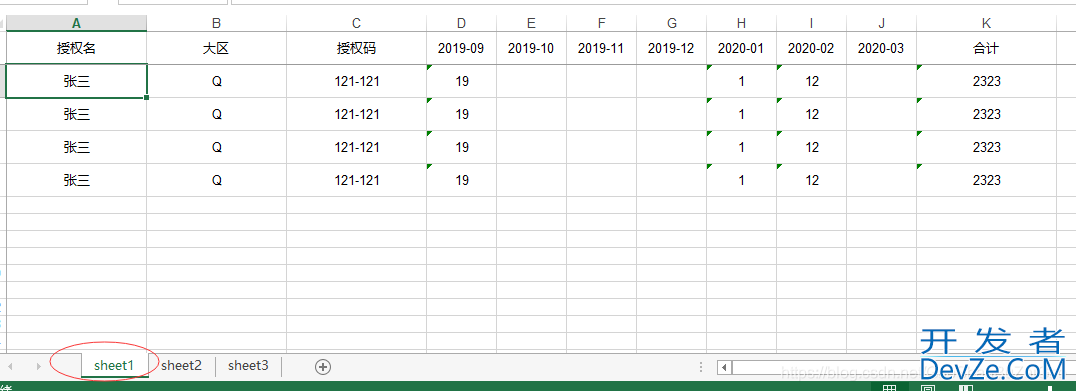
以上就是使用EasyPOI实现多sheet动态列导出的详细内容,更多关于EasyPOI多sheet导出的资料请关注编程客栈(www.devze.com)其它相关文章!
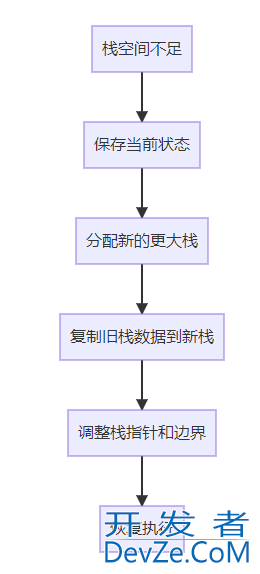
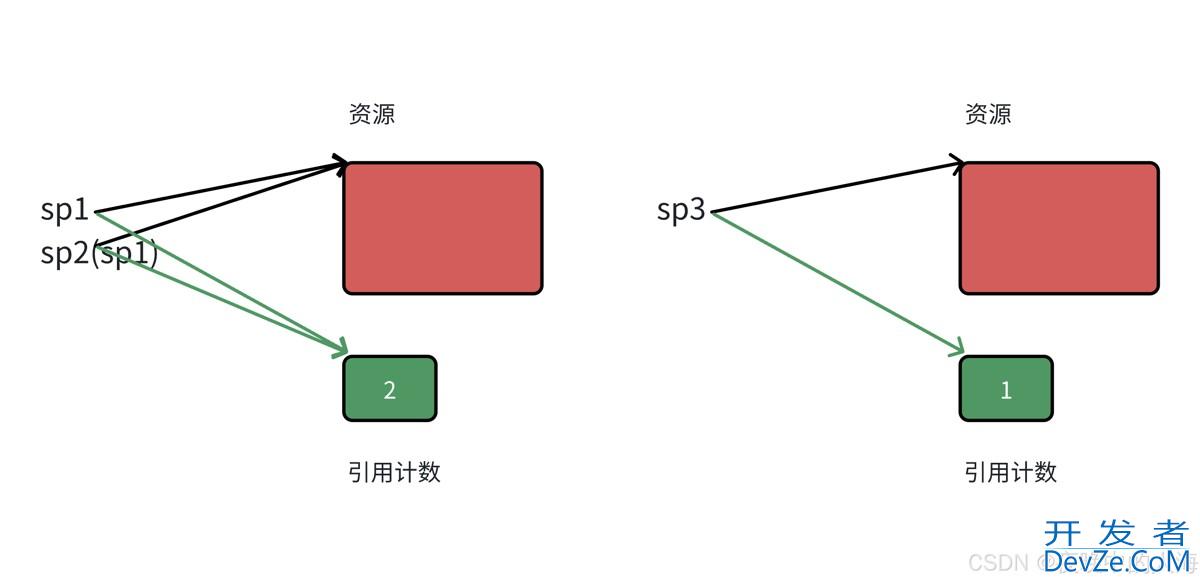
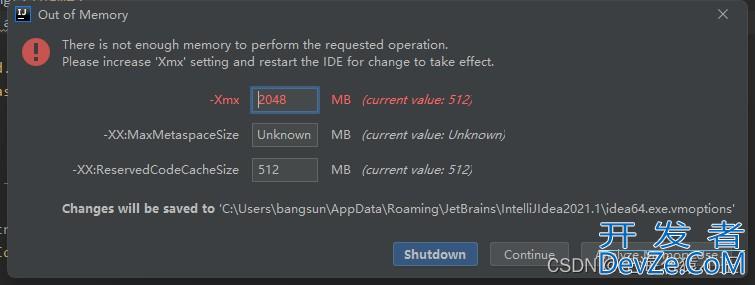
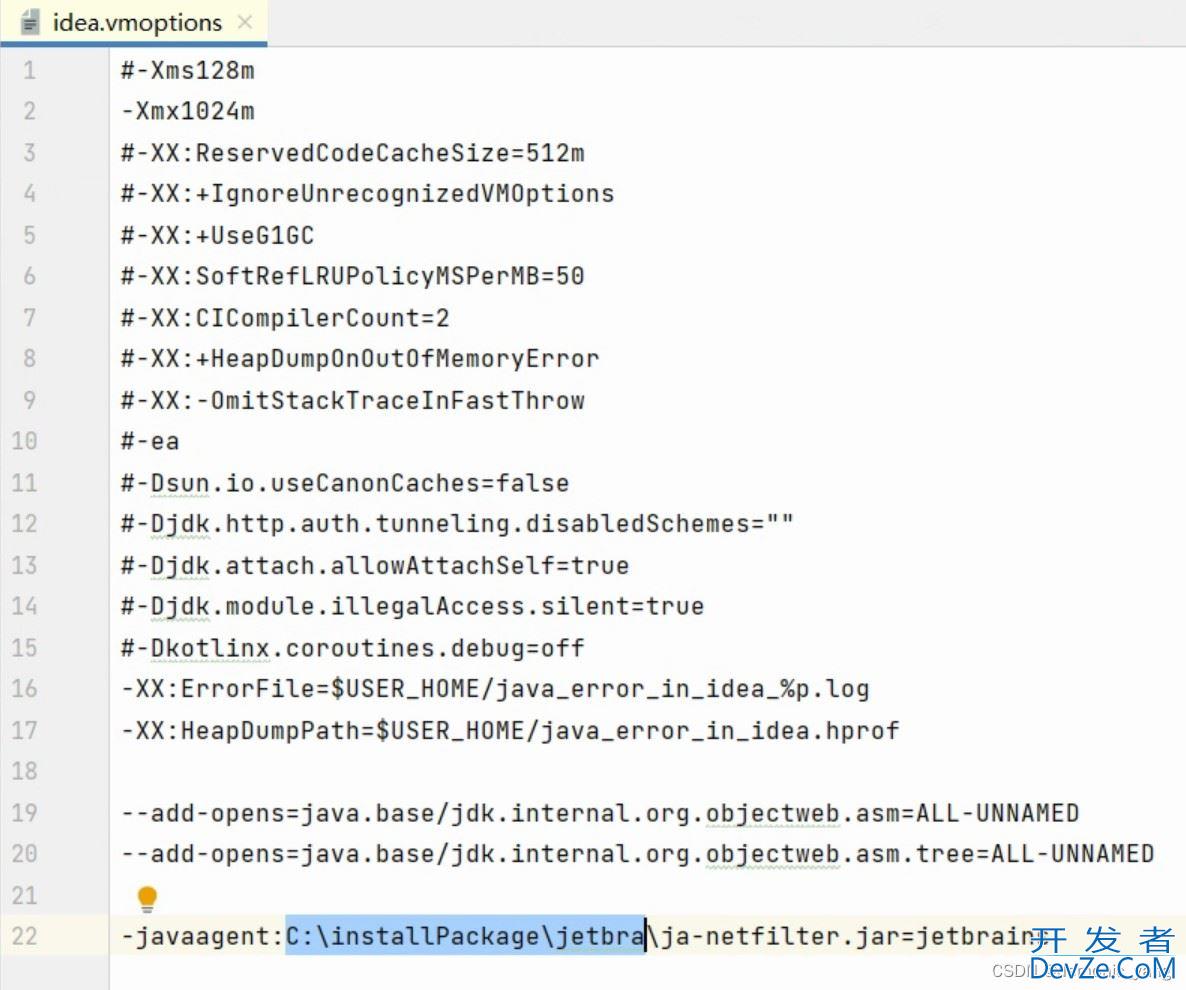


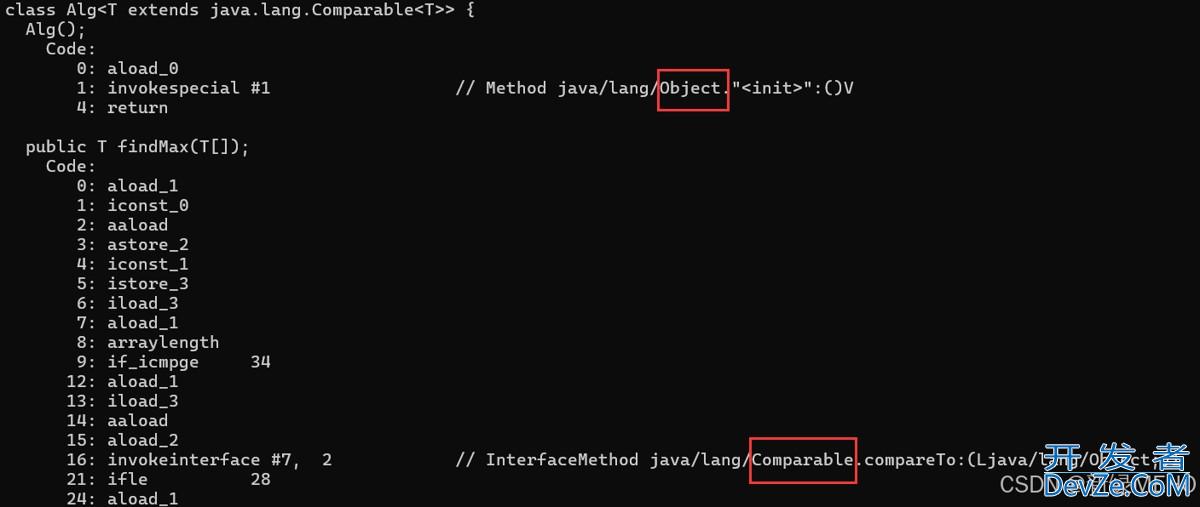
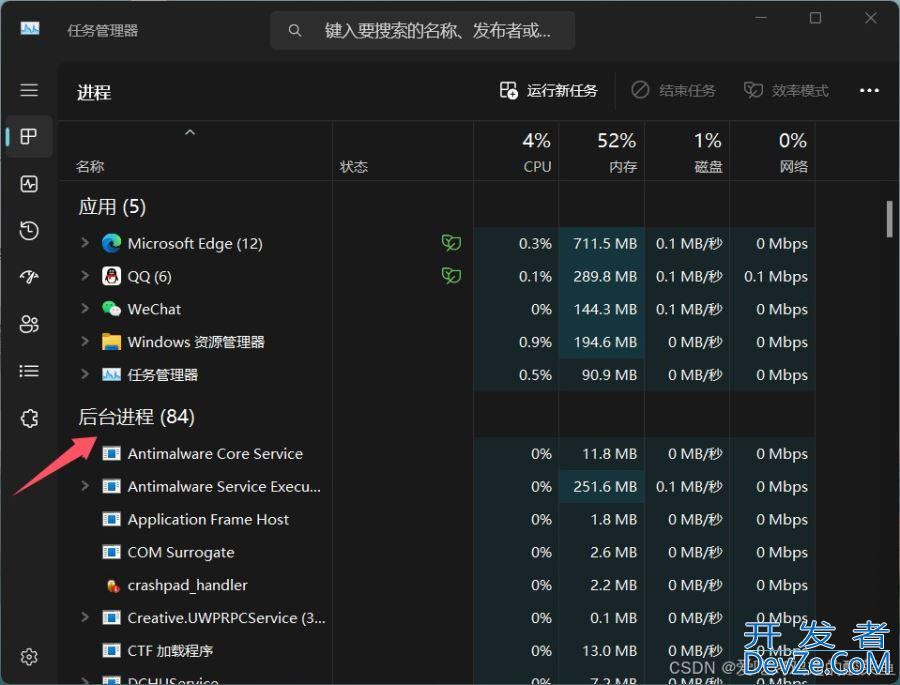
 加载中,请稍侯......
加载中,请稍侯......
精彩评论