In my grid I have data in two columns same for couple of rows. Then again couple of other rows will same with different data.I want make them into alternative sections with colors
In below example(image).
Rows no 1 to 4 has 'High', 'High'. I want make them gray bgcolor for those rows.
Rows no 5 to 8 has 'High','Low'. I want make them white bgcolor for those rows
Rows no 9 to 12 has 'High','Medium'. I want make them again gray bg color for
those开发者_运维知识库 rows.
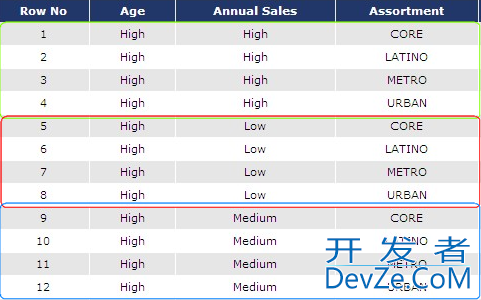
How can we do that?
OK -- just modify Leniel Macaferi's answer: (I'm mixing a little w/ vb because I'm not a c# guy -- sorry -- the point should still be clear though I hope)
protected void GridView1_RowDataBound(object sender, GridViewRowEventArgs e)
{
if(e.Row.RowType == DataControlRowType.DataRow)
{
// Display the company name in italics.
Session("New_Pair_1") = e.Row.Cells[1].Text
Session("New_Pair_2") = e.Row.Cells[2].Text
If Session("New_Pair_1") <> Session("OLD_Pair_1") OR _
Session("New_Pair_2") <> Session("OLD_Pair_2") Then
//no pair match with last record's pair
//step 1, change the backcolor
If e.Row.BackColor = Color.FromName("Gray") Then
e.Row.BackColor = Color.FromName("White")
Else
e.RowlBackColor = Color.FromName("Gray")
End If
//Step 2, reset the "OLD" session vars
Session("OLD_Pair_1") = Session("New_Pair_1")
Session("OLD_Pair_2") = Session("New_Pair_2")
End If
}
}
The most direct way is to bind the background value in your gridview's template to a method in the code behind that takes the two fields you care about as parameters and switches on these values returning the appropriate color string.
This is not the most elegant method I would think there is likely some natural grouping mechanisms built into gridview I may be unawares of, but this is simple to implement and use for a single case. Look at something more natural if you're a stickler or are going to implement this in many places.
Here is a VB example. It creates a comparable schema to what you have and then does the work during the "RowDataBound" event.
Private Sub Page_PreRender(ByVal sender As Object, ByVal e As System.EventArgs) Handles Me.PreRender
Dim dt As New Data.DataTable
dt.Columns.Add("Row No", GetType(Int32))
dt.Columns.Add("Age", GetType(String))
dt.Columns.Add("Annual Sales", GetType(String))
dt.Columns.Add("Assortment", GetType(String))
dt.Rows.Add(1, "High", "High", "CORE")
dt.Rows.Add(5, "High", "Low", "CORE")
dt.Rows.Add(9, "High", "Medium", "CORE")
GridView1.DataSource = dt
GridView1.DataBind()
End Sub
Private Sub GridView1_RowDataBound(ByVal sender As Object, ByVal e As System.Web.UI.WebControls.GridViewRowEventArgs) Handles GridView1.RowDataBound
If e.Row.RowType <> DataControlRowType.DataRow Then
Exit Sub
End If
Dim dr = DirectCast(e.Row.DataItem, Data.DataRowView).Row
Select Case DirectCast(dr("Annual Sales"), String)
Case "High"
e.Row.BackColor = Drawing.Color.Gray
Case "Low"
e.Row.BackColor = Drawing.Color.White
Case "Medium"
e.Row.BackColor = Drawing.Color.Gray
End Select
End Sub
You could check the values of both columns for each row and do what is described here:
Change background color of GridView's Rows
Event to be handled:
protected void GridView1_RowDataBound(object sender, GridViewRowEventArgs e)
{
if(e.Row.RowType == DataControlRowType.DataRow)
{
// Display the company name in italics.
if(e.Row.Cells[1].Text.Equals("High") &&
e.Row.Cells[2].Text.Equals("High"))
{
e.Row.BackColor = Color.FromName("Gray");
}
else if(e.Row.Cells[1].Text.Equals("High") &&
e.Row.Cells[2].Text.Equals("Low"))
{
e.Row.BackColor = Color.FromName("White");
}
else if(e.Row.Cells[1].Text.Equals("High") &&
e.Row.Cells[2].Text.Equals("Medium"))
{
e.Row.BackColor = Color.FromName("Gray");
}
}
}




![Interactive visualization of a graph in python [closed]](https://www.devze.com/res/2023/04-10/09/92d32fe8c0d22fb96bd6f6e8b7d1f457.gif)



 加载中,请稍侯......
加载中,请稍侯......
精彩评论