本文主要介绍了一个C#编写的RAR压缩文件密码恢复工具,该程序通过加载密码字典文件,逐个尝试密码来破解受密码保护的RAR文件。
主要功能包括
1.选择RAR文件和密码字典
2.显示恢复进度
3.统计尝试密码数量和速度
4.计算剩余时间
本工具采用后台线程运行密码破解过程,可以避免UI冻结,并提供取消操作功能。
效果图

程序代码
using System;
using System.Collections.Generic;
using System.ComponentModel;
using System.Diagnostics;
using System.Drawing;
using System.IO;
using System.Linq;
using System.Security.Cryptography;
using System.Windows.Forms;
using SharpCompress.Archives;
using SharpCompress.Archives.Rar;
using SharpCompress.Common;
using SharpCompress.Readers;
namespace RarPasswordRecovery
{
public partial class MainForm : Form
{
private Backgroundworker worker;
private long totalPasswords;
private long testedPasswords;
private Stopwatch stopwatch;
private List<string> passwordList;
private bool passwordFound;
private string foundPassword;
private bool isRunning;
public MainForm()
{
InitializeComponent();
InitializeBackgroundWorker();
SetupUI();
}
private void InitializeBackgroundWorker()
{
worker = new BackgroundWorker
{
WorkerReportsProgress = true,
WorkerSupportsCancellation = true
};
worker.DoWork += Worker_DoWork;
worker.ProgressChanged += Worker_ProgressChanged;
worker.RunWorkerCompleted += Worker_RunWorkerCompleted;
}
private void SetupUI()
{
// 设置窗体
this.Text = "RAR密码恢复工具";
this.Size = new Size(800, 500);
this.MinimumSize = new Size(600, 400);
this.BackColor = Color.FromArgb(45, 45, 65);
this.ForeColor = Color.White;
this.FormBorderStyle = FormBorderStyle.FixedSingle;
this.StartPosition = FormStartPosition.CenterScreen;
// 创建控件
CreateControls();
}
private void CreateControls()
{
// 标题标签
Label titleLabel = new Label
{
Text = "RAR压缩文件密码恢复",
Font = new Font("Segoe UI", 16, FontStyle.Bold),
AutoSize = true,
Location = new Point(20, 15),
ForeColor = Color.LightSkyBlue
};
this.Controls.Add(titleLabel);
// RAR文件选择
Label lblRarFile = new Label
{
Text = "RAR文件路径:",
Location = new Point(20, 60),
AutoSize = true
};
this.Controls.Add(lblRarFile);
TextBox txtRarFilePath = new TextBox
{
Location = new Point(120, 57),
Size = new Size(500, 25),
Name = "txtRarFilePath",
ReadOnly = true
};
this.Controls.Add(txtRarFilePath);
Button btnBrowseRar = new Button
{
Text = "浏览...",
Location = new Point(630, 55),
Size = new Size(80, 25),
Name = "btnBrowseRar",
BackColor = Color.FromArgb(70, 70, 90),
ForeColor = Color.White,
FlatStyle = FlatStyle.Flat
};
btnBrowseRar.FlatAppearance.BorderSize = 0;
btnBrowseRar.Click += BtnBrowseRar_Click;
this.Controls.Add(btnBrowseRar);
// 字典文件选择
Label lblDictionary = new Label
{
Text = "密码字典文件:",
Location = new Point(20, 100),
AutoSize = true
};
this.Controls.Add(lblDictionary);
TextBox txtDictionaryPath = new TextBox
{
Location = new Point(120, 97),
Size = new Size(500, 25),
Name = "txtDictionaryPath",
ReadOnly = true
};
this.Controls.Add(txtDictionaryPath);
Button btnBrowseDict = new Button
{
Text = "浏览...",
Location = new Point(630, 95),
Size = new Size(80, 25),
Name = "btnBrowseDict",
BackColor = Color.FromArgb(70, 70, 90),
ForeColor = Color.White,
FlatStyle = FlatStyle.Flat
};
btnBrowseDict.FlatAppearance.BorderSize = 0;
btnBrowseDict.Click += BtnBrowseDict_Click;
this.Controls.Add(btnBrowseDict);
// 进度条
ProgressBar progressBar = new ProgressBar
{
Location = new Point(20, 150),
Size = new Size(690, 25),
Name = "progressBar",
Style = ProgressBarStyle.Continuous
};
this.Controls.Add(progressBar);
// 状态标签
Label lblStatus = new Label
{
Location = new Point(20, 185),
Size = new Size(690, 20),
Name = "lblStatus",
Text = "就绪",
TextAlign = ContentAlignment.MiddleLeft
};
this.Controls.Add(lblStatus);
// 统计信息
Label lblTotal = new Label
{
Location = new Point(20, 215),
Size = new Size(200, 20),
Name = "lblTotalPasswords",
Text = "总密码数: 0"
};
this.Controls.Add(lblTotal);
Label lblTested = new Label
{
Location = new Point(230, 215),
Size = new Size(200, 20),
Name = "lblTested",
Text = "已尝试: 0"
};
this.Controls.Add(lblTested);
Label lblSpeed = new Label
{
Location = new Point(440, 215),
Size = new Size(200, 20),
Name = "lblSpeed",
Text = "速度: 0 p/s"
};
this.Controls.Add(lblSpeed);
// 时间信息
Label lblElapsed = new Label
{
Location = new Point(20, 245),
Size = new Size(200, 20),
Name = "lblElapsed",
Text = "已用时间: 00:00:00"
};
this.Controls.Add(lblElapsed);
Label lblRemaining = new Label
{
Location = new Point(230, 245),
Size = new Size(200, 20),
Name = "lblRemaining",
Text = "剩余时间: --:--:--"
};
this.Controls.Add(lblRemaining);
// 当前尝试密码
Label lblCurrent = new Label
{
Text = "当前尝试密码:",
Location = new Point(20, 280),
AutoSize = true
};
this.Controls.Add(lblCurrent);
TextBox txtCurrentPassword = new TextBox
{
Location = new Point(120, 277),
Size = new Size(500, 25),
Name = "txtCurrentPassword",
ReadOnly = true,
Font = new Font("Consolas", 10),
BackColor = Color.FromArgb(30, 30, 40),
ForeColor = Color.LightGreen
};
this.Controls.Add(txtCurrentPassword);
// 按钮
Button btnStart = new Button
{
Text = "开始恢复",
Location = new Point(200, 320),
Size = new Size(120, 35),
Name = "btnStart",
BackColor = Color.SeaGreen,
FlatStyle = FlatStyle.Flat,
Font = new Font("Segoe UI", 10, FontStyle.Bold)
};
btnStart.FlatAppearance.BorderSize = 0;
btnStart.Click += BtnStart_Click;
this.Controls.Add(btnStart);
Button btnCancel = new Button
{
Text = "取消",
Location = new Point(340, 320),
Size = new Size(120, 35),
Name = "btnCancel",
Enabled = false,
BackColor = Color.IndianRed,
FlatStyle = FlatStyle.Flat,
Font = new Font("Segoe UI", 10)
};
btnCancel.FlatAppearance.BorderSize = 0;
btnCancel.Click += BtnCancel_Click;
this.Controls.Add(btnCancel);
// 法律声明
LinkLabel linkLegal = new LinkLabel
{
Text = "使用条款和道德声明",
Location = new Point(20, 370),
AutoSize = true,
LinkColor = Color.LightSkyBlue,
ActiveLinkColor = Color.Cyan
};
linkLegal.LinkClicked += LinkLegal_LinkClicked;
this.Controls.Add(linkLegal);
// 状态图标
PictureBox statusIcon = new PictureBox
{
Location = new Point(650, 320),
Size = new Size(60, 60),
SizeMode = PictureBoxSizeMode.Zoom
};
// 注意:在实际项目中,您需要添加自己的图标
statusIcon.BackColor = Color.Transparent;
this.Controls.Add(statusIcon);
}
http://www.devze.com private void BtnBrowseRar_Click(object sender, EventArgs e)
{
using (OpenFileDialog openFileDialog = new OpenFileDialog())
{
openFileDialog.Filter = "RAR files (*.rar)|*.rar|All files (*.*)|*.*";
openFileDialog.Title = "选择RAR文件";
if (openFileDialog.ShowDialog() == DialogResult.OK)
{
GetTextBox("txtRarFilePath").Text = openFileDialog.FileName;
}
}
}
private void BtnBrowseDict_Click(object sender, EventArgs e)
{
using (OpenFileDialog openFileDialog = new OpenFileDialog())
{
openFileDialog.Filter = "Text files (*.txt)|*.txt|All files (*.*)|*.*";
openFileDialog.Title = "选择密码字典文件";
if (openFileDialog.ShowDialog() == DialogResult.OK)
{
GetTextBox("txtDictionaryPath").Text = openFileDialog.FileName;
}
}
}
private void BtnStart_Click(object sender, EventArgs e)
{
TextBox txtRarFilePath = GetTextBox("txtRarFilePath");
TextBox txtDictionaryPath = GetTextBox("txtDictionaryPath");
if (string.IsNullOrWhiteSpace(txtRarFilePath.Text))
{
MessageBox.Show("请选择RAR文件", "错误", MessageBoxButtons.OK, MessageBoxIcon.Error);
return;
}
if (string.IsNullOrWhiteSpace(txtDictionaryPath.Text))
{
MessageBox.Show("请选择密码字典文件", "错误", MessageBoxButtons.OK, MessageBoxIcon.Error);
return;
}
if (!File.Exists(txtRarFilePath.Text))
{
MessageBox.Show("选择的RAR文件不存在", "错误", MessageBoxButtons.OK, MessageBoxIcon.Error);
return;
}
if (!File.Exists(txtDictionaryPath.Text))
{
MessageBox.Show("选择的字典文件不存在", "错误", MessageBoxButtons.OK, MessageBoxIcon.Error);
return;
}
// 重置UI
passwordFound = false;
foundPassword = null;
testedPasswords = 0;
isRunning = true;
GetProgressBar().Value = 0;
GetLabel("lblStatus").Text = "加载密码字典...";
GetLabel("lblTested").Text = "已尝试: 0";
GetLabel("lblSpeed").Text = "速度: 0 p/s";
GetLabel("lblElapsed").Text = "已用时间: 00:00:00";
GetLabel("lblRemaining").Text = "剩余时间: --:--:--";
GetTextBox("txtCurrentPassword").Text = "";
GetButton("btnStart").Enabled = false;
GetButton("btnCancel").Enabled = true;
try
{
// 读http://www.devze.com取字典文件
passwordList = File.ReadAllLines(txtDictionaryPath.Text)
.Where(p => !string.IsNullOrWhiteSpace(p))
.Distinct()
.ToList();
totalPasswords = passwordList.Count;
if (totalPasswords == 0)
{
MessageBox.Show("字典文件为空", "错误", MessageBoxButtons.OK, MessageBoxIcon.Error);
ResetUI();
return;
}
GetLabel("lblTotalPasswords").Text = $"总密码数: {totalPasswords:N0}";
stopwatch = Stopwatch.StartNew();
worker.RunWorkerAsync();
}
catch (Exception ex)
{
MessageBox.Show($"读取字典文件错误: {ex.Message}", "错误", MessageBoxButtons.OK, MessageBoxIcon.Error);
ResetUI();
}
}
private void Worker_DoWork(object sender, DoWorkEventArgs e)
{
BackgroundWorker worker = sender as BackgroundWorker;
passwordFound = false;
foundPassword = null;
stringhttp://www.devze.com rarFilePath = GetTextBox("txtRarFilePath").Text;
try
{
// 尝试每个密码
for (int i = 0; i < passwordList.Count; i++)
{
if (worker.CancellationPending)
{
e.Cancel = true;
return;
}
string password = passwordList[i];
testedPasswords++;
try
{
// 修复:使用ReaderOptions传递密码
php var options = new ReaderOptions
{
Password = password,
LookForHeader = true,
DisableCheckIncomplete = true
};
// 尝试打开压缩文件
using (var archive = RarArchive.Open(rarFilePath, options))
{
// 尝试访问第一个文件
var entry = archive.Entries.FirstOrDefault();
if (entry != null)
{
// 尝试读取少量数据
using (var stream = entry.OpenEntryStream())
{
byte[] buffer = new byte[10];
stream.Read(buffer, 0, buffer.Length);
// 如果成功读取数据,密码正确
passwordFound = true;
foundPassword = password;
return;
}
}
}
}
catch (SharpCompress.Common.CryptographicException)
{
// 密码错误,继续尝试
}
catch (InvalidFormatException)
{
// 密码错误或文件格式问题
}
catch (Exception ex)
{
// 其他错误,记录并继续尝试
worker.ReportProgress(0, $"密码 '{password}' 尝试失败: {ex.Message}");
}
// 每100次尝试报告一次进度
if (testedPasswords % 100 == 0)
{
int progress = (int)((double)testedPasswords / totalPasswords * 100);
worker.ReportProgress(progress, password);
}
}
}
catch (Exception ex)
{
worker.ReportProgress(0, $"错误: {ex.Message}");
}
}
private void Worker_ProgressChanged(object sender, ProgressChangedEventArgs e)
{
if (e.UserState is string currentPassword)
{
GetTextBox("txtCurrentPassword").Text = currentPassword;
}
GetProgressBar().Value = e.ProgressPercentage;
GetLabel("lblTested").Text = $"已尝试: {testedPasswords:N0} / {totalPasswords:N0}";
// 计算速度
double seconds = stopwatch.Elapsed.TotalSeconds;
double passwordsPerSecond = seconds > 0 ? testedPasswords / seconds : 0;
GetLabel("lblSpeed").Text = $"速度: {passwordsPerSecond:N1} p/s";
// 计算剩余时间
if (passwordsPerSecond > 0)
{
long remaining = totalPasswords - testedPasswords;
TimeSpan remainingTime = TimeSpan.FromSeconds(remaining / passwordsPerSecond);
GetLabel("lblRemaining").Text = $"剩余时间: {remainingTime:hh\\:mm\\:ss}";
}
GetLabel("lblElapsed").Text = $"已用时间: {stopwatch.Elapsed:hh\\:mm\\:ss}";
GetLabel("lblStatus").Text = "正在尝试恢复密码...";
}
private void Worker_RunWorkerCompleted(object sender, RunWorkerCompletedEventArgs e)
{
stopwatch.Stop();
isRunning = false;
if (e.Cancelled)
{
GetLabel("lblStatus").Text = "操作已取消";
}
else if (e.Error != null)
{
GetLabel("lblStatus").Text = $"错误: {e.Error.Message}";
}
else if (passwordFound)
{
GetLabel("lblStatus").Text = "密码已找到!";
GetTextBox("txtCurrentPassword").Text = foundPassword;
GetTextBox("txtCurrentPassword").ForeColor = Color.Lime;
MessageBox.Show($"密码已找到: {foundPassword}", "成功",
MessageBoxButtons.OK, MessageBoxIcon.Information);
}
else
{
GetLabel("lblStatus").Text = "在字典中未找到密码";
GetTextBox("txtCurrentPassword").Text = "未找到匹配的密码";
python }
GetButton("btnStart").Enabled = true;
GetButton("btnCancel").Enabled = false;
}
private void BtnCancel_Click(object sender, EventArgs e)
{
if (worker.IsBusy)
{
worker.CancelAsync();
GetButton("btnCancel").Enabled = false;
GetLabel("lblStatus").Text = "正在取消操作...";
}
}
private void LinkLegal_LinkClicked(object sender, LinkLabelLinkClickedEventArgs e)
{
MessageBox.Show("本工具仅供教育目的使用\n\n" +
"仅限您合法拥有的文件使用\n\n" +
"未经授权访问他人文件是违法行为\n\n" +
"使用本工具即表示您同意承担所有责任",
"法律和道德声明",
MessageBoxButtons.OK,
MessageBoxIcon.Information);
}
private void ResetUI()
{
GetButton("btnStart").Enabled = true;
GetButton("btnCancel").Enabled = false;
}
// Helper methods to get controls by name
private TextBox GetTextBox(string name) => this.Controls.Find(name, true).FirstOrDefault() as TextBox;
private Label GetLabel(string name) => this.Controls.Find(name, true).FirstOrDefault() as Label;
private Button GetButton(string name) => this.Controls.Find(name, true).FirstOrDefault() as Button;
private ProgressBar GetProgressBar() => this.Controls.Find("progressBar", true).FirstOrDefault() as ProgressBar;
}
}
以上就是基于C#实现rar文件密码破解工具的详细内容,更多关于C#破解rar文件密码的资料请关注编程客栈(www.devze.com)其它相关文章!
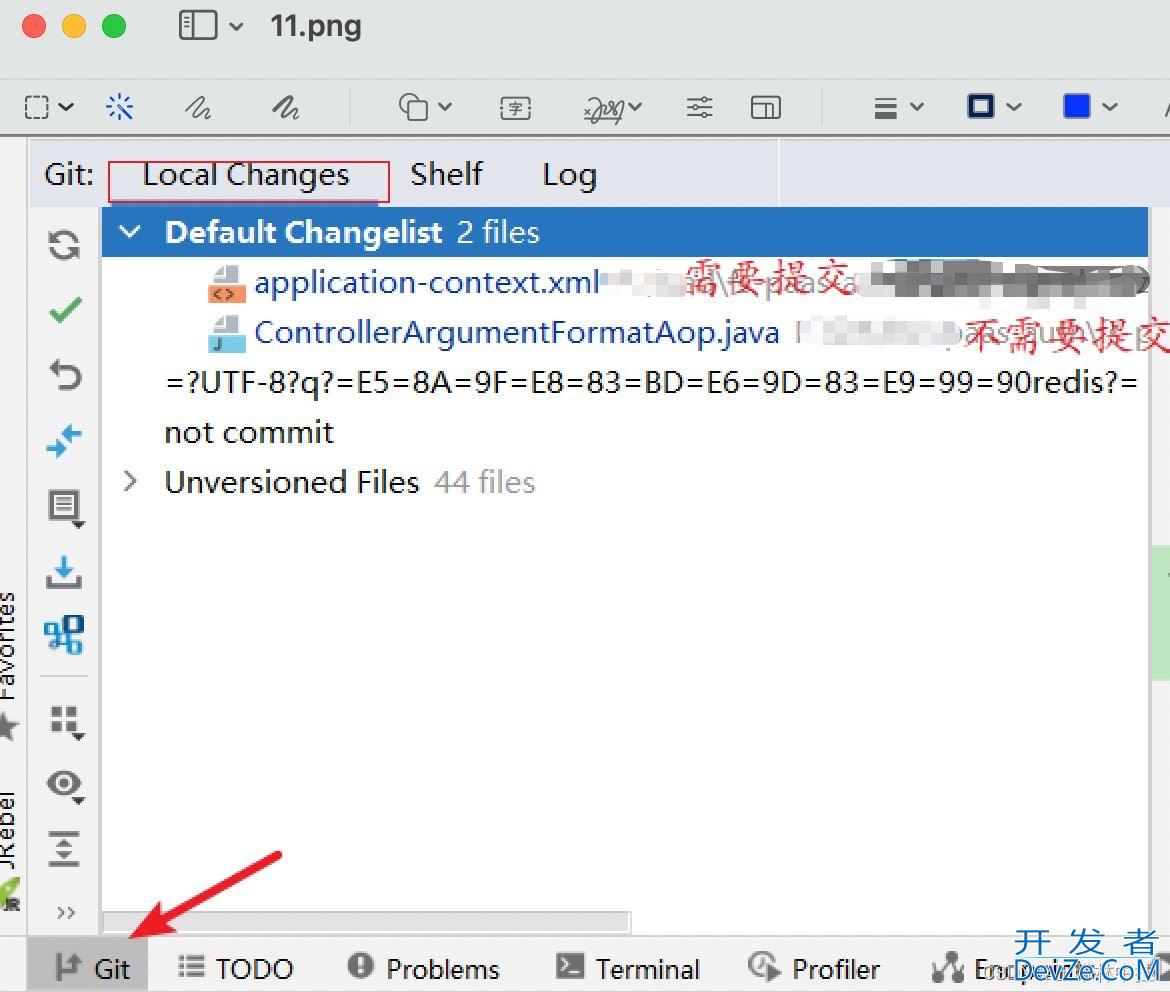

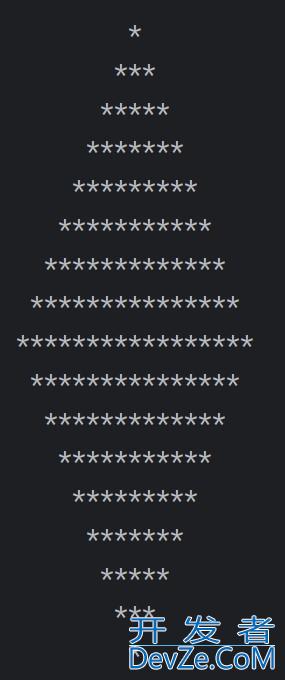
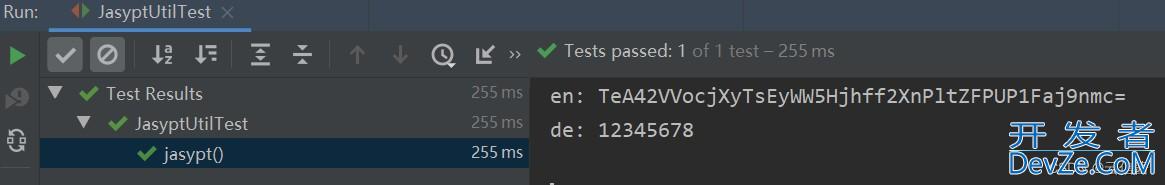
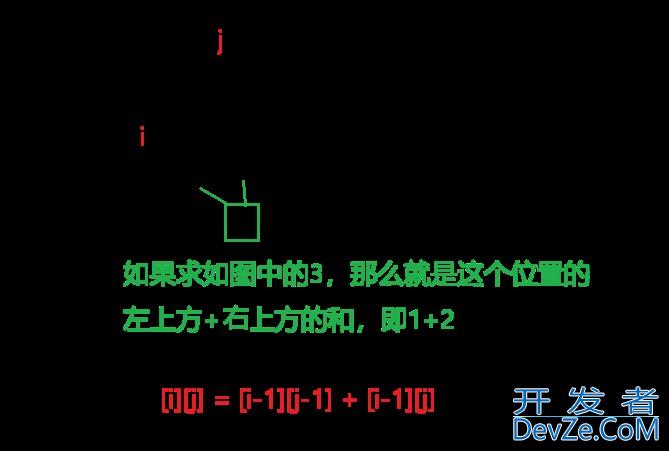
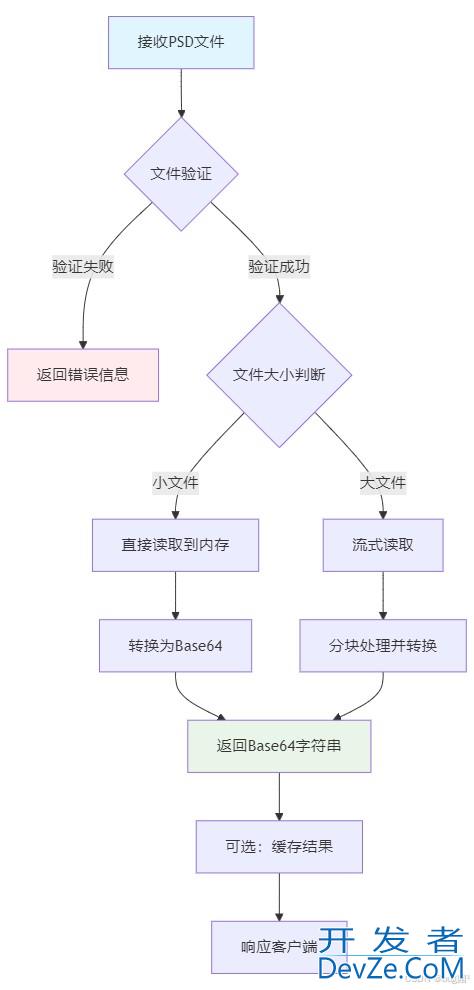
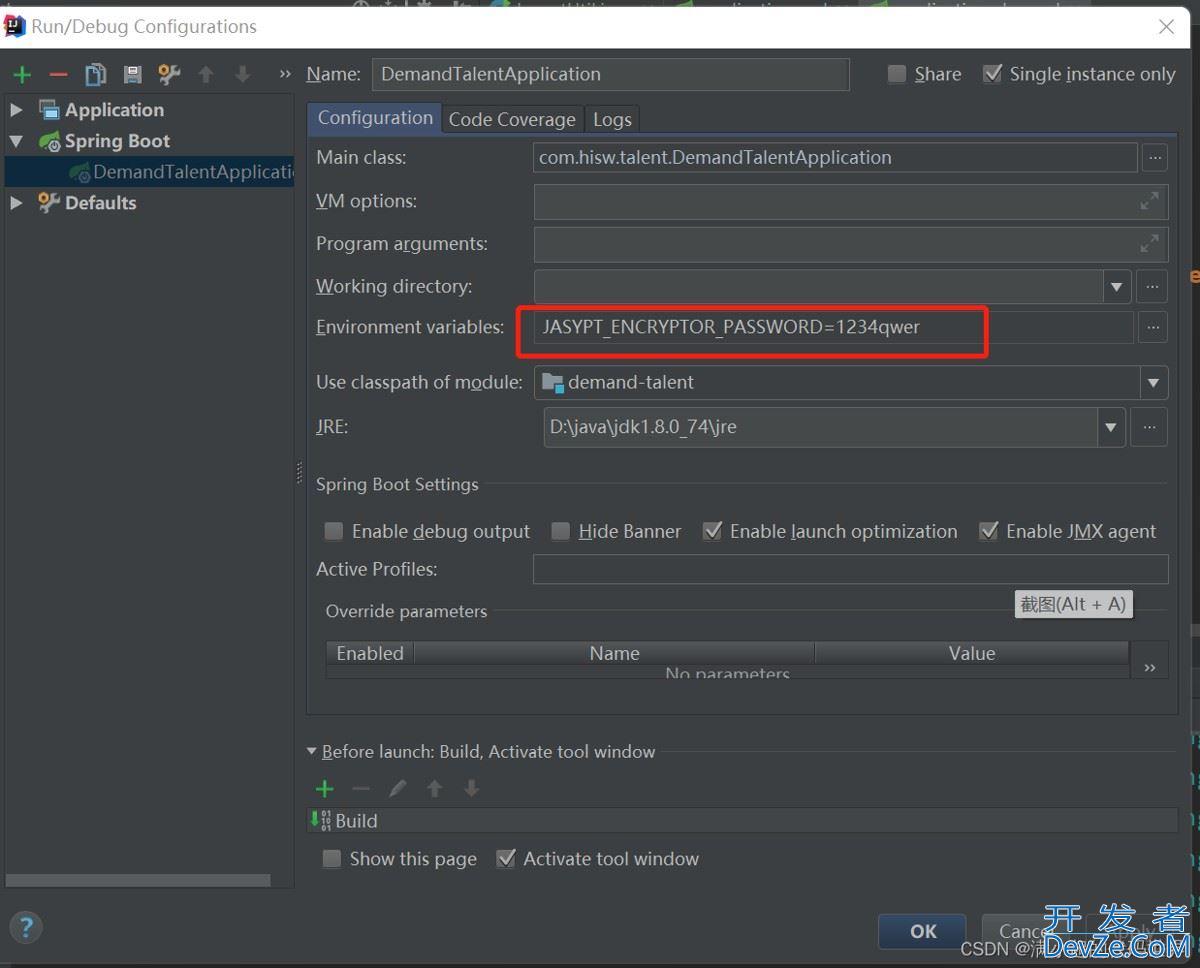
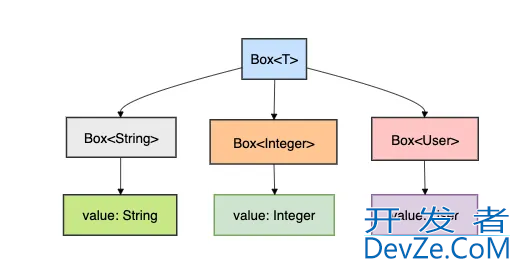
 加载中,请稍侯......
加载中,请稍侯......
精彩评论