目录
- 8种方法大比拼,总有一款适合你
- 方法1:Environment.CurrentDirectory
- 方法2:Application.StartupPath
- 方法3:AppDomain.CurrentDomain.BaseDirectory
- 方法4:Directory.GetCurrentDirectory()
- 方法5:Process.GetCurrentProcess().MainModule.FileName
- 方法6:AppDomain.CurrentDomain.SetupInformation.ApplicationBase
- 方法7:Path.GetDirectoryName(Application.ExecutablePath)
- 方法8:自定义"找根目录"算法
- 对比表格:8种方法大比拼
- 避坑指南:程序员的"路径迷宫"生存手册
- 选对方法,从此告别路径迷宫
8种方法大比拼,总有一款适合你
方法1:Environment.CurrentDirectory
咒语:string path = Environment.CurrentDirectory;
Directory.SetCurrentDirectory()被篡改,就像有人偷偷搬走了你的家!
// 示例:输出当前工作目录
MessageBox.Show($"当前工作目录:{EDjfvfnvironment.CurrentDirectory}");
// 结果:比如 C:\MyProject\bin\Debug\net6.0\
方法2:Application.StartupPath
咒语:string path = Application.StartupPath;
// 示例:找.exe的家
MessageBox.Show($"程序启动路径:{Appliphpcation.StartupPath}");
// 结果:比如 C:\MyProject\bin\Debug\net6.0
方法3:AppDomain.CurrentDomain.BaseDirectory
咒语:string path = AppDomain.CurrentDomain.BaseDirectory;
Application.StartupPath一致,但末尾会多一个\\。隐藏技能:跨平台友好,连ASP.NET都用它!
// 示例:带斜杠的路径
MessageBox.Show($"基目录路径:{AppDomain.CurrentDomain.BaseDirectory}");
// 结果:比如 C:\MyProject\bin\Debug\net6.0\
方法4:Directory.GetCurrentDirectory()
咒语:string path = Directory.GetCurrentDirectory();
Environment.CurrentDirectory是双胞胎,但更"接地气",适合日常使用。警告:如果程序里有人偷偷改了工作目录,它会暴露你的秘密!
// 示例:和方法1的对比
MessageBox.Show($"工作目录对比:\n"
+ $"Environment: {Environment.CurrentDirectory}\n"
+ $"Directory: {Directory.GetCurrentDirectory()}");
方法5:Process.GetCurrentProcess().MainModule.FileName
咒语:
string path = Process.GetCurrentProcess().MainModule.FileName;
效果:返回包含.exe文件名的完整路径,比如C:\MyProject\bin\Debug\net6.0\MyApp.exe。
System.Diagnostics,否则编译会报错!
// 示例:找.exe的全名
MessageBox.Show($"完整路径(含文件名):{path}");
// 结果:C:\MyProject\bin\Debug\net6.0\MyApp.exe
方法6:AppDomain.CurrentDomain.SetupInformation.ApplicationBase
咒语:
string path = AppDomain.CurrentDomain.SetupInformation.ApplicationBase;
效果:返回应用程序的基目录,和AppDomain.BaseDirectory类似,但更"古老"。
BaseDirectory更优雅!
// 示例:古老但有效
MessageBox.Show($"古老路径:{path}");
// 结果:C:\MyProject\bin\Debug\net6.0\
方法7:Path.GetDirectoryName(Application.ExecutablePath)
咒语:
string path = Path.GetDirectoryName(Application.ExecutablePath);
效果:通过ExecutablePath获取.exe的完整路径,再截断文件名,得到干净的目录。
Application.ExecutablePath是带文件名的,用Path.GetDirectoryName()去掉尾巴!
// 示例:两步走策略
string fullPath = Application.ExecutablePath; // C:\...MyApp.exe
string dir = Path.GetDirectoryName(fullPath); // C:\...
MessageBox.Show($"截断后的路径:{dir}");
方法8:自定义"找根目录"算法
场景:你编译后的程序在bin\Debug里,但想找到项目的根目录(比如MyProject文件夹)。
public static string FindProjectRoot()
{
string path = AppDomain.CurrentDomain.BaseDirectory; // C:\MyProject\bin\Debug\net6.0\
while (!path.EndsWith("bin")) // 循环往上找,直到找到"bin"目录
{
path = Path.GetDirectoryName(path); // 一级一级往上爬
}
return Path.GetDirectoryName(path); // 再往上一层就是项目根目录!
}
使用示例:
string root = FindProjectRoot();
MessageBox.Show($"项目根目录:{root}"); // 结果:C:\MyProject\
对比表格:8种方法大比拼
| 方法 | 返回值示例 | 是否包含文件名 | 是否带末尾\ | 适用场景 |
|---|---|---|---|---|
| Environment.CurrentDirectory | C:\MyProject\bin\Debug\net6.0 | 否 | 否 | 需要动态工作目录 |
| Application.StartupPath | C:\MyProject\bin\Debug\net6.0 | 否 | 否 | WinForm标准路径 |
| AppDomain.BaseDirectory | C:\MyProjejavascriptct\bin\Debug\net6.0\ | 否 | 是 | 跨平台通用 |
| Directory.GetCurrentDirectory() | C:\MyProject\bin\Debug\net6.0 | 否 | 否 | 日常使用 |
| Process.MainModule.FileName | C:\MyProject\bin\Debug\net6.0\MyApp.exe | 是 | 否 | 需要完整路径 |
| AppDomain.SetupInformation.ApplicationBase | C:\MyProject\bin\Debug\net6.0\ | 否 | 是 | 老项目兼容 |
| Path.GetDirectoryName(Application.ExecutablePath) | C:\MyProject\bin\Debug\net6.0 | 否 | 否 | 精确截断路径 |
| 自定义算法 | C:\MyProject\ | 否 | 否 | 找项目根目录 |
避坑指南:程序员的"路径迷宫"生存手册
别被Environment.CurrentDirectory坑了:
Directohttp://www.devze.comry.SetCurrentDirectory("C:\\Windows"),那么Environment.CurrentDirectory就会变成C:\Windows,这会把你迷得晕头转向!
AppDomain.BaseDirectory和Application.StartupPath的区别:
BaseDirectory末尾带\\,适合拼接子目python录(比如BaseDirectory + "logs\\")。StartupPath末尾不带,适合直接当目录使用。
寻找项目根目录的终极秘诀:
如果你的资源文件在项目根目录的Resources文件夹里,用自定义算法找到根目录后,直接拼接:
string resourcePath = FindProjectRoot() + "\\Resources\\logo.png";
选对方法,从此告别路径迷宫
现在你已经掌握了8种路径获取的魔法,就像拥有了《哈利波特》里的"地图"!
- 日常使用:优先用
Application.StartupPath或AppDomain.BaseDirectory。 - 找根目录:用自定义算法循环找
bin目录。 - 调试时:用
MessageBox或日志输出路径,确保路径正确。
以上就是WinForm路径获取的八种方法总结的详细内容,更多关于WinForm路径获取方法的资料请关注编程客栈(www.devze.com)其它相关文章!
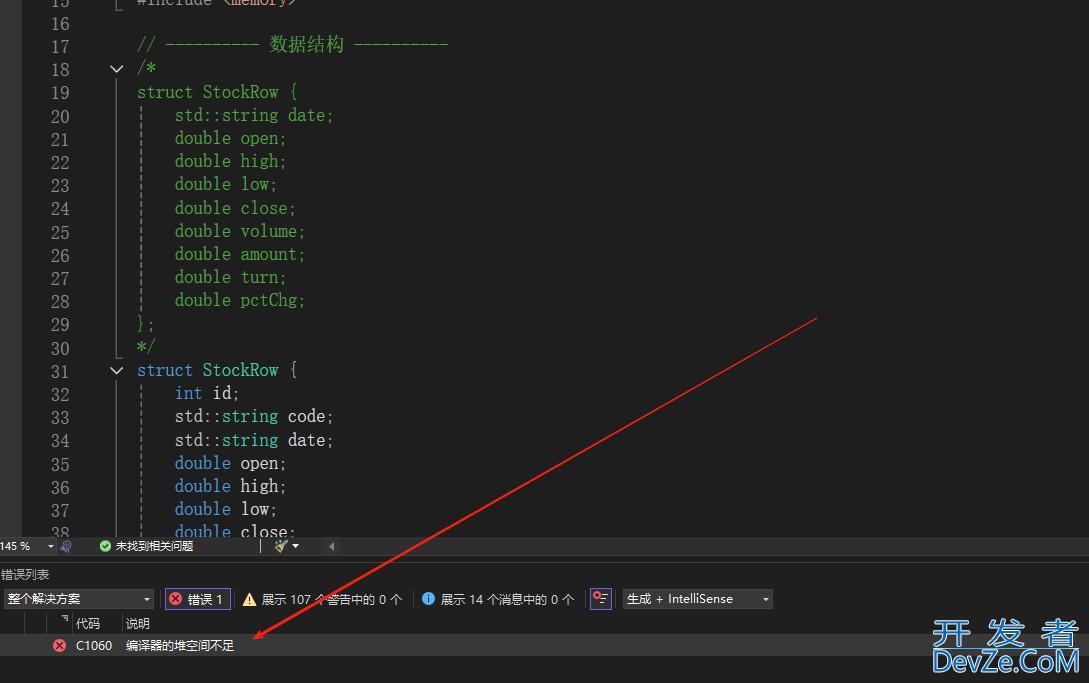


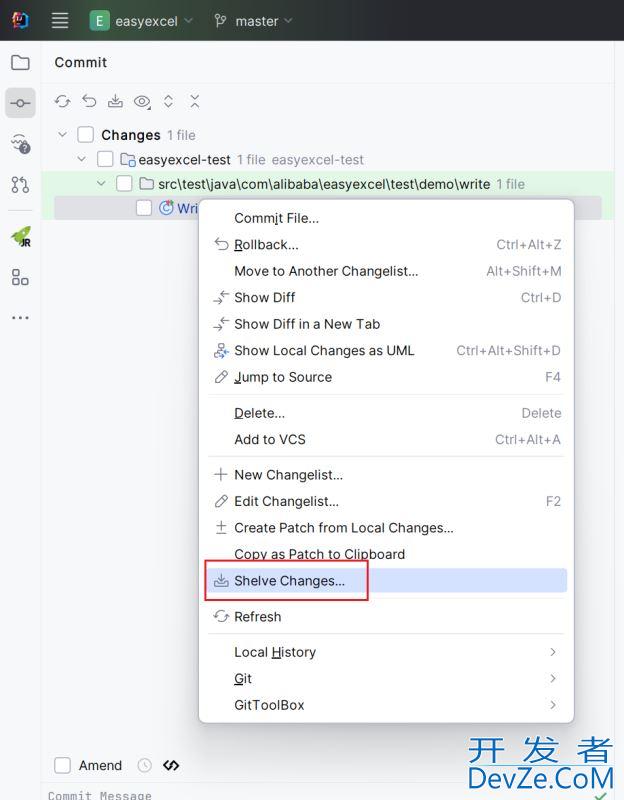
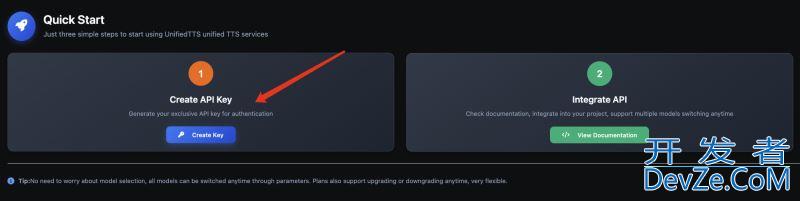
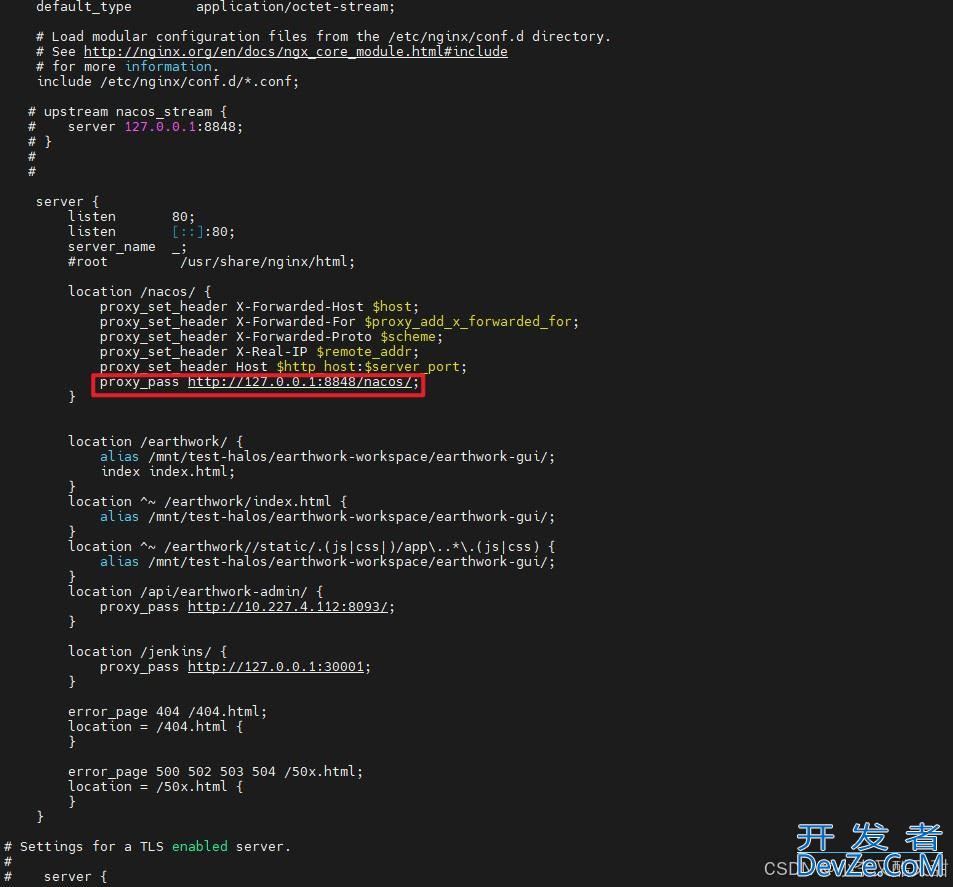
 加载中,请稍侯......
加载中,请稍侯......
精彩评论