目录
- 引言
- 解决方案一:将图片保存为 BLOB 类型直接存入数据库
- 使用方法:
- 优点:
- 缺点:
- 解决方案二:将图片存储在服务器文件系统,仅保存路径到数据库
- 使用方法:
- 优点:
- 缺点:
- 解决方案三:使用云存储服务(如阿里云 OSS、AWS S3)
- 使用方法:
- 优点:
- 缺点:
- 总结对比表格
引言
在基于 Spring Boot 和 mysql 开发的后端程序中,处理图片的增删改查(CRUD)通常涉及到两个核心部分:存储图片路径信息到数据库和实际文件操作(上传、删除等)。以下是几种常见的解决方案,分别详细说明其使用方法,并对比编程客栈优缺点
解决方案一:将图片保存为 BLOB 类型直接存入数据库
使用方法:
建表语句示例:
CREATE TABLE book_details (
id BIGINT PRIMARY KEY AUTO_INCREMENT,
title VARCHAR(255),
image BLOB -- 存储图片二进制数据
);
Spring Boot 实体类定义:
@Entity
public class BookDetail {
@Id
@GeneratedValue(strategy = GenerationType.IDENTITY)
private Long id;
private String title;
@Lob
private byte[] image; // 存储图片的字节数组
// Getters编程客栈 and Setters
}
Controller 示例代码:
@RestController
@RequestMapping("/books")
public class BookController {
@Autowired
private BookRepository bookRepository;
@PostMapping("/upload")
public ResponseEntity<String> uploadBookImage(@RequestParam("title") String title,
@RequestParam("file") MultipartFile file) throws IOException {
BookDetail book = new BookDetail();
book.setTitle(title);
book.setImage(file.getBytes());
bookRepository.save(book);编程客栈
return ResponseEntity.ok("图片已上传");
}
@GetMapping("/image/{id}")
public ResponseEntity<byte[]> getBookImage(@PathVariable Long id) {
BookDetail book = bookRepository.findById(id).orElseThrow();
return ResponseEntity.ok().contentType(MediaType.IMAGE_JPEG).body(book.getImage());
}
}
优点:
- 数据集中管理,方便备份与迁移。
- 图片与业务数据强关联,适合小规模应用。
缺点:
- 大量图片存储会显著增加数据库体积,影响性能。
- 不利于扩展,不适合高并发场景。
解决方案二:将图片存储在服务器文件系统,仅保存路径到数据库
使用方法:
建表语句示例:
CREATE TABLE book_details (
id BIGINT PRIMARY KEY AUTO_INCREMENT,
title VARCHAR(255),
image_path VARCHAR(255) -- 存储图片路径
);
Spring Boot 实体类定义:
@Entity
public class BookDetail {
@Id
@GeneratedValue(strategy = GenerationType.IDENTITY)
private Long id;
private String title;
private String imagePath; // 存储图片的路径
// Getters and Setters
}
Controller 示例代码:
@RestController
@RequestMapping("/books")
public class BookController {
@Autowired
private BookRepository bookRepository;
// 文件存储目录
private static final String FILE_DIR = "D:/images/";
@PostMapping("/upload")
public ResponseEntity<String> uploadBookImage(@RequestParam("title") String title,
@RequestParam("file") MultipartFile file) throws IOException {
String fileName = UUID.randomUUID() + "_" + file.getOriginalFilename();
Path filePath = Paths.get(FILE_DIR, fileName);
Files.write(filePath, file.getBytes());
BookDetail book = new BookDetail();
book.setTitle(title);
book.setImagePath(filePath.toString());
bookRepository.save(book);
return ResponseEntity.ok("图片已上传");
}
@GetMapping("/image/{id}")
public ResponseEntity<Resource> getBookImage(@PathVariable Long id) throws IOException {
BookDetail book = bookRepository.findById(id).orElseThrow();
Path path = Paths.get(book.getImagePath());
Resource resource = new UrlResource(path.toUri());
if (resource.exists() || resource.isReadable()) {
return ResponseEntity.ok().contentType(MediaType.IMAGE_JPEG).body(resource);
} else {
throw new RuntimeException("无法读取图片");
}
}
@DeleteMapping("/delete/{id}")
public ResponseEntity<String> deleteBookImage(@PathVariable Long id) throws IOException {
BookDetail book = bookRepository.findById(id).orElseThrow();
Path path = Paths.get(book.getImagePath());
if (Files.exists(path)) {
Files.delete(path);
}
bookRepository.delete(book);
return ResponseEntity.ok("图片已删除");
}
@PutMapping("/update/{id}")
public ResponseEntity<String> updateBookImage(@PathVariable Long id,
@RequestParam("title") String title,
@RequestParam("file") MultipartFile file) throws IOException {
BookDetail book = bookRepository.findById(id).orElseThrow();
Path oldPath = Paths.get(book.getImagePath());
if (Files.exists(oldPath)) {
Files.delete(oldPath);
}
String fileName = UUID.randomUUID() + "_" + file.getOriginalFilename();
Path newpath = Paths.get(FILE_DIR, fileName);
Files.write(newPath, file.getBytes());
book.setTitle(title);
book.setImagePath(newPath.toString());
bookRepository.save(book);
return ResponseEntity.ok("图片已更新");
}
}
优点:
- 减轻数据库压力,提升性能。
- 易于扩展,支持大量文件存储。
缺点:
- 需要额外管理文件系统或云存储。
- 文件路径变更时需要同步更新数据库记录。
解决方案三:使用云存储服务(如阿里云 OSS、AWS S3)
使用方法:
建表语句示例:
CREATE TABLE book_details (
id BIGINT PRIMARY KEY AUTO_INCREMENT,
title VARCHAR(255),
image_url VARCHAR(255) -- 存储云上的图片链接
);
Spring Boot 实体类定义:
@Entity
public class BookDetail {
@Id
@GeneratedValue(strategy = GenerationType.IDENTITY)
private Long id;
private String title;
private String imageUrl; // 存储云上的图片链接
// Getters and Setters
}
Controller 示例代码(以阿里云 OSS 为例):
@RestController
@RequestMapping("/books")
public class BookController {
@Autowired
private BookRepository bookRepository;
// 初始化 OSS 客户端
private OSS ossClient = new OSSClientBuilder().build("endpoint", "AccessKeyId", "accessKeySecret");
@PostMapping("/upload")
public ResponseEntity<String> uploadBookImage(@RequestParam("title") String title,
@RequestParam("file") MultipartFile file) throws IOException {
String fileName = UUID.randomUUID() + "_" + file.getOriginalFilename();
ossClient.putObject("bucketName", "images/" + fileName, new ByteArrayInputStream(file.getBytes()));
BookDetail book = new BookDetail();
book.setTitle(title);
book.setImageUrl("https://bucketName.oss-cn-region.aliyuncs.com/images/" + fileName);
bookRepository.save(book);
return ResponseEnpythontity.ok("图片已上传");
}
@DeleteMapping("/delete/{id}")
public ResponseEntity<String> deleteBookImage(@PathVariable Long id) {
BookDetail book = bookRepository.findById(id).orElseThrow();
String url = book.getImageUrl();
String objectName = url.replace("https://bucketName.oss-cn-region.aliyuncs.com/", "");
ossClient.deleteObject("bucketName", objectName);
bookRepository.delete(book);
return ResponseEntity.ok("图片已删除");
}
@PutMapping("/update/{id}")
public ResponseEntity<String> updateBookImage(@PathVariable Long id,
@RequestParam("title") String title,
@RequestParam("file") MultipartFile file) throws IOException {
BookDetail book = bookRepository.findById(id).orElseThrow();
String oldUrl = book.getImageUrl();
String oldObjectName = oldUrl.replace("https://bucketName.oss-cn-region.aliyun编程客栈cs.com/", "");
// 删除旧图片
ossClient.deleteObject("bucketName", oldObjectName);
// 上传新图片
String newFileName = UUID.randomUUID() + "_" + file.getOriginalFilename();
ossClient.putObject("bucketName", "images/" + newFileName, new ByteArrayInputStream(file.getBytes()));
// 更新数据库
book.setTitle(title);
book.setImageUrl("https://bucketName.oss-cn-region.aliyuncs.com/images/" + newFileName);
bookRepository.save(book);
return ResponseEntity.ok("图片已更新");
}
}
优点:
- 支持高并发访问,适合大规模应用场景。
- 提供丰富的 API 和工具,便于集成和管理。
缺点:
- 增加开发复杂度和成本。
- 对第三方服务依赖较高,存在潜在风险。
总结对比表格
| 方案 | 存储方式 | 优点 | 缺点 | 适用场景 |
|---|---|---|---|---|
| 方案一:BLOB 存储 | 直接将图片存入数据库 | 数据集中管理,易于备份和迁移 | 影响数据库性能,不适用于高并发 | 小规模项目,简单功能 |
| 方案二:本地文件系统 | 图片存服务器,路径存数据库 | 减轻数据库压力,易扩展 | 文件管理复杂,需同步更新路径 | 中小型项目,单机部署 |
| 方案三:云存储服务 | 图片存云端,URL 存数据库 | 高并发支持,功能丰富 | 开发复杂度高,依赖第三方服务 | 大型项目,分布式架构 |
根据你的项目规模和技术需求选择合适的方案,可以平衡开发效率、性能和可维护性。
以上就是基于SpringBoot和MySQL实现图片CRUD的三种解决方案的详细内容,更多关于SpringBoot MySQL图片CRUD的资料请关注编程客栈(www.devze.com)其它相关文章!
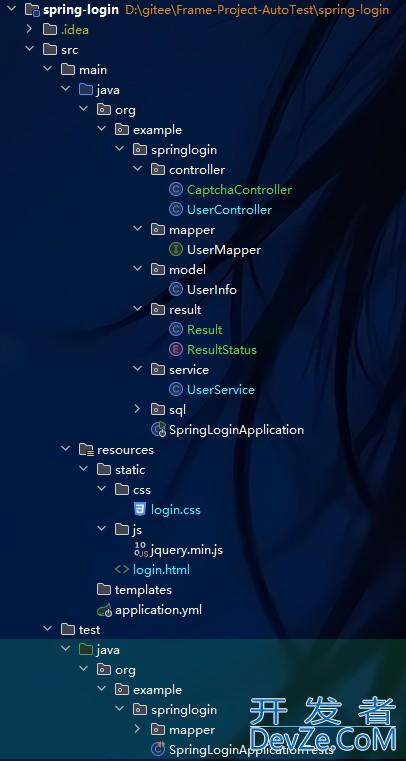
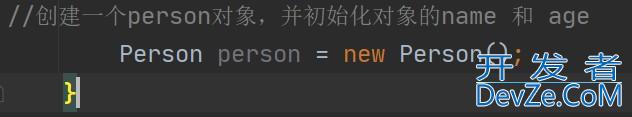
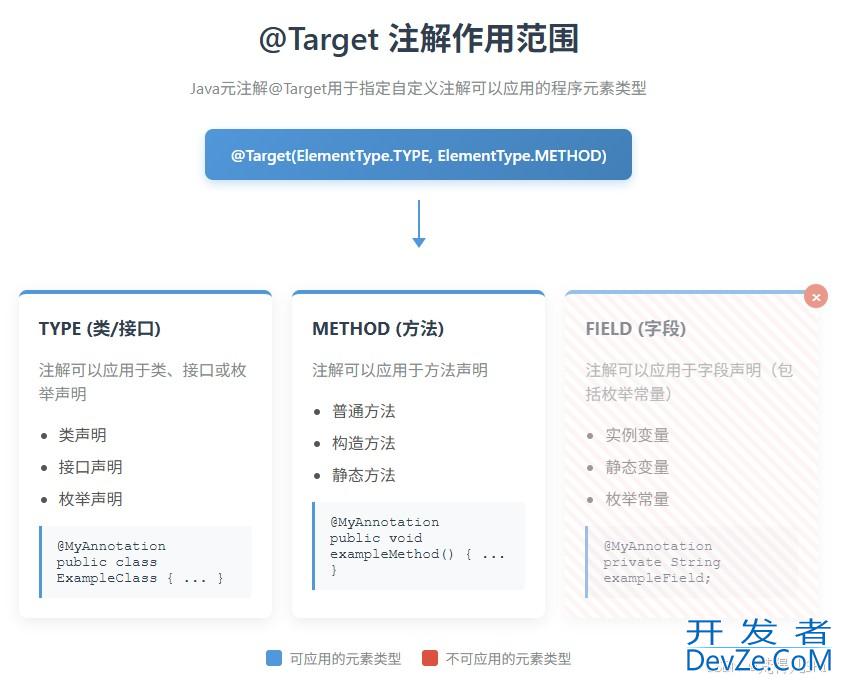
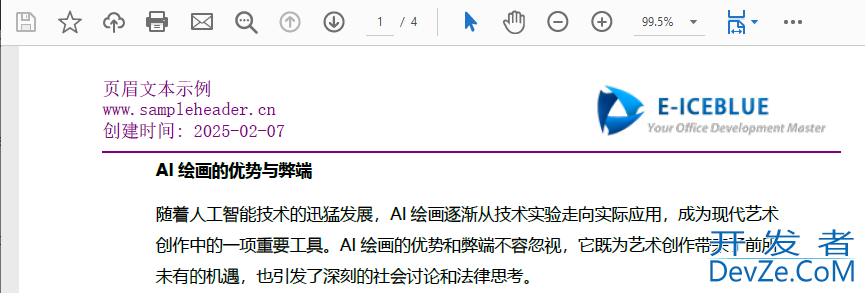
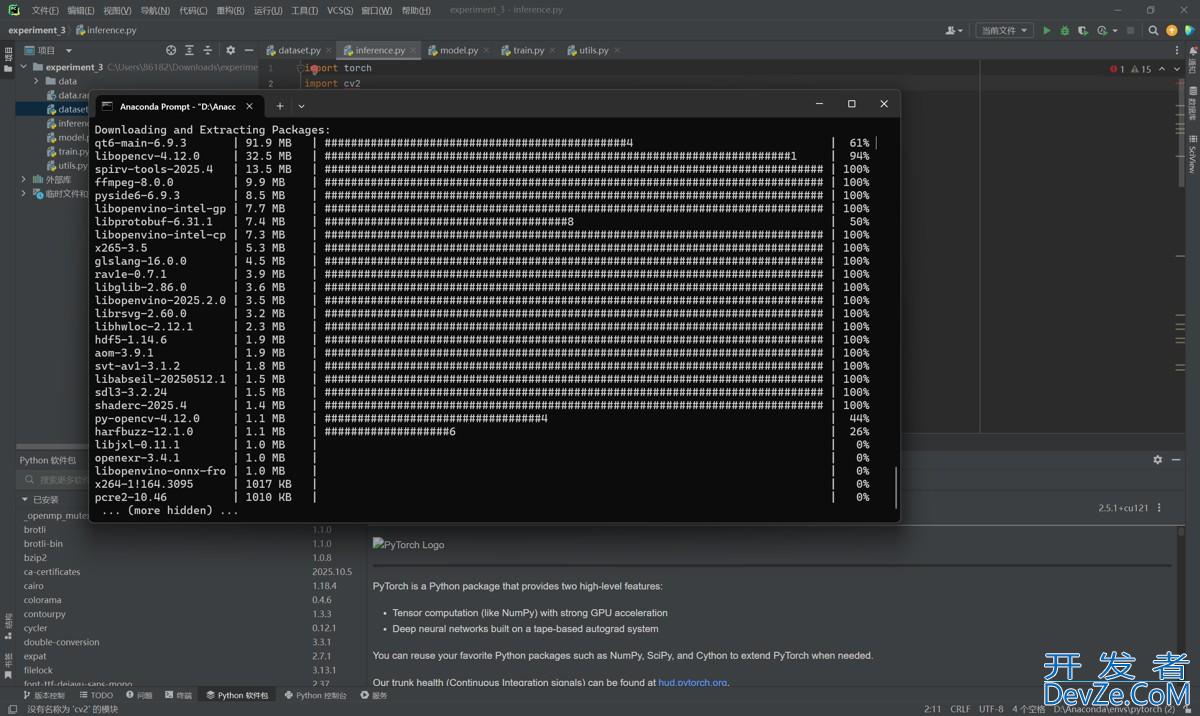

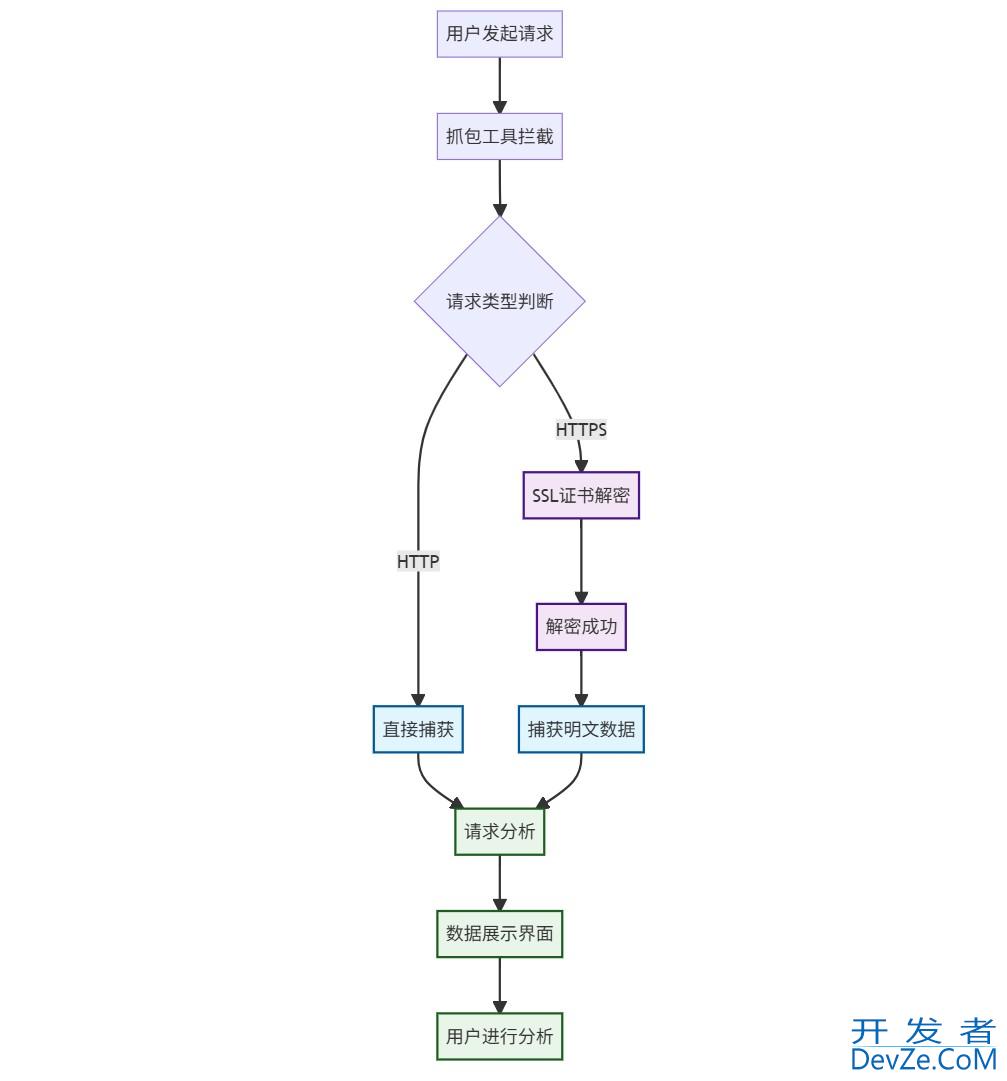
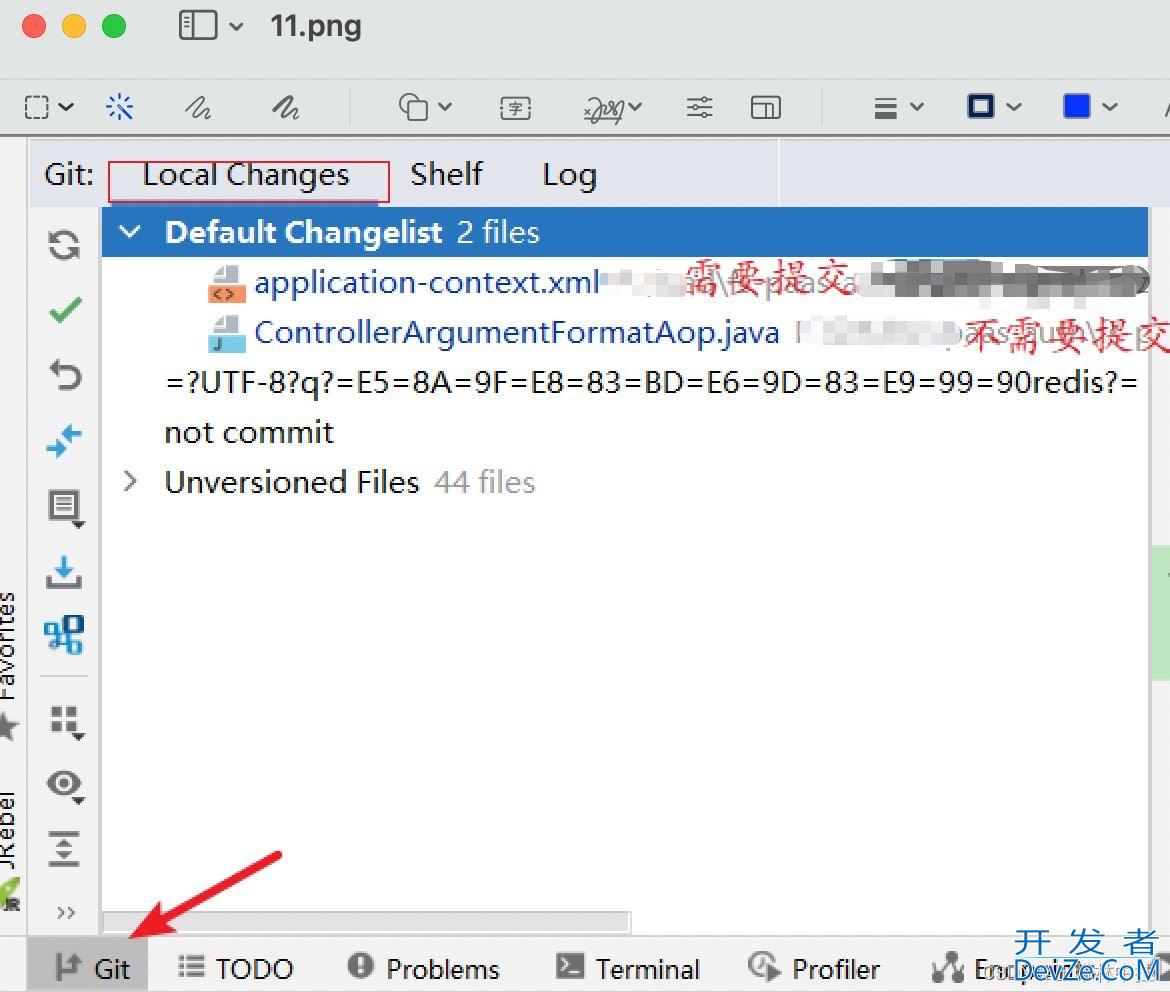
 加载中,请稍侯......
加载中,请稍侯......
精彩评论