目录
- 前言
- 项目概述
- 技术栈选择
- 系统架构设计
- 核心功能模块
- 1. 表单设计器
- 后端实现
- 前端实现
- 2. 流程设计器
- 流程引擎实现
- 3. 代码生成引擎
- 数据库设计
- 核心表结构
- 前端架构设计
- 组件化设计
- 部署与运维
- docker容器化
- Docker Compose配置
- 性能优化策略
- 1. 缓存策略
- 2. 数据库优化
- 安全考虑
- 1. 认证授权
- 2. 代码安全
- 总结
前言
随着数字化转型的加速,企业对快速应用开发的需求日益增长。低代码平台作为一种新兴的开发模式,通过可视化界面和拖拽式组件,大大降低了应用开发的门槛,提高了开发效率。本文将详细介绍如何使用Java全栈技术实现一个功能完整的低代码平台。
项目概述
技术栈选择
后端技术栈:
- Spring Boot 3.0 - 核心框架
- Spring Security - 安全认证
- Spring Data JPA - 数据访问层
- mysql 8.0 - 主数据库
- Redis - 缓存和会话存储
- RabbitMQ - 消息队列
- Docker - 容器化部署
前端技术栈:
- vue 3 + TypeScript - 前端框架
- Element Plus - UI组件库
- Pinia - 状态管理
- Vue Router - 路由管理
- AxIOS - HTTP客户端
- Monaco Editor - 代码编辑器
系统架构设计
┌─────────────────┐ ┌─────────────────┐ ┌─────────────────┐
│ 前端界面层 │ │ API网关层 │ │ 微服务层 │
│ │ │ │ │ │
│ - 表单设计器 │ │ - 路由转发 │ │ - 用户服务 │
│ - 流程设计器 │ │ - 负载均衡 │ │ - 表单服务 │
│ - 页面设计器 │ │ - 安全认证 │ │ - 流程服务 │
│ - 数据管理 │ │ - 限流熔断 │ │ - 代码生成服务 │
└─────────────────┘ └─────────────────┘ └─────────────────┘
│ │ │
└───────────────────────┼───────────────────────┘
│
┌─────────────────────────────────┼─────────────────────────────────┐
│ │ │
│ ┌─────────────┐ ┌─────────────┐ ┌─────────────┐ ┌─────────────┐ │
│ │ MySQL │ │ Redis │ │ RabbitMQ │ │ MinIO │ │
│ │ 数据库 │ │ 缓存 │ │ 消息队列 │ │ 文件存储 │ │
│ └─────────────┘ └─────────────┘ └─────────────┘ └─────────────┘ │
│ 基础设施层 │
└─────────────────────────────────────────────────────────────────┘
核心功能模块
1. 表单设计器
表单设计器是低代码平台的核心组件之一,允许用户通过拖拽方式创建复杂的表单。
后端实现
@Entity
@Table(name = "form_definition")
public class FormDefinition {
@Id
@GeneratedValue(strategy = GenerationType.IDENTITY)
private Long id;
@Column(name = "form_name", nullable = false)
private String formName;
@Column(name = "form_config", columnDefinition = "jsON")
private String formConfig;
@Column(name = "version")
private Integer version;
@CreationTimestamp
private LocalDateTime createTime;
@UpdateTimestamp
private LocalDateTime updateTime;
// getters and setters
}
@RestController
@RequestMapping("/api/forms")
public class FormController {
@Autowired
private FormService formService;
@PostMapping
public ResponseEntity<FormDefinition> createForm(@RequestBody FormCreateRequest request) {
FormDefinition form = formService.createForm(request);
return ResponseEntity.ok(form);
}
@GetMapping("/{id}")
public ResponseEntity<FormDefinition>http://www.devze.com getpythonForm(@PathVariable Long id) {
FormDefinition form = formService.getFormById(id);
return ResponseEntity.ok(form);
}
@PutMapping("/{id}")
public ResponseEntity<FormDefinition> updateForm(
@PathVariable Long id,
@RequestBody FormUpdateRequest request) {
FormDefinition form = formService.updateForm(id, request);
return ResponseEntity.ok(form);
}
}
前端实现
// 表单组件定义
interface FormComponent {
id: string;
type: 'input' | 'select' | 'date' | 'upload' | 'table';
label: string;
props: Record<string, any>;
rules?: ValidationRule[];
children?: FormComponent[];
}
// 表单设计器组件
<template>
<div class="form-designer">
<div class="component-panel">
<draggable
v-model="componentList"
:group="{ name: 'components', pull: 'clone', put: false }"
:sort="false">
<div v-for="component in componentList"
:key="component.type"
class="component-item">
{{ component.label }}
</div>
</draggable>
</div>
<div class="design-canvas">
<draggable
v-model="formComponents"
group="components"
@add="onComponentAdd">
编程 <form-component
v-for="component in formComponents"
:key="component.id"
:component="component"
@select="onComponentSelect" />
</draggable>
</div>
<div class="property-panel">
<component-properties
v-if="selectedComponent"
:component="selectedComponent"
@update="onPropertyUpdate" />
</div>
</div>
</template>
2. 流程设计器
流程设计器用于创建业务流程,支持审批流、数据流等多种流程类型。
流程引擎实现
@Entity
@Table(name = "workflow_definition")
public class WorkflowDefinition {
@Id
@GeneratedValue(strategy = GenerationType.IDENTITY)
private Long id;
@Column(name = "workflow_key", unique = true)
private String workflowKey;
@Column(name = "workflow_name")
private String workflowName;
@Column(name = "bpmn_XML", columnDefinition = "TEXT")
private String bpmnXml;
@Column(name = "deployed")
private Boolean deployed = false;
// getters and setters
}
@Service
public class WorkflowService {
@Autowired
private ProcessEngine processEngine;
@Autowired
private WorkflowDefinitionRepository workflowRepository;
public WorkflowDefinition deployWorkflow(String workflowKey, String bpmnXml) {
// 部署流程定义
Deployment deployment = processEngine.getRepositoryService()
.createDeployment()
.addString(workflowKey + ".bpmn", bpmnXml)
.deploy();
// 保存流程定义
WorkflowDefinition workflow = new WorkflowDefinition();
workflow.setWorkflowKey(workflowKey);
workflow.setBpmnXml(bpmnXml);
workflow.setDeployed(true);
return workflowRepository.save(workflow);
}
public ProcessInstance startProcess(String processKey, Map<String, Object> variables) {
return processEngine.getRuntimeService()
.startProcessInstanceByKey(processKey, variables);
}
}
3. 代码生成引擎
代码生成引擎根据表单和流程定义,自动生成前后端代码。
@Service
public class CodeGeneratorService {
@Autowired
private TemplateEngine templateEngine;
public GeneratedCode generateCode(FormDefinition form, WorkflowDefinition workflow) {
GeneratedCode code = new GeneratedCode();
// 生成实体类
String entityCode = generateEntity(form);
code.setEntityCode(entityCode);
// 生成Repository
String repositoryCode = generaphpteRepository(form);
code.setRepositoryCode(repositoryCode);
// 生成Service
String serviceCode = generateService(form, workflow);
code.setServiceCode(serviceCode);
// 生成Controller
String controllerCode = generateController(form);
code.setControllerCode(controllerCode);
// 生成前端页面
String vueCode = generateVuePage(form);
code.setVueCode(vueCode);
return code;
}
private String generateEntity(FormDefinition form) {
Map<String, Object> model = new HashMap<>();
model.put("className", toCamelCase(form.getFormName()));
model.put("fields", parseFormFields(form.getFormConfig()));
return templateEngine.process("entity.ftl", model);
}
}
数据库设计
核心表结构
-- 表单定义表
CREATE TABLE form_definition (
id BIGINT PRIMARY KEY AUTO_INCREMENT,
form_name VARCHAR(100) NOT NULL,
form_config JSON NOT NULL,
version INT DEFAULT 1,
status ENUM('DRAFT', 'PUBLISHED', 'ARCHIVED') DEFAULT 'DRAFT',
create_time TIMESTAMP DEFAULT CURRENT_TIMESTAMP,
update_time TIMESTAMP DEFAULT CURRENT_TIMESTAMP ON UPDATE CURRENT_TIMESTAMP
);
-- 流程定义表
CREATE TABLE workflow_definition (
id BIGINT PRIMARY KEY AUTO_INCREMENT,
workflow_key VARCHAR(100) UNIQUE NOT NULL,
workflow_name VARCHAR(200) NOT NULL,
bpmn_xml TEXT NOT NULL,
deployed BOOLEAN DEFAULT FALSE,
create_time TIMESTAMP DEFAULT CURRENT_TIMESTAMP
);
-- 应用定义表
CREATE TABLE application_definition (
id BIGINT PRIMARY KEY AUTO_INCREMENT,
app_name VARCHAR(100) NOT NULL,
app_config JSON NOT NULL,
form_ids JSON,
workflow_ids JSON,
published BOOLEAN DEFAULT FALSE,
create_time TIMESTAMP DEFAULT CURRENT_TIMESTAMP
);
-- 数据源配置表
CREATE TABLE datasource_config (
id BIGINT PRIMARY KEY AUTO_INCREMENT,
datasource_name VARCHAR(100) NOT NULL,
datasource_type ENUM('MYSQL', 'PostgreSQL', 'oracle', 'API') NOT NULL,
connection_config JSON NOT NULL,
create_time TIMESTAMP DEFAULT CURRENT_TIMESTAMP
);
前端架构设计
组件化设计
// 组件注册系统
class ComponentRegistry {
private components: Map<string, ComponentDefinition> = new Map();
register(type: string, definition: ComponentDefinition) {
this.components.set(type, definition);
}
getComponent(type: string): ComponentDefinition | undefined {
return this.components.get(type);
}
getAllComponents(): ComponentDefinition[] {
return Array.from(this.components.values());
}
}
// 表单渲染器
export class FormRenderer {
constructor(private registry: ComponentRegistry) {}
render(formConfig: FormConfig): VNode {
return h('div', { class: 'form-container' },
formConfig.components.map(component =>
this.renderComponent(component)
)
);
}
private renderComponent(component: FormComponent): VNode {
const definition = this.registry.getComponent(component.type);
if (!definition) {
throw new Error(`Unknown component type: ${component.type}`);
}
return h(definition.component, {
...component.props,
modelValue: this.getFieldValue(component.field),
'onUpdate:modelValue': (value: any) =>
this.setFieldValue(component.field, value)
});
}
}
部署与运维
Docker容器化
# 后端Dockerfile FROM openjdk:17-jdk-slim WORKDIR /app COPY target/lowcode-platform-*.jar app.jar EXPOSE 8080 ENTRYPOINT ["java", "-jar", "app.jar"]
# 前端Dockerfile FROM node:18-alpine AS builder WORKDIR /app COPY package*.json ./ RUN npm ci COPY . . RUN npm run build FROM nginx:alpine COPY --from=builder /app/dist /usr/share/nginx/html COPY nginx.conf /etc/nginx/nginx.conf EXPOSE 80
Docker Compose配置
version: '3.8'
services:
mysql:
image: mysql:8.0
environment:
MYSQL_ROOT_PASSWORD: root123
MYSQL_DATABASE: lowcode_platform
ports:
- "3306:3306"
volumes:
- mysql_data:/var/lib/mysql
redis:
image: redis:7-alpine
ports:
- "6379:6379"
backend:
build: ./backend
ports:
- "8080:8080"
depends_on:
- mysql
- redis
environment:
SPRING_DATASOURCE_URL: jdbc:mysql://mysql:3306/lowcode_platform
SPRING_REDIS_HOST: redis
frontend:
build: ./frontend
ports:
- "80:80"
depends_on:
- backend
volumes:
mysql_data:
性能优化策略
1. 缓存策略
@Service
@CacheConfig(cacheNames = "forms")
public class FormService {
@Cacheable(key = "#id")
public FormDefinition getFormById(Long id) {
return formRepository.findById(id)
.orElseThrow(() -> new FormNotFoundException(id));
}
@CacheEvict(key = "#form.id")
public FormDefinition updateForm(FormDefinition form) {
return formRepository.save(form);
}
}
2. 数据库优化
-- 添加索引
CREATE INDEX idx_form_name ON form_definition(form_name);
CREATE INDEX idx_workflow_key ON workflow_definition(workflow_key);
CREATE INDEX idx_app_name ON application_definition(app_name);
-- 分区表(针对大数据量)
CREATE TABLE form_data_2024 PARTITION OF form_data
FOR VALUES FROM ('2024-01-01') TO ('2025-01-01');
安全考虑
1. 认证授权
@Configuration
@EnableWebSecurity
public class SecurityConfig {
@Bean
public SecurityFilterChain filterChain(HttpSecurity http) throws Exception {
http
.authorizeHttpRequests(authz -> authz
.requestMatchers("/api/public/**").permitAll()
.requestMatchers("/api/admin/**").hasRole("ADMIN")
.anyRequest().authenticated()
)
.oauth2ResourceServer(oauth2 -> oauth2
.jwt(jwt -> jwt.jwtDecoder(jwtDecoder()))
);
return http.build();
}
}
2. 代码安全
@Component
public class CodeSecurityValidator {
private static final List<String> DANGphpEROUS_PATTERNS = Arrays.asList(
"Runtime\\.getRuntime",
"ProcessBuilder",
"System\\.exit",
"Class\\.forName"
);
public boolean validateGeneratedCode(String code) {
return DANGEROUS_PATTERNS.stream()
.noneMatch(pattern -> code.matches(".*" + pattern + ".*"));
}
}
总结
本文详细介绍了使用Java全栈技术实现低代码平台的完整方案,涵盖了从架构设计到具体实现的各个方面。通过模块化的设计和现代化的技术栈,我们构建了一个功能强大、易于扩展的低代码开发平台。
该平台的核心优势包括:
- 可视化设计 - 通过拖拽式界面降低开发门槛
- 代码生成 - 自动生成高质量的前后端代码
- 流程引擎 - 支持复杂的业务流程设计
- 微服务架构 - 保证系统的可扩展性和可维护性
- 容器化部署 - 简化部署和运维流程
随着低代码技术的不断发展,这样的平台将在企业数字化转型中发挥越来越重要的作用。
以上就是使用Java全栈实现一个低代码平台的完整方案的详细内容,更多关于Java全栈低代码平台的资料请关注编程客栈(www.devze.com)其它相关文章!
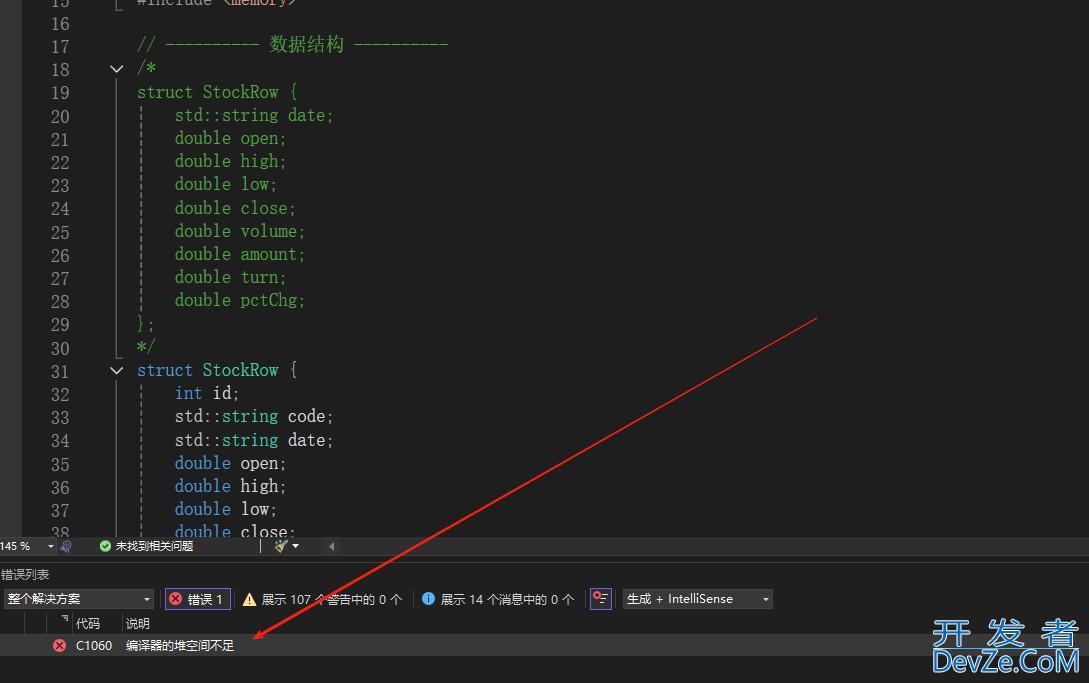


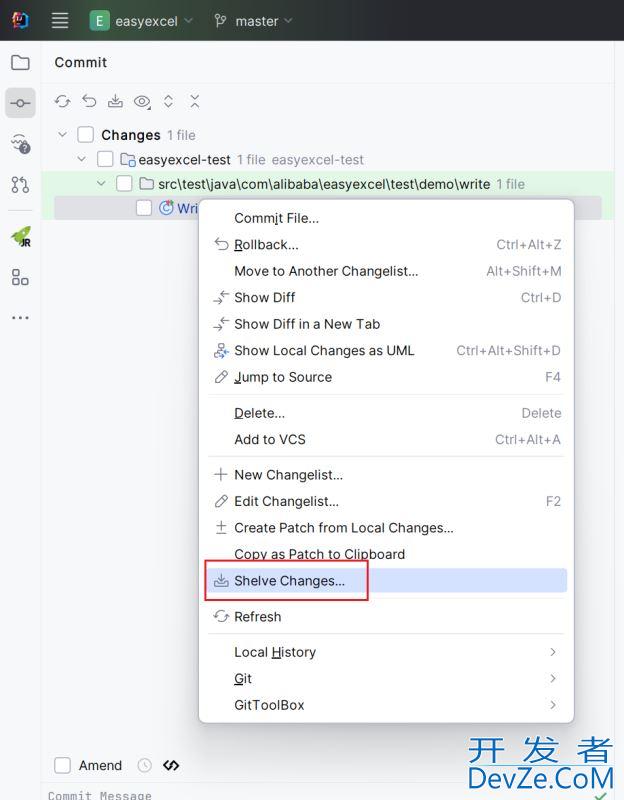
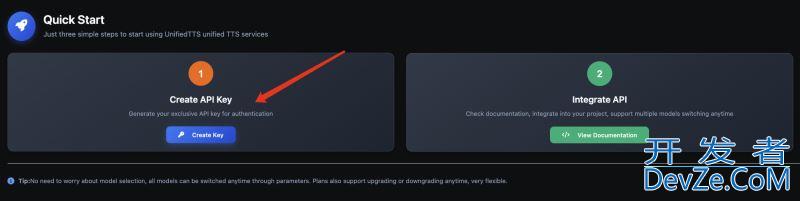
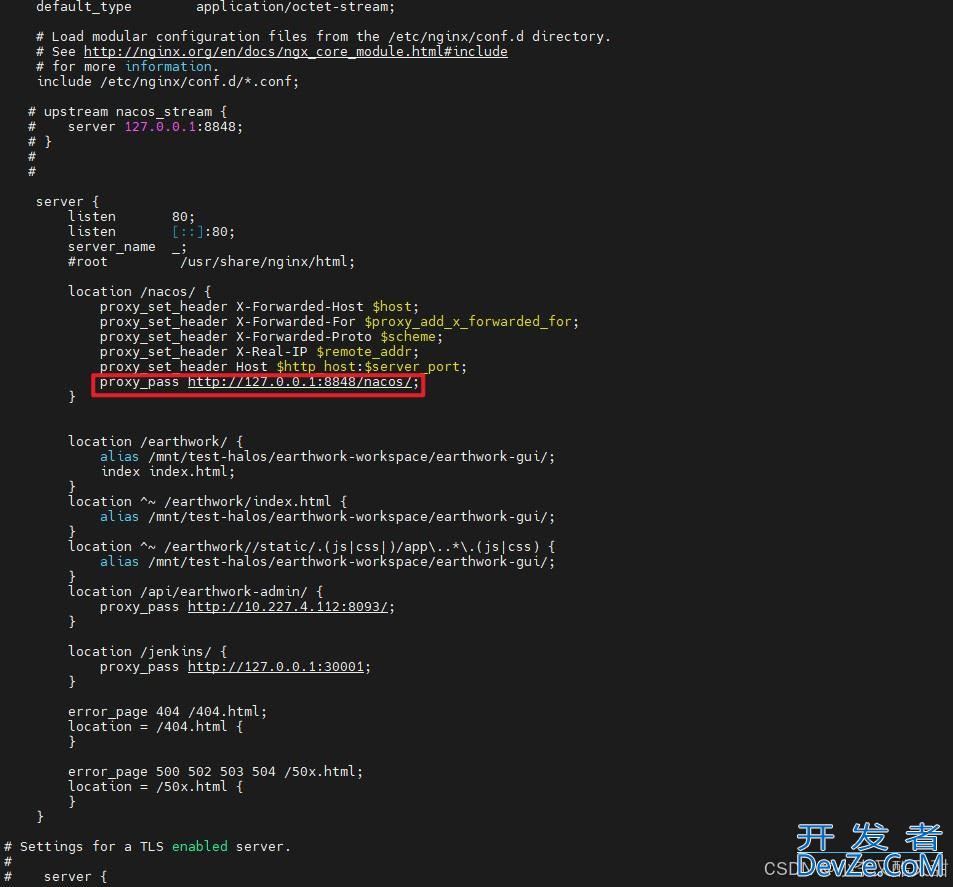
 加载中,请稍侯......
加载中,请稍侯......
精彩评论