目录
- 一、DataSource接口核心作用
- 二、DataSource源码分析
- 1. DriverManagerDataSource核心方法
- 2. SingleConnectionDataSource方法
- 3. AbstractRoutingDataSource
- 4. IsolationLevelDataSourceRouter(基于事务隔离级别的路由)
- 总结
一、DataSource接口核心作用
DataSource是JDBC规范的核心接口,位于Javax.sql包中,用于替代传统的DriverManager获取数据库连接。
Spring框架通过org.springframework.jdbc.datasource包对该接口进行了增强,提供连接池管理、事务绑定等高级特性。
二、DataSource源码分析
核心接口javax.sql.DataSource
public interface DataSource extends CommonDataSource, Wrapper {
// 获取数据库连接
Connection getConnection() throws SQLException;
// 使用凭证获取连接
Connection getConnection(String username, String password)
throws SQLException;
}
可以看到,DataSource接口提供了获取连接的的方法,并且DataSource继承了两个父接口CommonDataSource和Wrapper,CommonDataSource定义如下:
public interface CommonDataSource {
// 获取日志记录器
PrintWriter getLogWriter() throws SQLException;
// 设置日志记录器
void setLogWriter(PrintWriter out) throws SQLException;
// 设置登录超时时间(秒)
void setLoginTimeout(int seconds) throws SQLException;
// 获取登录超时时间
int getLoginTimeout() throws SQLException;
// 获取父Logger
default Logger getParentLogger() throws SQLFeatureNotSupportedException {
throw new SQLFeatureNotSupportedException();
}
}
这里CommonDataSource 提供了获取和设置日志的方法,连接超时管理以及获取父Logger的方法。
public interface Wrapper {
// 检查是否实现指定接口
boolean isWrapperFor(Class<?> iface) throws SQLException;
// 获取接口实现
<T> T unwrap(Class<T> iface) throws SQLException;
}
Wrapper主要用于获取特定扩展功能
AbstractDataSource抽象类,主要提供DataSource接口中的某些方法(如getLoginTimeout()、setLoginTimeout(int)等)的默认实现
主要的继承关系如下:
AbstractDataSource
├── AbstractDriverBasedDataSource
│ BifSjflkwt ├── DriverManagerDataSource
│ └── SimpleDriverDataSource
├── AbstractRoutingDataSource
└──IsolationLevelDataSourceRouter
1. DriverManagerDataSource核心方法
public class DriverManagerDataSource extends AbstractDriverBasedDataSource {
@Override
protected Connection getConnectionFromDriver(String username, String password) throws SQLException {
Properties mergedProps = new Properties();
// 合并连接属性
Properties connProps = getConnectionProperties();
if (connProps != null) {
mergedProps.putAll(connProps);
}
if (username != null) {
mergedProps.setProperty("user", username);
}
if (password != null) {
mergedProps.setProperty("password", password);
}
// 关键点:每次通过DriverManager新建连接
return DriverManager.getConnection(getUrl(), mergedProps);
}
}
说明:通过用户名密码从驱动获取连接,每次调用 getConnection() 都创建一条新连接,无连接池功能,适合测试环境。
2. SingleConnectionDataSource方法
public class SingleConnectionDataSource extends AbstractDriverBasedDataSource {
private volatile Connection connection;
@Override
protected Connection getConnectionFromDriver(String username, String password) throws SQLException {
synchronized (this) {
if (this.connection == null) {
// 初始化唯一连接
this.connection = doGetConnection(username, password);
}
return this.connection;
}
}
protected Connection doGetConnection(String username, String password) throws SQLException {
// 实际创建连接逻辑
Properties mergedProps = new Pro编程perties();
// ...属性合并逻辑与DriverManagerDataSource类似
return DriverManager.getConnection(getUrl(), mergedProps);
}
}
说明:单例模式来维护唯一连接,直接使用JDBC Driver实例,线程安全通过synchronized和volatile保证。
3. 编程客栈AbstractRoutingDataSource
AbstractRoutingDataSource实现动态数据源路由抽象类,主要属性如下
public abstract class AbstractRoutingDataSource extends AbstractDataSource implements InitializingBean {
// 目标数据源映射表
private Map<Object, Object> targetDataSources;
// 默认数据源
private Object defaultTargetDataSource;
// 解析后的数据源映射表
private Map<Object, DataSource> resolvedDataSources;
// 解析后的默认数据源
private DataSource resolvedDefaultDataSource;
// 数据源查找接口
private DataSourceLookup dataSourceLookup = new JndiDataSourceLookup();
// 是否宽松回退到默认数据源
private boolean lenientFallback = true;
}
初始化方法(afterPropertiesSet)
@Override
public void afterPropertiesSet() {
if (this.targetDataSources == null) {
throw new IllegalArgumentException("Property 'targetDataSources' is required");
}
this.resolvedDataSources = CollectionUtils.newHashMap(this.targetDataSources.size());
this.targetDataSources.forEach((key, value) -> {
Object lookupKey = resolveSpecifiedLookupKey(key);
DataSource dataSource = resolveSpecifiedDataSource(value);
this.resolvedDataSources.put(lookupKey, dataSource);
});
if (this.defaultTargetDataSource != null) {
this.resolvedDefaultDataSource = resolveSpecifiedDataSource(this.defaultTargetDataSource);
}
}
说明:将配置的targetDataSources转换为可用的resolvedDataSources
获取连接的逻辑:
@Override
public Connewww.devze.comction getConnection() throws SQLException {
return determineTargetDataSource().getConnection();
}
protected DataSource determineTargetDataSource() {
Assert.notNull(this.resolvedDataSources, "DataSource router not initialized");
// 获取当前查找键
Object lookupKey = determineCurrentLookupKey();
// 根据键查找数据源
DataSource dataSource = this.resolvedDataSources.get(lookupKey);
// 回退到默认数据源
ifphp (dataSource == null && (this.lenientFallback || lookupKey == null)) {
dataSource = this.resolvedDefaultDataSource;
}
if (dataSource == null) {
throw new IllegalStateException("Cannot determine target DataSource for lookup key [" + lookupKey + "]");
}
return dataSource;
}
AbstractRoutingDataSource定义了determineCurrentLookupKey()抽象方法,子类仅需实现此方法提供键值获取逻辑。
核心逻辑:
初始化阶段:
- 实现
InitializingBean接口,在afterPropertiesSet()中解析targetDataSources,生成resolvedDataSources - 将
defaultTargetDataSource解析为resolvedDefaultDataSource
运行时路由:
- 通过
determineCurrentLookupKey()抽象方法获取当前数据源标识 - 根据标识从
resolvedDataSources中查找对应的数据源 - 未找到时根据
lenientFallback决定是否使用默认数据源
4. IsolationLevelDataSourceRouter(基于事务隔离级别的路由)
public class IsolationLevelDataSourceRouter extends AbstractRoutingDataSource {
private static final Constants constants = new Constants(TransactionDefinition.class);
@Override
protected Object resolveSpecifiedLookupKey(Object lookupKey) {
// 解析隔离级别配置
if (lookupKey instanceof Integer) return lookupKey;
if (lookupKey instanceof String) {
String constantName = (String) lookupKey;
if (!constantName.startsWith(DefaultTransactionDefinition.PREFIX_ISOLATION)) {
throw new IllegalArgumentException("Only isolation constants allowed");
}
return constants.asNumber(constantName);
}
throw new IllegalArgumentException("Invalid lookup key");
}
@Override
protected Object determineCurrentLookupKey() {
// 从当前事务同步管理器中获取隔离级别
return TransactionSynchronizationManager.getCurrentTransactionIsolationLevel();
}
}
特点:
- 根据事务隔离级别选择数据源
- 支持通过整数或字符串常量配置隔离级别
总结
以上为个人经验,希望能给大家一个参考,也希望大家多多支持编程客栈(www.devze.com)。
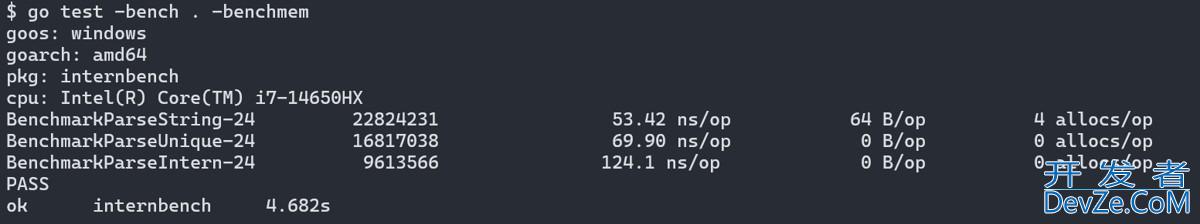


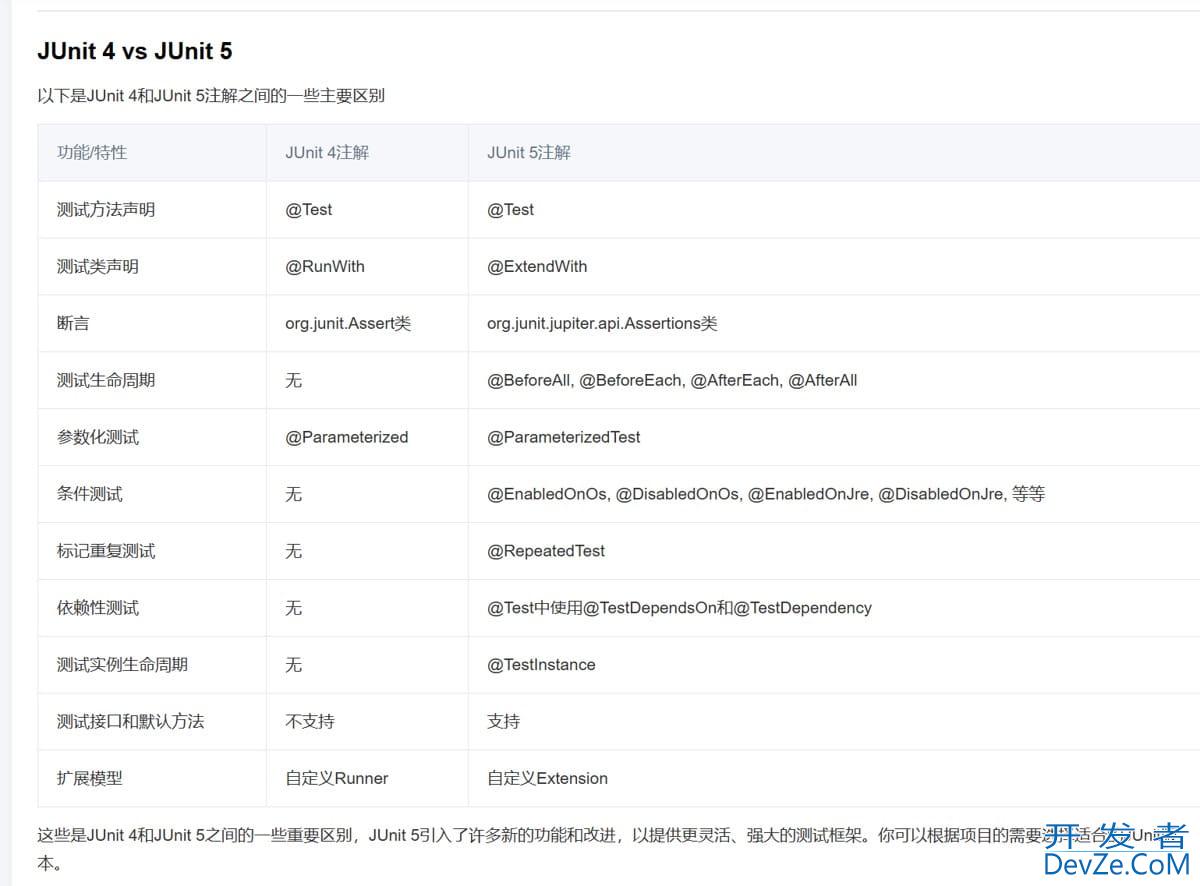
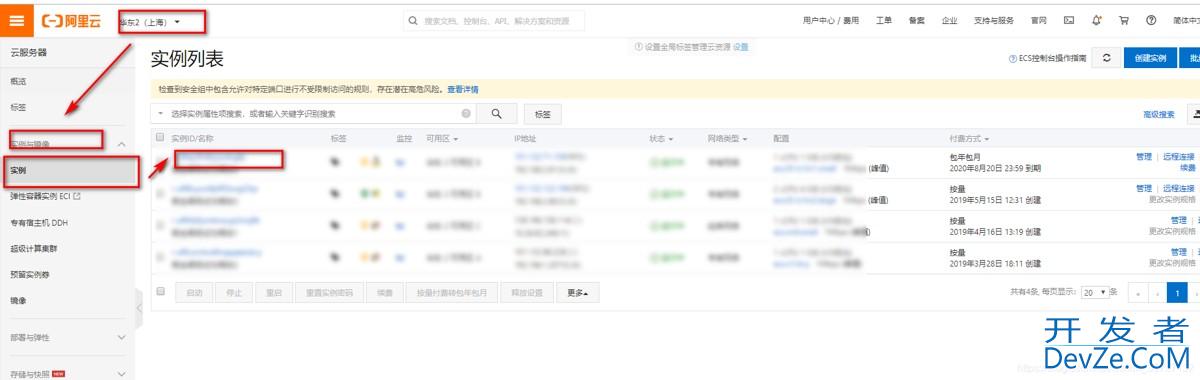
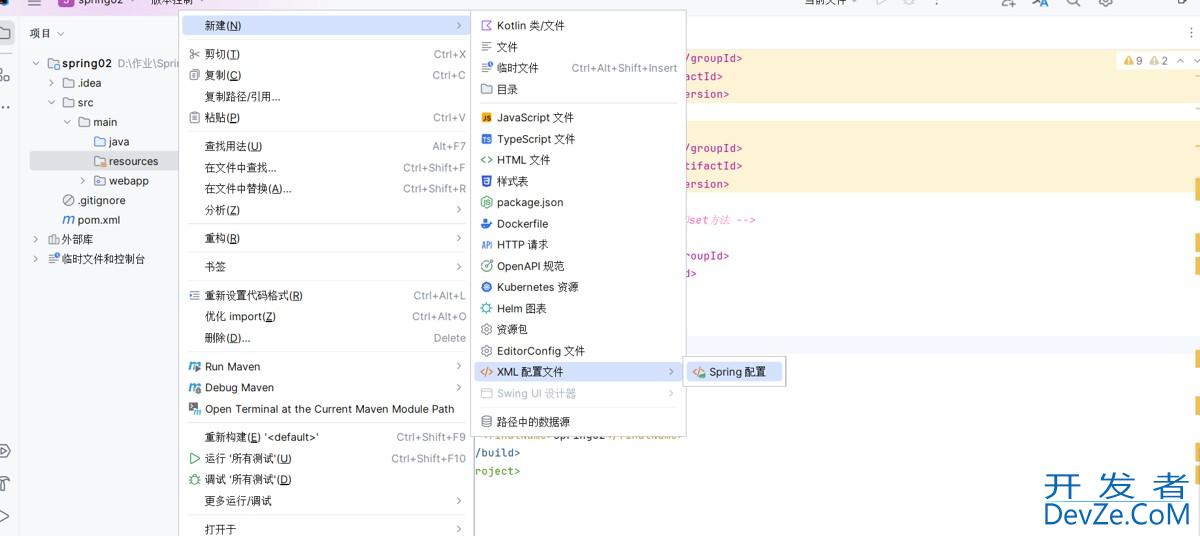
 加载中,请稍侯......
加载中,请稍侯......
精彩评论