目录
- 简介
- 使用示例
- 解析
- 结论
pydoc是一个强大且易于使用的工具,用于生成python代码的文档。通过解析代码中的文档字符串,pydoc 能够自动生成清晰、易读的文档,并提供一个用户友好的界面来查看和浏览文档。本文提供了一个简单的示例,介绍了如何使用 pydoc 生成文档,并解析了生成的文档的结构和内容。
在 Python 中,有许多工具可用于生成代码文档,其中一个非常强大且易于使用的工具是 pydoc 库。pydoc 可以自动生成可读性强且美观的文档,无需任何额外的配置。本文将介绍 pydoc 库的用法,并提供相应的代码、输出和解析。
简介
pydoc 是 Python 标准库中的一个模块,用于生成 Python 代码的文档。它可以根据代码中的文档字符串自动生成文档,并提供一个用户友好的界面来查看和浏览文档。pydoc 支持多种文档格式,包括纯文本、html 和 Man 页面。
使用示例
让我们通过一个简单的示例来演示 pydoc 的用法。假设我们有一个名为 calculator.py 的文件,其中包含一个用于执行基本数学运算的类 Calculator。下面是这个示例类的代码:
class Calculator:
"""
A simple calculator class.
Attributes:
name (str): The name of the calculator.
Methods:
add(a, b): Add two numbers.
subtract(a, b): Subtract one number from another.
multiply(a, b): Multiply two numbers.
divide(a, b): Divide one number by another.
"""
def __init__(self, name):
"""
Initialize the calculator object.
Args:
name (str): The name of the calculator.
"""
self.name = name
def add(self, a, b):
"""
Add two numbers.
Args:
a (int or float): The first number.
b (int or float): The second number.
Returns:
The sum of the two numbers.
"""
return a + b
def subtract(self, a, b):
"""
Subtract one number from another.
Args:
a (int or float): The number to subtract from.
b (int or float): The number to subtract.
Returns:
The difference between the two numbers.
"""
return a - b
def multiply(self, a, b):
"""
Multiply two numbers.
Args:
a (int or float): The first number.
b (int or float): The second number.
Returns:
The product of the two numbers.
"""
return a * b
def divide(self, a, b):
"""
Divide one number by another.
Args:
python a (int or float): The number to divide.
b (int or float): The number to divide by.
Returns:
The quotient of the two numbers.
"""
if b == 0:
raise ValueError("Division by zero is not allowed.")
return a / b
为了生成这个类的文档,我们可以在命令行中运行以下命令:
python -m pydoc calculator
运行这个命令后,pydoc 将会解析 calculator.py 文件,并生成相应的文档。以下是生成的文档示例:
Help on module calculator:
NAME
calculator - A simple calculator class.
DESCRIPTION
Attributes:
name (str): The name of the calculator.
Methods:
add(a, b): Add two numbers.
subtract(a, b): Subtract one number from another.
multiply(a, b): Multiply two numbers.
divide(a, b): Divide one number by another.
CLASSES
builtins.object
Calculator
class Calculator(builtins.object)
| Calculator(name)
|
| A simple calculator class.
|
| Methods defined here:
|
| __init__(self, name)
| Initialize the calculator object.
|
| add(self, a, b)
| Add two numbers.
|
| dividephp(http://www.devze.comself, a, b)
| Divide one number by another.
|
| multiply(self, a, b)
| Multiply two numbers.
|
| subtract(self, a, b)
| Subtract one number from another.
DATA
__all__ = ['Calculatorandroid']
FILE
/path/to/calculator.py
从上面的输出中,我们可以看到 pydoc 已经成功生成了文档。输出的文档包括了模块的描述、类的描述、方法的描述以及参数和返回值的说明。此外,还包括了文件的路径和模块的层级结构。
解析
让我们对上述示例的输出进行解析,以便更好地理解生成的文档。
- Help on module calculator::这是模块级别的帮助信息,显示了模块的名称。
- NAME:这是模块的名称,紧随其后的是模块的描述。
- DESCRIPTION:这是模块的描述,它提供了有关模块的一般信息,包括属性和方法的摘要。
- CLASSES:这是包含在模块中定义的类的列表。
- class Calculator(builtins.object):这是类的定义,其中包含了类的名称以及基类。在这个示例中,Calculator 类继承自 object 类。
- Methods defined here::这是在类中定义的方法的列表。
- __init__(self, name):这是 Calculator 类的构造函数,它接受一个参数 name。
- add(self, a, b):这是 Calculator 类的 add 方法,它接受两个参数 a 和 b。
- divide(self, a, b):这是 Calculator 类的 divide 方法,它接受两个参数 a 和 b。
- multiply(self, a, b):这是 Calculator 类的 multiply 方法,它接受两个参数 a 和 b。
- subtract(self, a, b):这是 Calculator 类的 subtract 方法,它接受两个参数 a 和 b。
- DATA:这是模块中定义的其他数据。
- FILE:这是文件的路径,用于指示生成文档的源文件。
从生成的文档中,我们可以清晰地了解到模块、类和方法的结构。每个方法都有对应的参数和返回值的说明,这使得文档易于阅读和理解。
结论
使用pydoc可以帮助开发人员更好地组织和呈现他们的代码文档,提高代码的可读性和可维护性。通过为代码添加适当的文档字符串,并使用 pydoc 生成文档,开发人员可以更轻松地与其他人共享代码,并使其更易于理解和使用。
到此这篇关于pydoc生成Python代码文档实例的文章就介绍到这了,更多相关pydoc生成Python代码文档内容请搜索编程客栈(www.devze.com)以编程客栈前的文章或继续浏览下面的相关文章希望大家以后多多支持编程客栈(www.devze.com)!
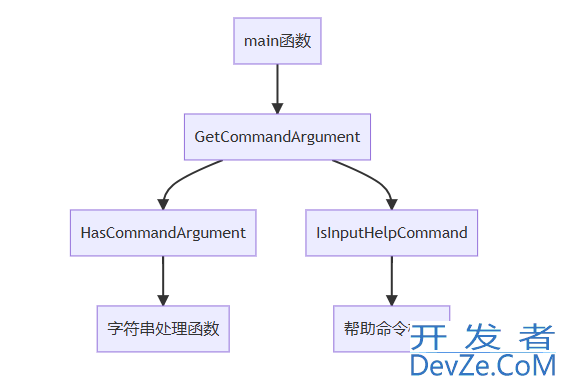
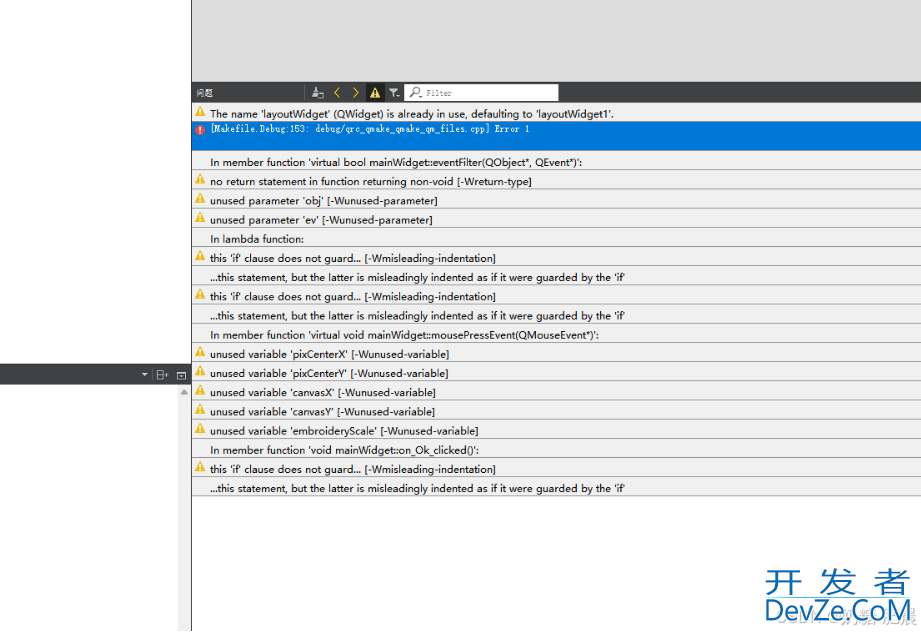
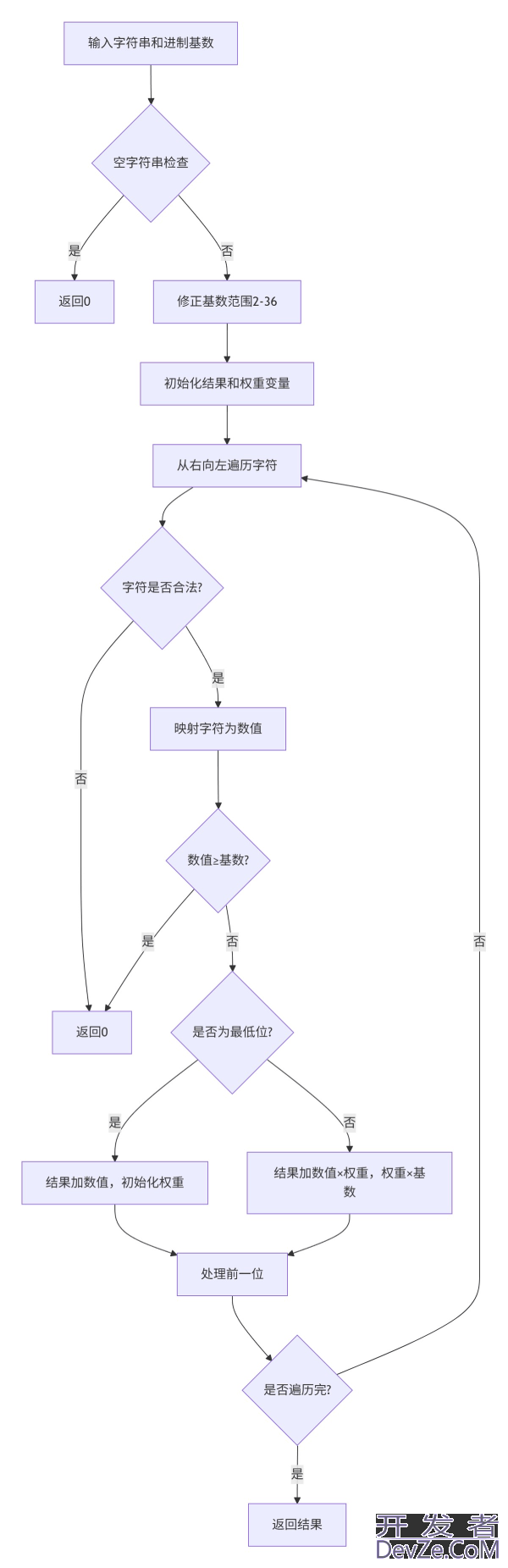
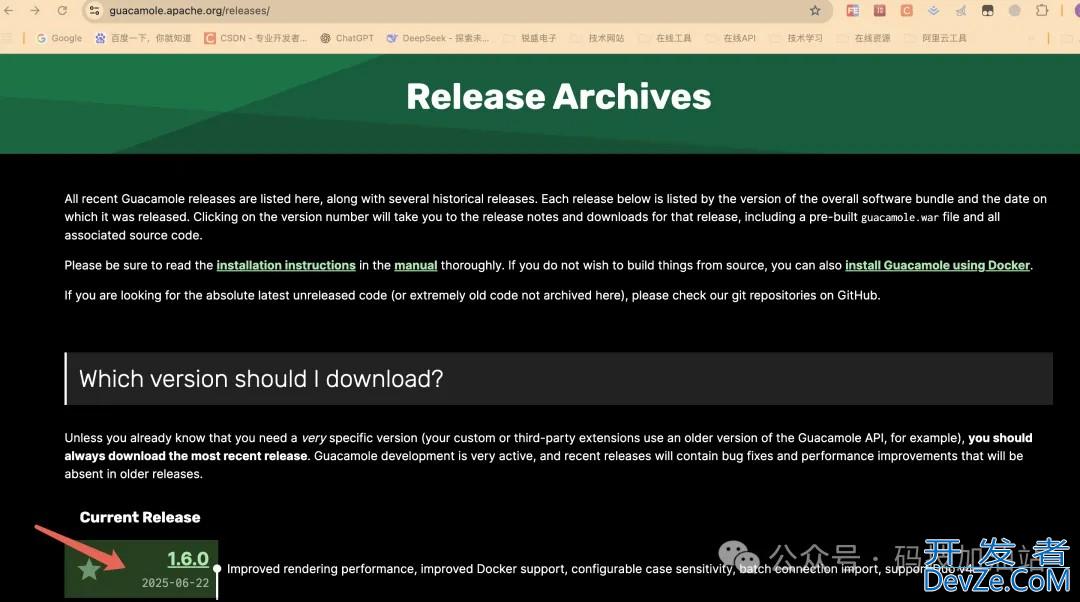
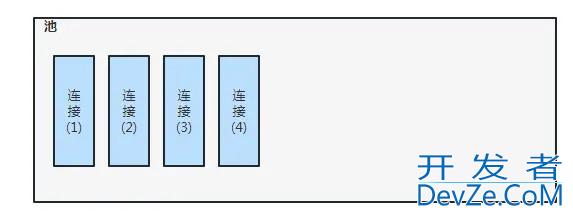
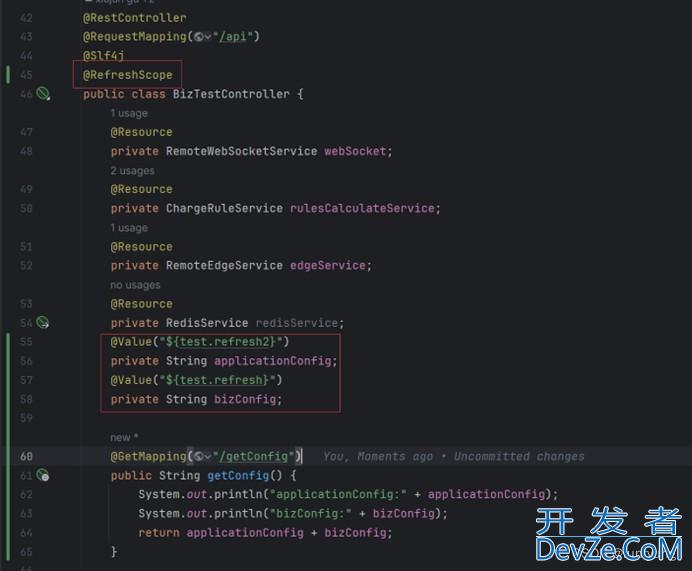
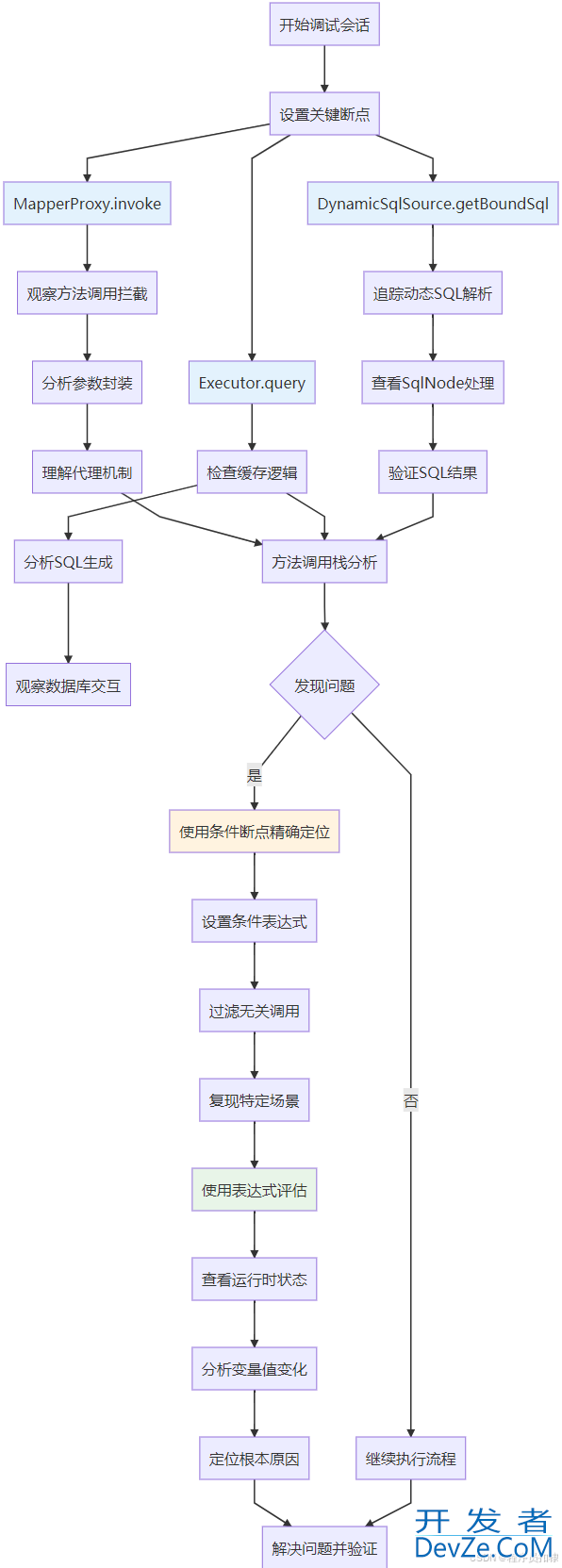
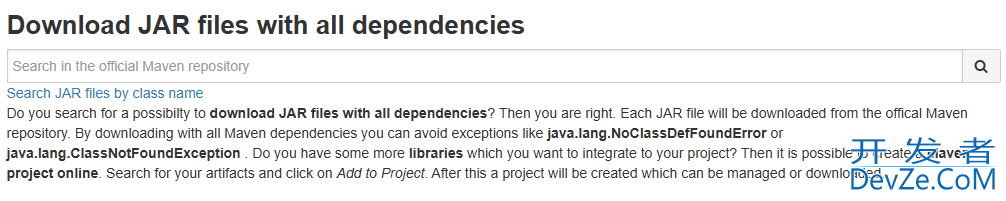
 加载中,请稍侯......
加载中,请稍侯......
精彩评论