目录
- VS2019创建c++动态链接库dll与调用方法
- 调用dll方法
- 动态链接库的使用有两种方式,一种是显式调用。一种是隐式调用。
VS2019创建c++动态链接库dll与调用方法
1.点击文件-》新建-》项目,输入dll,选择具有导出项的(DLL)动态链接库

2.输入一个文件名:dll2

头文件.h
3.添加加减法函数:
js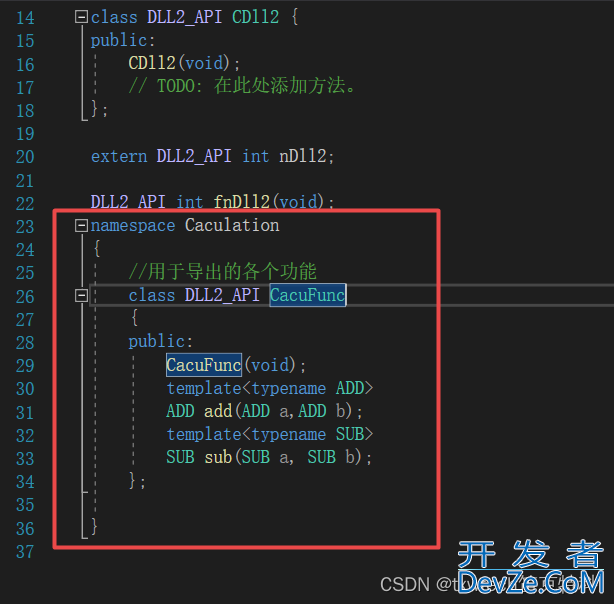
// 下列 ifdef 块是创建使从 DLL 导出更简单的
// 宏的标准方法。此 DLL 中的所有文件都是用命令行上定义的 DLL2_EXPORTS
// 符号编译的。在使用此 DLL 的
// 任何项目上不应定义此符号。这样,源文件中包含此文件的任何其他项目都会将
// DLL2_API 函数视为是从 DLL 导入的,而此 DLL 则将用此宏定义的
// 符号视为是被导出的。
#ifdef DLL2_EXPORTS
#define DLL2_API __declspec(dllexport)
#else
#define DLL2_API __declspec(dllimport)
#endif
// 此类是从 dll js导出的
class DLL2_API CDll2 {
public:
CDll2(void);
// TODO: 在此处添加方法。
};
extern DLL2_API int nDll2;
DLL2_API int fnDll2(void);
namespace Caculation
{
//用于导出的各个功能
class DLL2_API CacuFunc
{
public:
CacuFunc(void);
template<typename ADD>
ADD add(ADD a,ADD b);
template<typename SUB>
SUB sub(SUB a, SUB b);
};
}
4.cpp文件里添加实现与重载方法
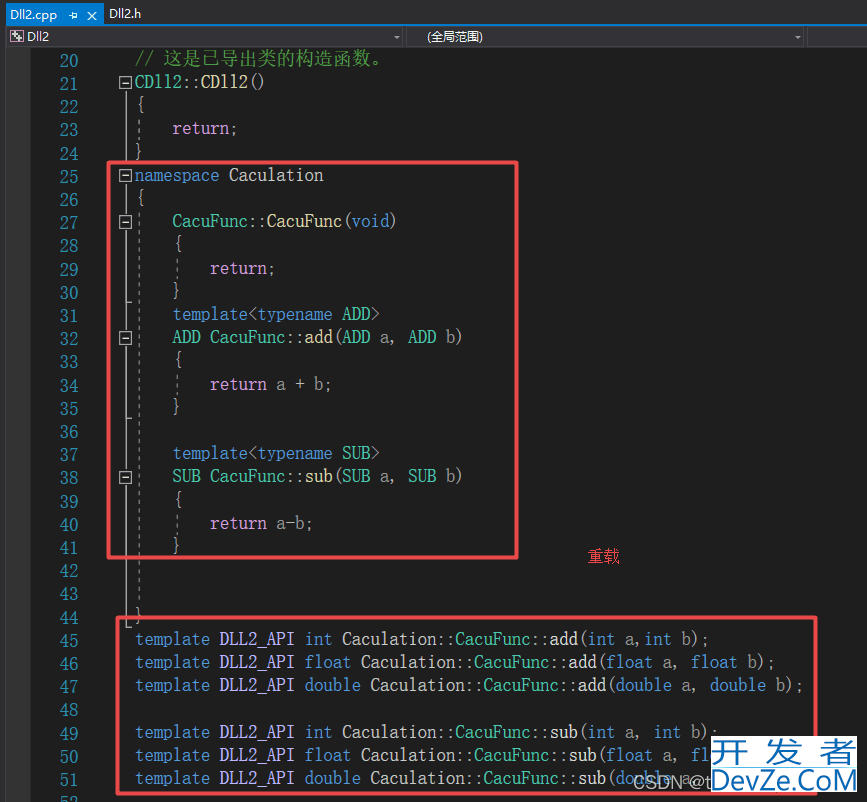
// Dll2.cpp : 定义 DLL 的导出函数。
//
#include "pch.h"
#include "framework.h"
#include "Dll2.h"
#include <fstream>
#include <IOStream>
using namespace std;
// 这是导出变量的一个示例
DLL2_API int nDll2=0;
// 这是导出函数的一个示例。
DLL2_API int fnDll2(void)
{
cout << "this is dll two" << endl;
return 0;
}
// 这是已导出类的构造函数。
CDll2::CDll2()
{
return;
}
namespace Caculation
{
CacuFunc::CacuFunc(void)
{
return;
}
template<typename ADD>
ADD CacuFunc::add(ADD a, ADD b)
{
return a + b;
}
http://www.devze.com template<typename SUB>
SUB CacuFunc::sub(SUB a, SUB b)
{
return a-b;
}
}
template DLL2_API int Caculation::CacuFunc::add(int a,int b);
template DLL2_API float Caculation::CacuFunc::add(float a, float b);
template DLL2_API double Caculation::CacuFunc::add(double a, double b);
template DLL2_API int Caculation::CacuFunc::sub(int a, int b);
template DLL2_AjsPI float Caculation::CacuFunc::sub(float a, float b);
template DLL2_API double Caculation::CacuFunc::sub(double a, double b);
5. 配置编译成x64
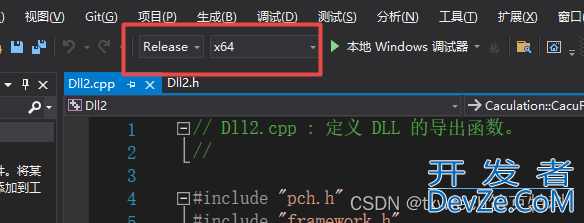
6.编译解决方案:

7.拷贝头文件:
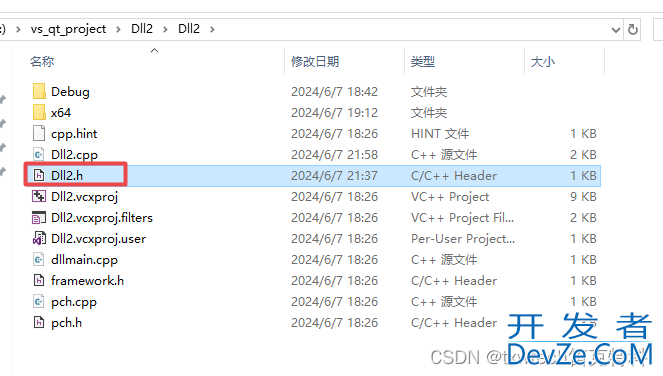
8.粘贴到release文件夹

调用dll方法
动态链接库的使用有两种方式,一种是显式调用。一种是隐式调用。
(1)显式调用:使用LoadLibrary载入动态链接库、使用GetProcAddress获取某函数地址。
(2)隐式调用:可以使用#pragma comment(lib, “XX.lib”)的方式,或者直接将XX.lib加入到工程中(打开项目->属性->链接器->输入)。(参考:c++调用动态库LNK2019无法解析的外部符号LNK1120无法解析的外部命令)
9.新建控制台应用程序
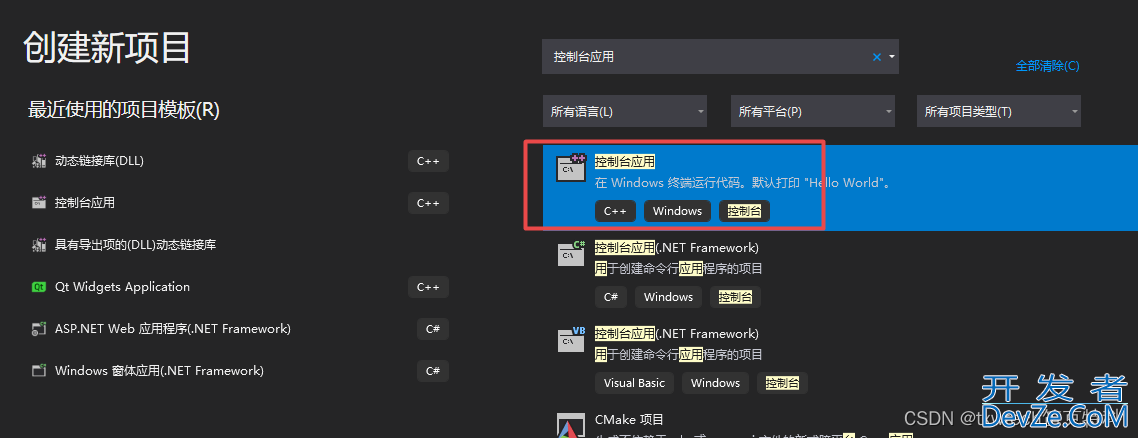
10.复制Dll2.h,Dll2.dll,Dll2.lib三个文件,参考第8步,粘贴到控制台项目文件夹
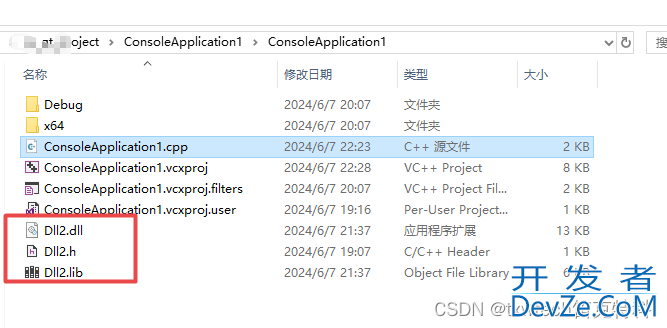
11.添加头文件并关联库
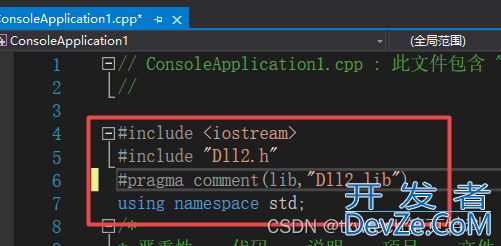
12.添加dll2.h头文件到项目
htJHfD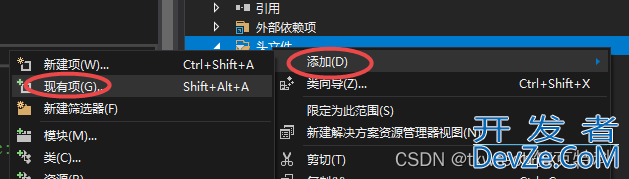
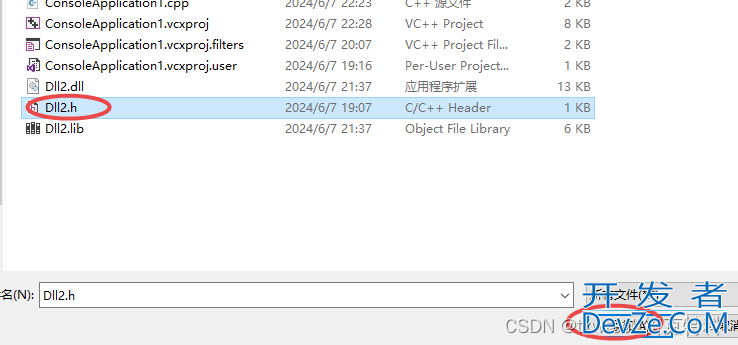
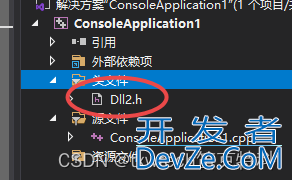
调用方法:
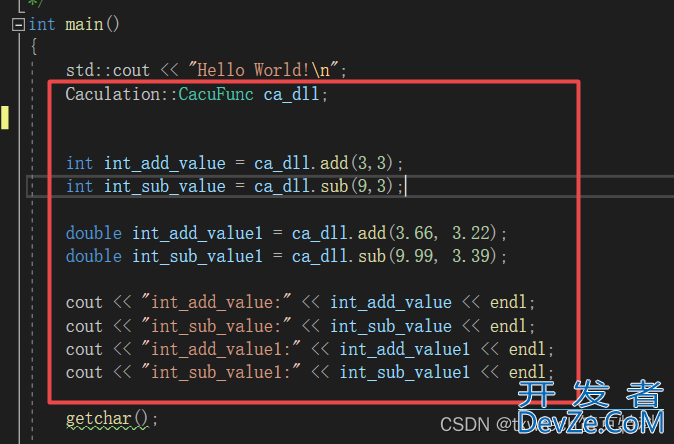
选择x64

编译并测试运行:
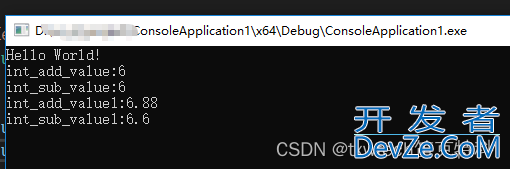
到此这篇关于VS2019创建c++动态链接库dll与调用方法实践的文章就介绍到这了,更多相关VS2019创建c++ dll与调用内容请搜索编程客栈(www.devze.com)以前的文章或继续浏览下面的相关文章希望大家以后多多支持编程客栈(www.devze.com)!
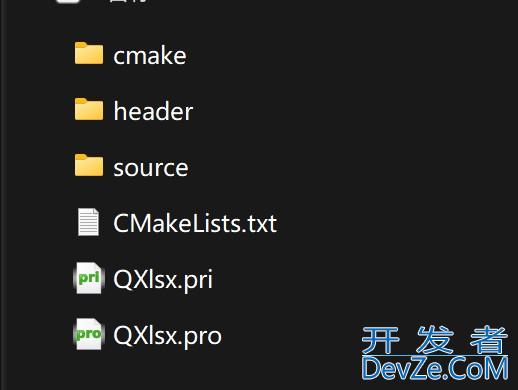
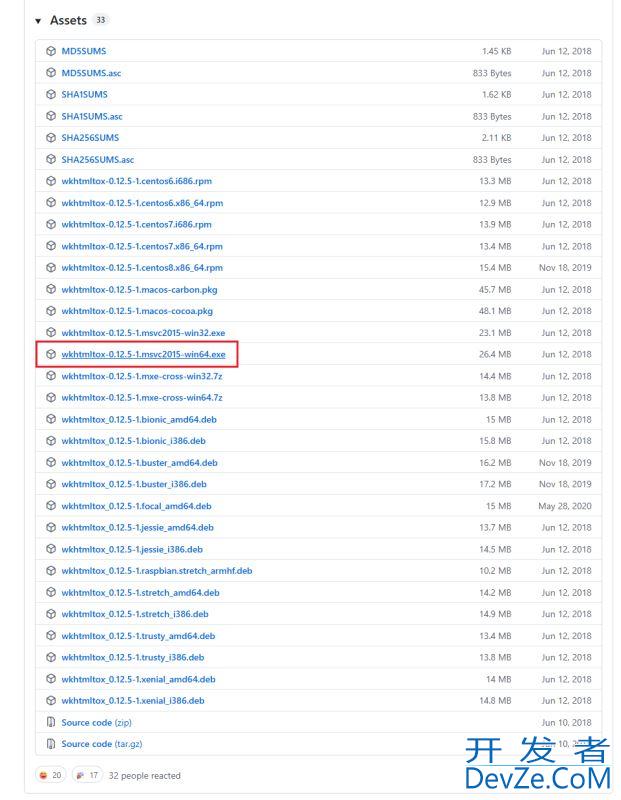
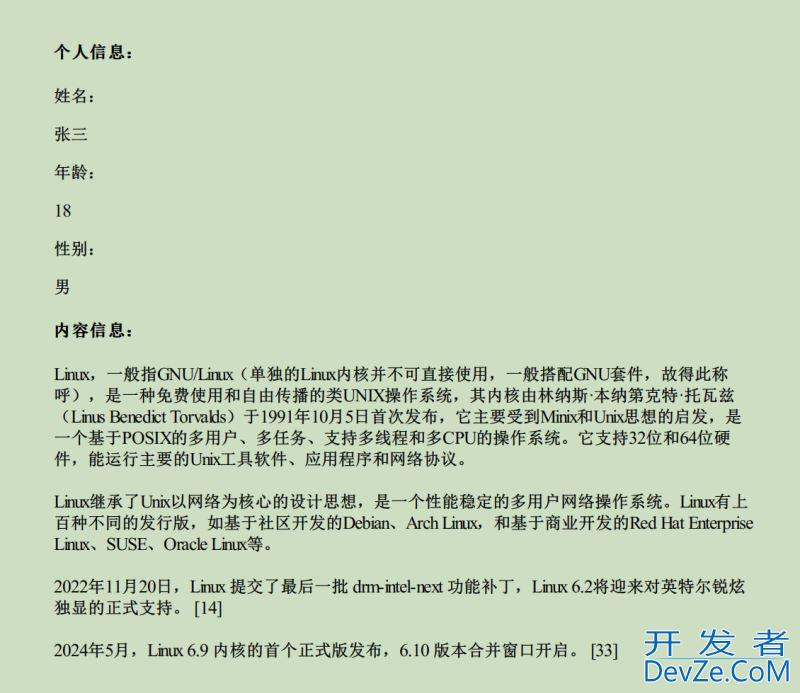
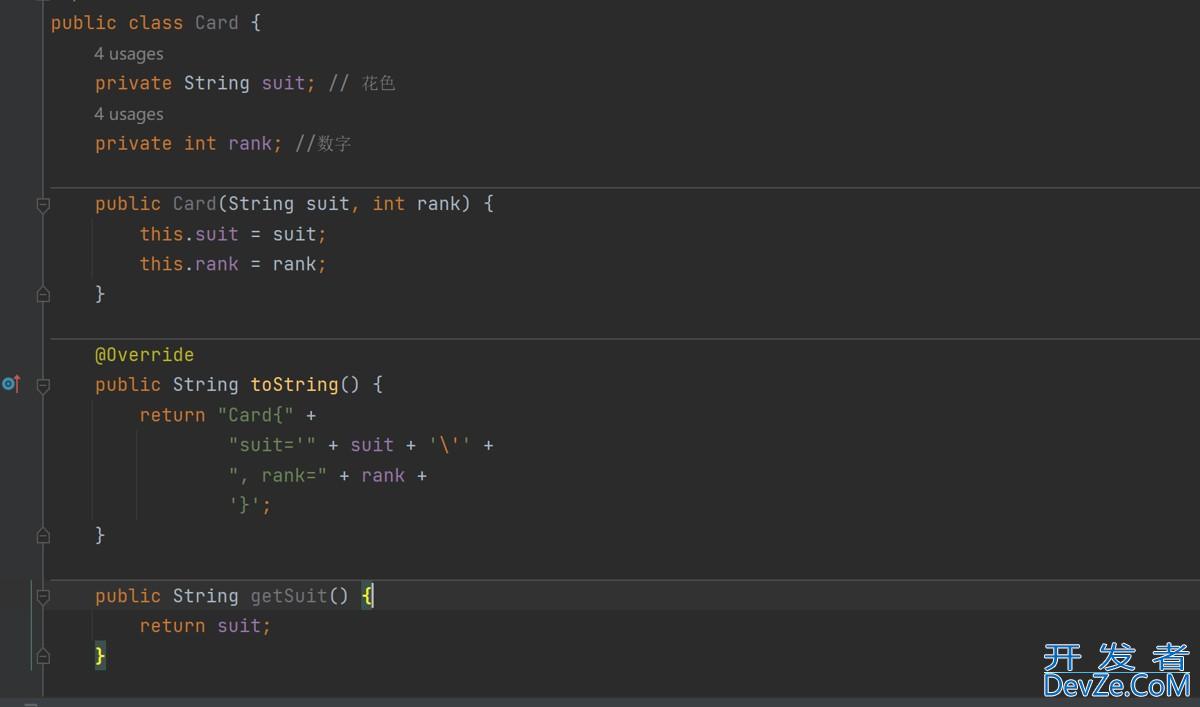
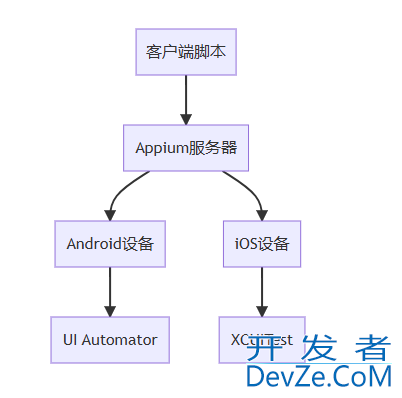
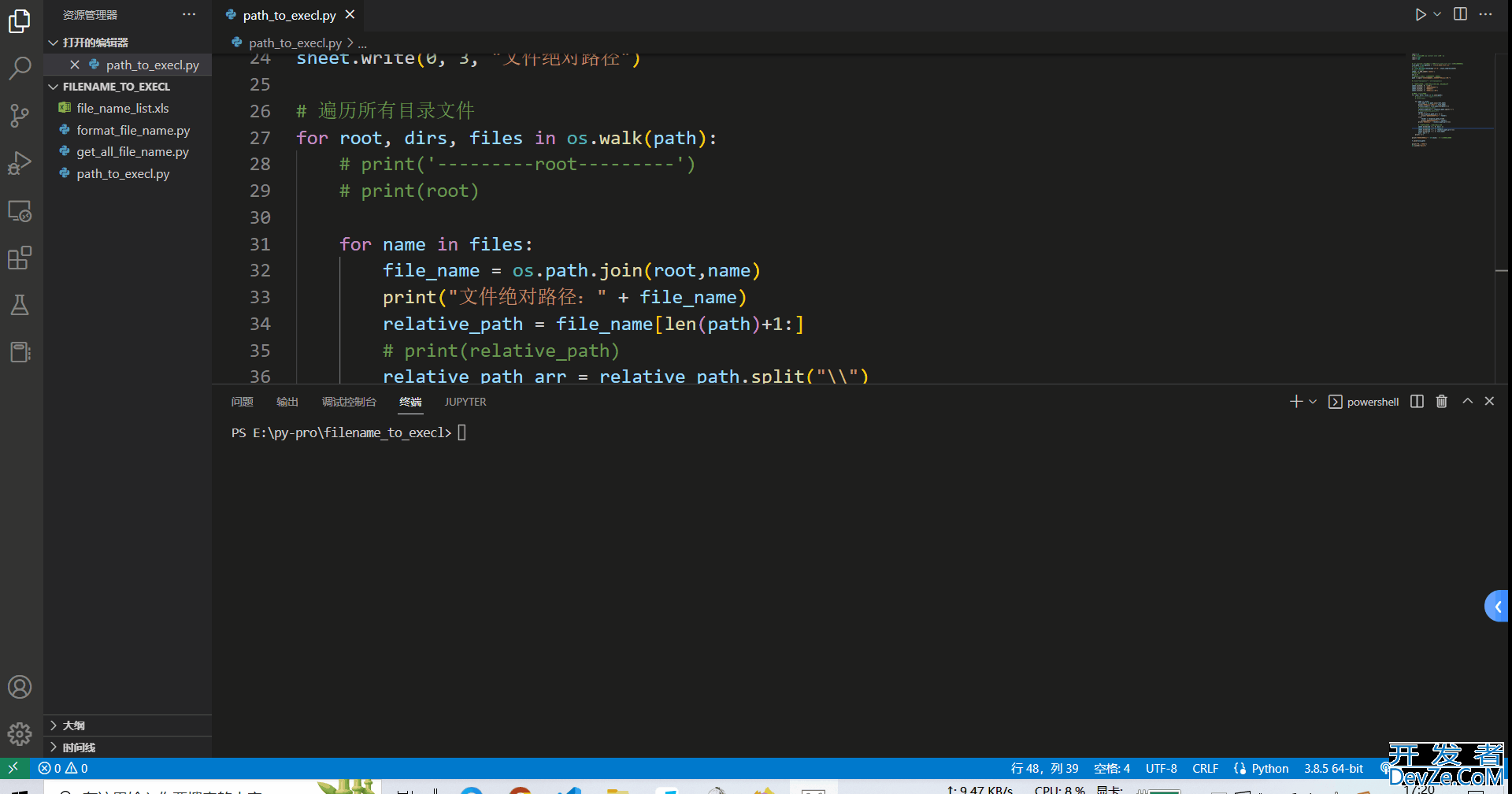

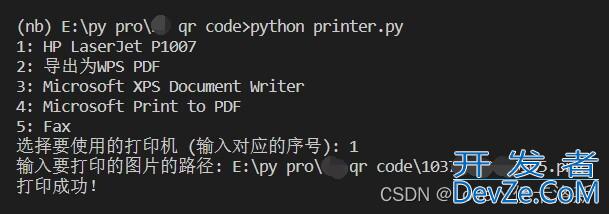
 加载中,请稍侯......
加载中,请稍侯......
精彩评论