目录
- 导入依赖
- 导入 ElasticSearchUtil 工具
- 导入config
- 注解类DocumentIndex
- 注解类IdIndex
- 注解类PropertyIndex
- controller
- service
- 实现层 直接调用工具类方法即可
- 总结
导入依赖
<!--提供与 Elasticsearch 交互的高层次客户端,便于在 Java 应用中使用 Elasticsearch 的功能。-->
<dependency>
<groupId>org.elasticsearch.client</groupId>
<artifactId>elasticsearch-rest-high-level-client</artifactId>
</dependency>
<!-- Spring Boot 的起始器,简化了与 Elasticsearch 的集成 -->
<dependency>
<groupId>org.springframework.boot</groupId>
<artifactId>spring-boot-starter-data-elasticsearch</artifactId>
</dependency>
<!-- 高性能的 jsON 处理库,用于 JSON 的解析和生成 -->
<dependency>
<groupId>com.alibaba</groupId>
<artifactId>fastjson</artifactId>
<version>1.2.83</version> <!-- 请使用最新的版本 -->
</dependency>
<!-- 通过注解简化 Java 代码,自动生成 getter、setter、构造函数等代码,减少样板代码的编写 -->
<dependency>
<groupId>org.projectlombok</groupId>
<artifactId>lombok</artifactId>
</dependency>
导入 ElasticSearchUtil 工具
@Component
@Slf4j
public class ElasticSearchUtil {
@Autowired
private RestHighLevelClient restHighLevelClient;
/**
* 取对象id
*
* @param data
* @return
*/
private String getObjectId(Object data) {
String idValue = null;
try {
String idName = "id";
//获取Object类下所有字段
http://www.devze.com Field[] declaredFields = data.getClass().getDeclaredFields();
//循环遍历
for (Field field : declaredFields) {
//获取字段上的'IdIndex'的注解实例
IdIndex annotation = field.getAnnotation(IdIndex.class);
//如果不为空
if (annotation != null) {
//将annotation中的idNamejavascript赋给变量idName
idName = annotation.idName();
//终止循环
break;
}
}
//查找一个名为 idName 的字段,并返回一个 Field 对象,表示这个字段
Field declaredField = data.getClass().getDeclaredField(idName);
//设置对象的访问权限
declaredField.setAccessible(true);
idValue = declaredField.get(data).toString();
log.info(" >>>>>> idValue:{}", idValue);
} catch (Exception e) {
log.error(e.getMessage());
}
return idValue;
}
/**
* 创建索引
*
* @return
* @params index
*/
public String createIndex(Object data) throws Exception {
//根据实体注解取索引名字
DocumentIndex annotation = data.getClass().getAnnotation(DocumentIndex.class);
String indexName = annotation.indexName();
//索引已经存在,不需要创建索引
if (isIndexExist(indexName)) return indexName;
//1.创建索引请求
CreateIndexRequest request = new CreateIndexRequest(indexName);
//创建基础配置
Settings.Builder builder = Settings.builder().put("index.max_result_window", annotation.maxSize());//10亿数据
builder.put("index.number_of_shards", annotation.shards()) // 分片数量
.put("index.number_of_replicas", annotation.replicas()); // 副本数量
request.settings(builder);//索引文档基础配置
//mapping结构
JSONObject mapping = new JSONObject();
JSONObject props = new JSONObject();
mapping.put("properties", props);
Class<?> aClass = data.getClass();
//aClass.getConstructors();
//aClass.getMethods();
//取对象所有私有属性
Field[] declaredFields = aClass.getDeclaredFields();
for (Field field : declaredFields) {
Class type = field.getType();
String name = field.getName();
JSONObject prop = new JSONObject();
PropertyIndex propIndex = field.getAnnotation(PropertyIndex.class);
if (propIndex != null) {//自定义属性各种配置
if (propIndex.name() != null && !"".equals(propIndex.name())) {
name = propIndex.name();
}
props.put(name, prop);//通过注解可以指定索引字段名称
prop.put("type", propIndex.type());
prop.put("index", true);//默认true
if ("text".equals(propIndex.type())) {
prop.put("analyzer", propIndex.analyzer());//"analyzer": "ik_max_word",
prop.put("search_analyzer", propIndex.searchAnalyzer());//"search_analyzer": "ik_smart"
}
if (!propIndex.index()) { //设置非索引
prop.put("index", false);
}
} else { //默认处理
props.put(name, prop);
if (type.newInstance() instanceof String) {
prop.put("type", "keyword");
} else if (type.newInstance() instanceof Date) {
prop.put("type", "date");
prop.put("format", "yyyy-MM-dd HH:mm:ss");//"format": "yyyy-MM-dd HH:mm:ss"
} else if (type.newInstance() instanceof Integer) {
prop.put("type", "integer");
} else if (type.newInstance() instanceof Long) {
prop.put("type", "long");
} else {
prop.put("type", "text");
prop.put("analyzer", "ik_smart");//"analyzer": "ik_max_word",
prop.put("search_analyzer", "ik_smart");//"search_analyzer": "ik_smart"
}
}
}
String jsonString = mapping.toJSONString();
log.info("jsonString: " + jsonString);
request.mapping("_doc", jsonString, XContentType.JSON);
//2.执行客户端请求
CreateIndexResponse createIndexResponse = restHighLevelClient.indices()
.create(request, RequestOptions.DEFAULT);
return indexName;
}
/**
* 判断索引是否存在
*
* @param index
* @return
*/
public boolean isIndexExist(String index) throws IOException {
GetIndexRequest request = new GetIndexRequest(index);
boolean exists = restHighLevelClient.indices().exists(request, RequestOptions.DEFAULT);
return exists;
}
/**
* 删除索引
*
* @param index
* @return
*/
public boolean deleteIndex(String index) throws IOException {
if (!isIndexExist(index)) {
log.error("Index is not exits!");
return false;
}
DeleteIndexRequest request = new DeleteIndexRequest(index);
org.elasticsearch.action.support.master.AcknowledgedResponse delete = restHighLevelClient.indices()
.delete(request, RequestOptions.DEFAULT);
return delete.isAcknowledged();
}
/**
* 写入数据
*/
public boolean insertData(Object data, String indexName) {
try {
IndexRequest request = new IndexRequest(indexName).id(getObjectId(data)).source(JSON.toJSONString(data), XContentType.JSON);
restHighLevelClient.index(request, RequestOptions.DEFAULT);
} catch (Exception e) {
log.info(" >>>>>>> insertData error: {}", e.getMessage());
e.printStackTrace();
}
return true;
}
/**
* 批量写入数据
*/
public boolean BATchInsert(List<Object> datas) {
//参数校验
if (CollectionUtils.isEmpty(datas)) return false;
DocumentIndex annotation = datas.get(0).getClass().getAnnotation(DocumentIndex.class);
String indexName = annotation.indexName();
try {
BulkRequest bulkRequest = new BulkRequest();
datas.forEach(data -> {
bulkRequest.add(new IndexRequest(indexName).id(getObjectId(data))
.source(JSON.toJSONString(data), XContentType.JSON));
});
restHighLevelClient.bulk(bulkRequest, RequestOptions.DEFAULT);
} catch (Exception e) {
log.info(" >>>>>>> insertData error: {}", e.getMessage());
e.printStackTrace();
}
return true;http://www.devze.com
}
/**
* 更新数据,可以直接修改索引结构
*/
public boolean batchUpdate(List<Object> datas) {
if (CollectionUtils.isEmpty(datas)) return false;
DocumentIndex annotation = datas.get(0).getClass().getAnnotation(DocumentIndex.class);
String indexName = annotation.indexName();
try {
BulkRequest bulkRequest = new BulkRequest();
datas.forEach(data -> {
bulkRequest.add(new UpdateRequest(indexName, "doc", getObjectId(data)).doc(JSON.toJSONString(data)));
});
restHighLevelClient.bulk(bulkRequest, RequestOptions.DEFAULT);
} catch (Exception e) {
log.info(" >>>>>>> insertData error: {}", e.getMessage());
e.printStackTrace();
}
return trphpue;
}
/**
* 修改
*
* @param data
* @return
*/
public boolean updateData(Object data) {
try {
//获取索引名
String indexName = data.getClass().getAnnotation(DocumentIndex.class).indexName();
//创建修改请求
UpdateRequest updateRequest = new UpdateRequest(indexName, "_doc", getObjectId(data)).doc(JSON.toJSONString(data), XContentType.JSON);
restHighLevelClient.update(updateRequest, RequestOptions.DEFAULT);
} catch (IOException e) {
log.info(" >>>>>>> updateData error: {}", e.getMessage());
e.printStackTrace();
}
return true;
}
/**
* 删除数据
*/
public boolean delete(String indexName, String id) {
try {
DeleteRequest deleteRequest = new DeleteRequest(indexName, "_doc", id);
restHighLevelClient.delete(deleteRequest, RequestOptions.DEFAULT);
} catch (Exception e) {
log.error(" delete Exception:{}", e.getMessage());
e.printStackTrace();
}
return true;
}
}
导入config
@Configuration
public class InitRestHighLevelClient {
@Value("${es.hostname:IP}")
javascript private String hostname;
@Value("${es.port:端口}")
private int port;
/**
* 初始化 RestHighLevelClient 对象
*
* @return
*/
@Bean
public RestHighLevelClient restHighLevelClient() {
RestHighLevelClient client = new RestHighLevelClient(
RestClient.builder(new HttpHost(hostname, port, "http"))
);
return client;
}
}
注解类DocumentIndex
/**
* @Author:GuoYangsheng
* @Description:
* @name:DocumentIndex
* @Date:2024/9/12 16:43
*/
@Target(ElementType.TYPE)//指定注解可以应用于类、接口或枚举
@Retention(RetentionPolicy.RUNTIME)//可以通过反射机制访问和读取
public @interface DocumentIndex {
//指定索引的名称。默认为空字符串,表示未指定
String indexName() default "";
//默认为索引的文档数量上限为10000
int maxSize() default 10000;
//指定索引的分片数量 默认为3 分片可以提高索引的性能和可扩展性
int shards() default 3;
//指定索引的副本数量 默认为1 副本可以提高数据的可靠性和查询性能
int replicas() default 1;
}
注解类IdIndex
/**
* @Author:GuoYangsheng
* @Description:
* @name:IdIndex
* @Date:2024/9/12 16:50
*/
@Target(ElementType.FIELD)//指定 ‘IdIndex' 可以应用于类中字段上
@Retention(RetentionPolicy.RUNTIME)//可以通过反射机制访问和读取
public @interface IdIndex {
//指定属性标识符名称为 'id'
String idName() default "id";
}
注解类PropertyIndex
/**
* @Author:GuoYangsheng
* @Description:
* @name:PropertyIndex
* @Date:2024/9/12 16:58
*/
import java.lang.annotation.ElementType;
import java.lang.annotation.Retention;
import java.lang.annotation.RetentionPolicy;
import java.lang.annotation.Target;
/**
* ES索引字段注解
*/
@Target(ElementType.FIELD)//指定 ‘IdIndex' 可以应用于类中字段上
@Retention(RetentionPolicy.RUNTIME)//可以通过反射机制访问和读取
public @interface PropertyIndex {
//用于指定字段在Elasticsearch索引中的名称
String name() default "";
//指定字段的数据类型
String type() default "keyword";
//指定用于字段的分词器
String analyzer() default "ik_smart";
//是否建立索引
boolean index() default true;
//指定用于搜索时的分词器
String searchAnalyzer() default "ik_smart";
//指定是否忽略该字段的索引
boolean ignore() default true;
}
controller
/**
* @Author:GuoYangsheng
* @Description:
* @name:SysDeptController
* @Date:2024/9/12 20:26
*/
@RestController
@RequestMapping("/sysDept")
public class SysDeptController {
@Autowired
private SysDeptService sysDeptService;
/**
* 创建索引
*
* @param sysDept
* @return
*/
@GetMapping("/createIndex")
public void createIndex(SysDept sysDept) {
sysDeptService.createIndex(sysDept);
}
/**
* 保存
*
* @param sysDept
*/
@PostMapping("/save")
public Boolean save(@RequestBody SysDept sysDept) {
return sysDeptService.save(sysDept);
}
/**
* 删除数据
*
* @param indexName
* @param id
* @return
*/
@DeleteMapping("/deleteById")
public Boolean deleteById(String indexName, String id) {
return sysDeptService.deleteById(indexName, id);
}
/**
* 修改数据
*
* @param sysDept
* @return
*/
@PutMapping("/updateSysDept")
public Boolean updateSysDept(@RequestBody SysDept sysDept) {
return sysDeptService.updateSysDept(sysDept);
}
}
service
/**
* @Author:GuoYangsheng
* @Description:
* @name:SysDeptService
* @Date:2024/9/12 20:26
*/
public interface SysDeptService {
/**
* 创建索引
*
* @param sysDept
*/
void createIndex(SysDept sysDept);
/**
* 保存
*
* @param sysDept
*/
Boolean save(SysDept sysDept);
/**
* 删除数据
*
* @param indexName
* @param id
* @return
*/
Boolean deleteById(String indexName, String id);
/**
* 修改数据
*
* @param sysDept
* @return
*/
Boolean updateSysDept(SysDept sysDept);
}
实现层 直接调用工具类方法即可
/**
* @Author:GuoYangsheng
* @Description:
* @name:SysDeptServiceImpl
* @Date:2024/9/12 20:26
*/
@Service
public class SysDeptServiceImpl implements SysDeptService {
@Resource
private ElasticSearchUtil elasticSearchUtil;
/**
* 创建索引
*
* @param sysDept
*/
@Override
public void createIndex(SysDept sysDept) {
try {
elasticSearchUtil.createIndex(sysDept);
} catch (Exception e) {
throw new RuntimeException(e);
}
}
/**
* 保存
*
* @param sysDept
*/
@Override
public Boolean save(SysDept sysDept) {
return elasticSearchUtil.insertData(sysDept);
}
/**
* 删除数据
*
* @param indexName
* @param id
* @return
*/
@Override
public Boolean deleteById(String indexName, String id) {
return elasticSearchUtil.delete(indexName, id);
}
/**
* 修改数据
*
* @param sysDept
* @return
*/
@Override
public Boolean updateSysDept(SysDept sysDept) {
return elasticSearchUtil.updateData(sysDept);
}
}
在Elastic开发工具中查看效果,或者下载Apipost工具测试即可
总结
以上为个人经验,希望能给大家一个参考,也希望大家多多支持编程客栈(www.devze.com)。
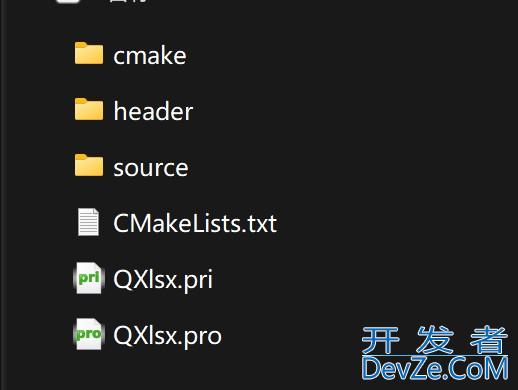
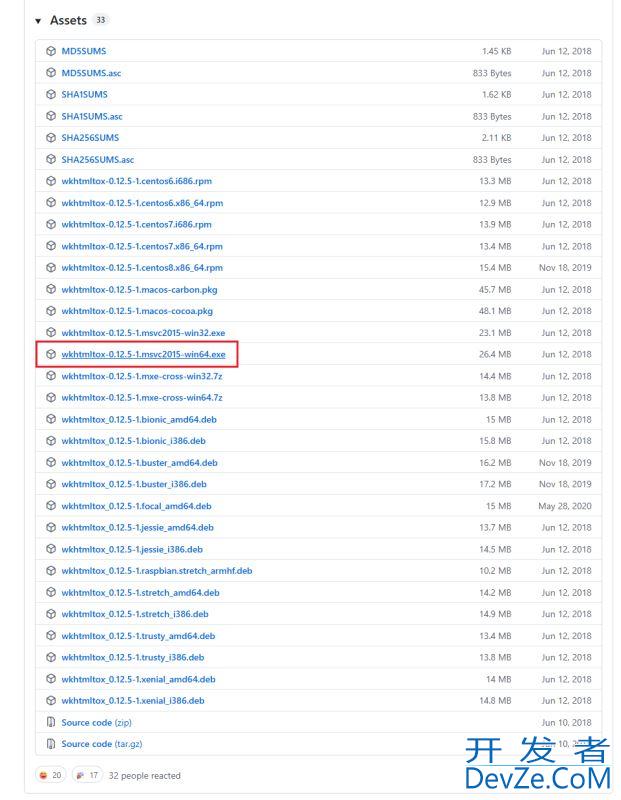
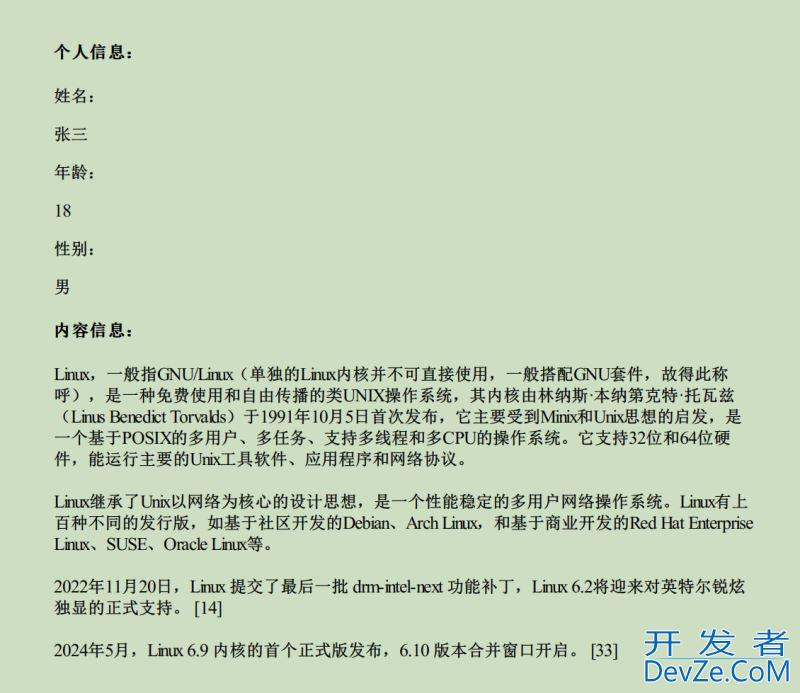
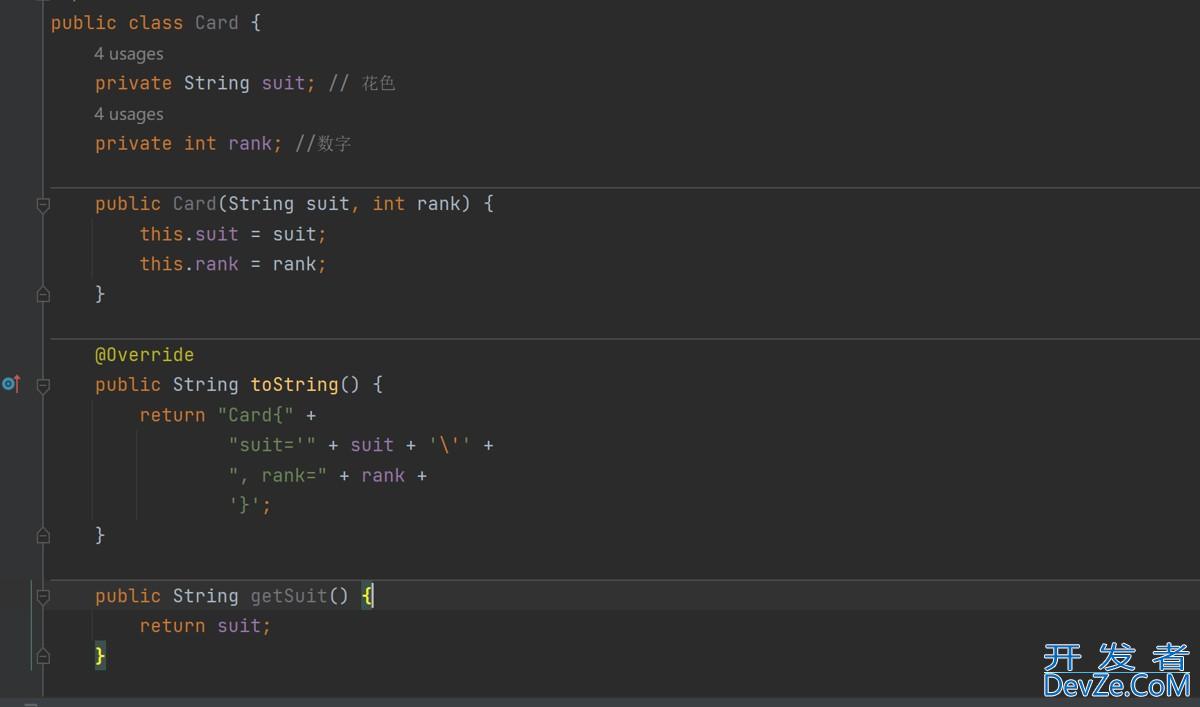
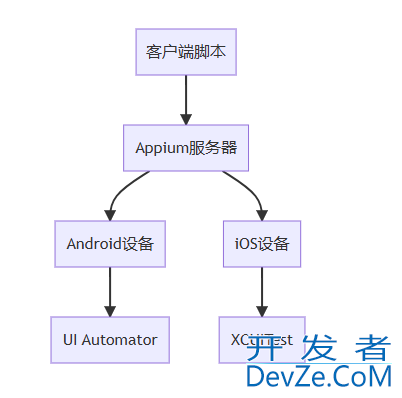
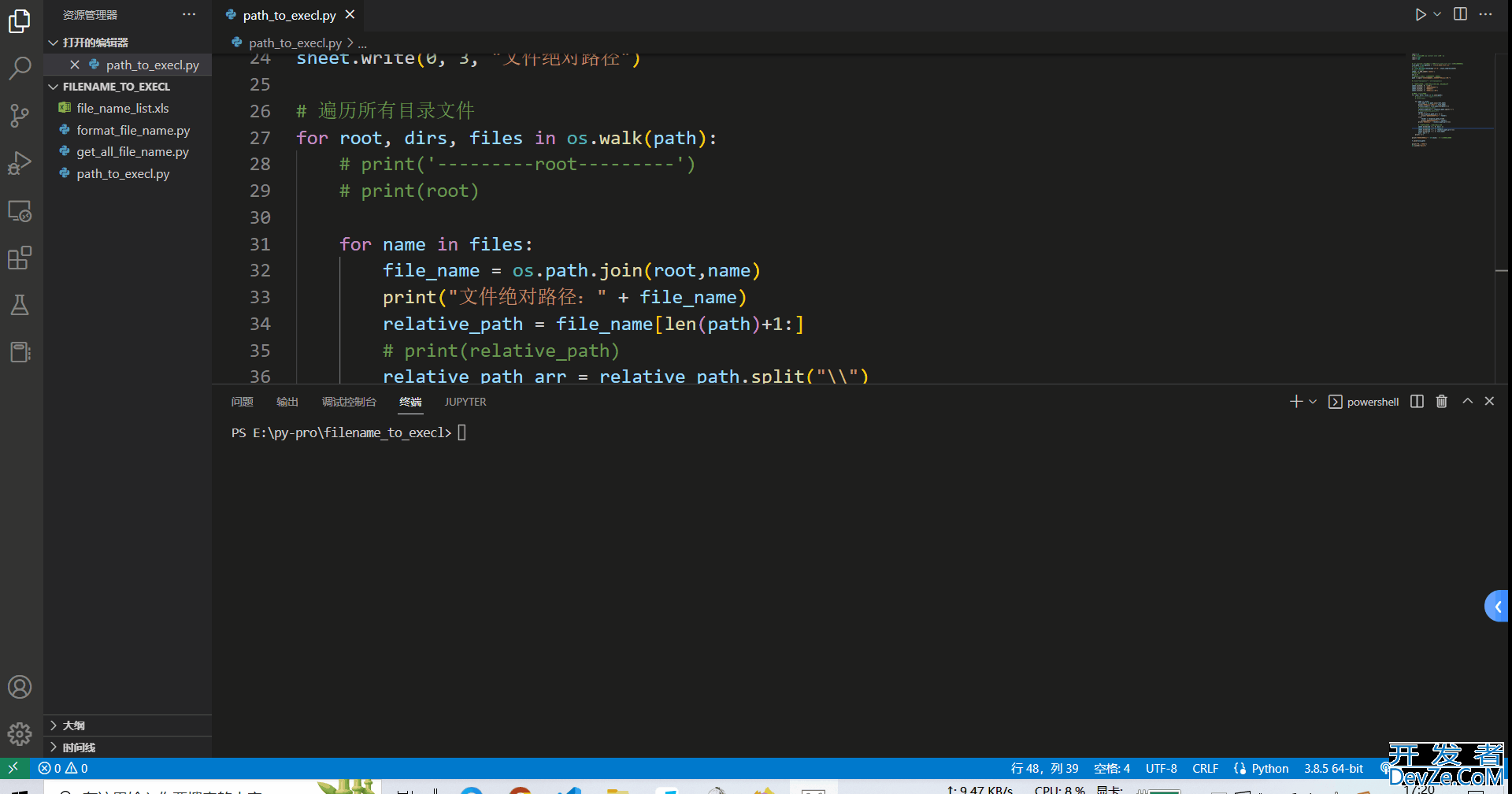

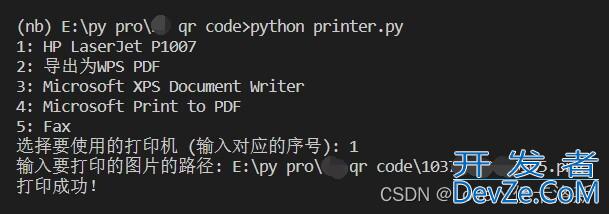
 加载中,请稍侯......
加载中,请稍侯......
精彩评论