目录
- 一、什么是 .nfo 文件?
- 典型 .nfo 文件结构
- 二、核心库介绍
- 1. 标准库解决方案
- 2. 第三方库推荐
- 三、完整处理流程
- 1. 读取 .nfo 文件
- 2. 提取基本信息
- 3. 修改 .nfo 文件
- 4. 创建新的 .nfo 文件
- 四、高级处理技巧
- 1. 使用 lXML 处理复杂文件
- 2. 处理非标准 .nfo 文件
- 3. 批量处理 .nfo 文件
- 五、实际应用案例
- 1. 媒体库元数据同步
- 2. 生成 html 报告
- 3. 自动下载缺失信息
- 六、常见问题解决方案
- 1. 编码问题处理
- 2. 处理特殊字符
- 3. 验证 .nfo 文件结构
- 七、完整工具类实现
- 八、总结与最佳实践
- 核心处理流程
- 最佳实践建议
- 推荐工具
掌握媒体元数据文件的操作技巧
一、什么是 .nfo 文件?
.nfo 文件是媒体文件的元数据容器,通常用于存储电影、电视剧、音乐等多媒体信息的结构化数据。它们本质上是 XML 格式的文本文件,包含如标题、演员、剧情简介等关键信息。
典型 .nfo 文件结构
<?xml version="1.0" encoding="UTF-8"?>
<movie>
<title>黑客帝国</title>
<originaltitle>The Matrix</originaltitle>
<year>1999</year>
<plot>一名年轻的网络黑客发现看似正常的现实世界实际上是由名为"矩阵"的计算机人工智能系统控制的...</plot>
<director>莉莉沃卓斯基</director>
<rating>8.7</rating>
<genre>科幻</genre>
<genre>动作</genre>
<actor>
<name>基努里维斯</name>
<role>尼奥</role>
<thumb>https://example.com/keanu.jpg</thumb>
</actor>
</movie>
二、核心库介绍
1. 标准库解决方案
import xml.etree.ElementTree as ET
2. 第三方库推荐
pip install lxml beautifulsoup4 pynfo
三、完整处理流程
1. 读取 .nfo 文件
def read_nfo(file_path):
"""读取并解析 .nfo 文件"""
try:
tree = ET.parse(file_path)
root = tree.getroot()
return root
except ET.ParseError as e:
print(f"解析错误: {e}")
return None
except FileNotFoundError:
print(f"文件不存在: {file_path}")
return None
# 使用示例
movie_nfo = read_nfo("The.Matrix.nfo")
2. 提取基本信息
def extract_movie_info(root):
"""提取电影基本信息"""
if root.tag != 'movie':
return None
info = {
'title': root.findtext('title'),
'year': root.findtext('year'),
'plot': root.findtext('plot'),
'director': root.findtext('director'),
'rating': root.findtext('rating'),
'genres': [genre.text for genre in root.findall('genre')],
'actors': []
}
# 提取演员信息
for actor in root.findall('actor'):
info['actors'].append({
'name': actor.findtext('name'),
'role': actor.findtext('role'),
'thumb': actor.findtext('thumb')
})
return info
# 使用示例
movie_info = extract_movie_info(movie_nfo)
print(f"电影标题: {movie_info['title']}")
3. 修改 .nfo 文件
def update_nfo_rating(file_path, new_rating):
"""更新电影评分"""
tree = ET.parse(file_path)
root = tree.getroot()
# 查找或创建 rating 元素
rating_elem = root.find('rating')
if rating_elem is None:
rating_elem = ET.SubElement(root, 'rating')
rating_elem.text = str(new_rating)
# 保存修改
tree.write(file_path, encoding='utf-8', xml_declaration=True)
# 使用示例
update_nfo_rating("The.Matrix.nfo", 9.2)
4. 创建新的 .nfo 文件
def create_nfo_file(file_path, movie_data):
"""创建新的 .nfo 文件"""
# 创建根元素
movie = ET.Element('movie')
# 添加子元素
ET.SubElement(movie, 'title').text = movie_data['title']
ET.SubElement(movie, 'year').text = str(movie_data['year'])
ET.SubElement(movie, 'plot').text = movie_data['plot']
# 添加类型
for genre in movie_data['genres']:
ET.SubElement(movie, 'genre').text = genre
#编程 添加演员
for actor in movie_data['actors']:
actor_elem = ET.SubElement(movie, 'actor')
ET.SubElement(actor_elem, 'name').text = actor['name']
ET.SubElement(actor_elem, 'role').text = actor['role']
# 创建 XML 树
tree = ET.ElementTree(movie)
# 写入文件
tree.write(file_path, encoding='utf-8', xml_declaration=True)
print(f"已创建 .nfo 文件: {file_path}")
# 使用示例
new_movie = {
'title': '盗梦空间',
'year': 2010,
'plot': '一群能够潜入他人梦境窃取思想的盗贼...',
'genres': ['科幻', '惊悚'],
'actors': [
{'name': '莱昂纳多迪卡普里奥', 'role': '科布'},
{'name': '约瑟夫高登-莱维特', 'role': '亚瑟'}
]
}
create_nfo_file("Inception.nfo", new_movie)
四、高级处理技巧
1. 使用 lxml 处理复杂文件
from lxml import etree
def parse_with_lxml(file_path):
"""使用 lxml 解析 .nfo 文件"""
parser = etree.XMLParser(remove_blank_text=True)
tree = etree.parse(file_path, parser)
root = tree.getroot()
# 使用 XPath 查询
actors = root.xpath('//actor[name="莱昂纳多迪卡普里奥"]')
for actor in actors:
print(f"角色: {actor.xpath('role/text()')[0]}")
return tree
# 添加命名空间支持
def parse_with_namespace(file_path):
ns = {'ns': 'http://www.example.com/nfo'}
tree = etree.parse(file_path)
title = tree.xpath('//ns:title', namespaces=ns)[0].text
print(f"带命名空间的标题: {title}")
2. 处理非标准 .nfo 文件
def handle_non_standard_nfo(file_path):
"""处理非标准格式的 .nfo 文件"""
from bs4 import BeautifulSoup
with open(file_path, 'r', encoding='utf-8', errors='ignore') as f:
content = f.read()
# 修复常见格式问题
content = content.replace('&', '&') # 修复未转义的 & 符号
# 使用 BeautifulSoup 解析
soup = BeautifulSoup(content, 'lxml-xml')
# 提取信息
title = soup.find('title').text if soup.find('title') else None
return {
'title': title,
'soup': soup # 返回 BeautifulSoup 对象供进一步处理
}
3. 批量处理 .nfo 文件
import os
from pathlib import Path
def BATch_process_nfo(directory):
"""批量处理目录中的 .nfo 文件"""
nfo_files = Path(directory).glob('*.nfo')
results = []
for nfo_file in nfo_files:
try:
tree = ET.parse(nfo_file)
root = tree.getroot()
info = extract_movie_info(root)
results.append((nfo_file.name, info))
except Exception as e:
print(f"处理 {nfo_file} 失败: {e}")
return results
# 使用 pandas 导出结果
import pandas as pd
def export_to_csv(nfo_dir, output_file):
"""导出 .nfo 信息到 CSV"""
data = batch_process_nfo(nfo_dir)
df = pd.DataFrame({
'file': [item[0] for item in data],
'title': [item[1]['title'] for item in data],
'year': [item[1]['year'编程客栈] for item in data],
'rating': [item[1]['rating'] for item in data]
})
df.to_csv(output_file, index=False)
五、实际应用案例
1. 媒体库元数据同步
def sync_with_media_library(nfo_dir, media_dir):
"""将 .nfo 信息同步到媒体文件"""
for nfo_file in Path(nfo_dir).glob('*.nfo'):
# 解析 .nfo
tree = ET.parse(nfo_file)
root = tree.getroot()
title = root.findtext('title')
# 查找对应的媒体文件
media_file = find_media_file(media_dir, title)
if media_file:
# 使用 mutagen 更新媒体文件元数据
from mutagen import File
audio = File(media_file)
audio['title'] = title
audio['artist'] = root.findtext('director')
audio.save()
2. 生成 HTML 报告
def generate_html_report(nfo_files, output_file):
"""从 .nfo 文件生成 HTML 报告"""
html = """
<html>
<head>
<title>媒体库报告</title>
<style>
table { border-collapse: collapse; widtjavascripth: 100%; }
th, td { border: 1px solid #ddd; padding: 8px; }
tr:nth-child(even) { background-color: #f2f2f2; }
</style>
</head>
<body>
<h1>媒体库报告</h1>
<table>
<tr>
<th>标题</th>
<th>年份</th>
<th>导演</th>
<th>评分</th>
</tr>
"""
for nfo_file in nfo_files:
root = read_nfo(nfo_file)
if root:
html += f"""
<tr>
<td>{root.findtext('title')}</td>
<td>{root.findtext('year')}</td>
<td>{root.findtext('director')}</td>
<td>{root.findtext('rating')}</td>
</tr>
"""
html += """
</table>
</body>
</html>
"""
with open(output_file, 'w', encoding='utf-8') as f:
f.write(html)
3. 自动下载缺失信息
import requests
from bs4 import BeautifulSoup
def enrich_nfo_info(file_path):
"""补充缺失的电影信息"""
tree = ET.parse(file_path)
root = tree.getroot()
title = root.findtext('title')
if not title:
return
# 从豆瓣API获取信息
url = f"https://api.douban.com/v2/movie/search?q={title}"
response = requests.get(url)
data = response.json()
if data['movies']:
movie_data = data['movies'][0]
# 更新缺失字段
if not root.findtext('plot'):
ET.SubElement(root, 'plot').text = movie_data['summary']
if not root.findtext('rating'):
ET.SubElement(root, 'rating').text = str(movie_data['rating']['average'])
# 保存更新
tree.write(file_path, encoding='utf-8', xml_declaration=True)
六、常见问题解决方案
1. 编码问题处理
def read_nfo_with_encoding(file_path):
"""自动检测编码读取 .nfo 文件"""
encodings = ['utf-8', 'gbk', 'iso-8859-1']
for enc in encodings:
try:
with open(file_path, 'r', encophpding=enc) as f:
content = f.read()
return ET.fromstring(content)
except UnicodeDecodeError:
continue
# 尝试二进制解析
with open(file_path, 'rb') as f:
return ET.fromstring(f.read())
2. 处理特殊字符
def sanitize_nfo_content(content):
"""清理 .nfo 内容中的特殊字符"""
replacements = {
'&': '&',
'<': '<',
'>': '>',
'"': '"',
"'": '''
}
for char, entity in replacements.items():
content = content.replace(char, entity)
return content
3. 验证 .nfo 文件结构
def validate_nfo(file_path, schema_path='nfo_schema.xsd'):
"""使用 XML Schema 验证 .nfo 文件"""
from lxml import etree
# 解析 XML
xml_doc = etree.parse(file_path)
# 加载 Schema
schema_doc = etree.parse(schema_path)
schema = etree.XMLSchema(schema_doc)
# 验证
if schema.validate(xml_doc):
print("文件有效")
return True
else:
print("文件无效:")
for error in schema.error_log:
print(f"行 {error.line}: {error.message}")
return False
七、完整工具类实现
class NfoProcessor:
"""处理 .nfo 文件的工具类"""
def __init__(self, file_path=None):
self.file_path = file_path
self.tree = None
self.root = None
if file_path:
self.load(file_path)
def load(self, file_path):
"""加载 .nfo 文件"""
self.file_path = file_path
try:
self.tree = ET.parse(file_path)
self.root = self.tree.getroot()
except ET.ParseError:
# 尝试使用 lxml 解析
try:
from lxml import etree
parser = etree.XMLParser(recover=True)
self.tree = etree.parse(file_path, parser)
self.root = self.tree.getroot()
except Exception as e:
raise ValueError(f"无法解析文件: {e}")
def save(self, file_path=None):
"""保存 .nfo 文件"""
save_path = file_path or self.file_path
if not save_path:
raise ValueError("未指定保存路径")
if self.tree is not None:
self.tree.write(save_path, encoding='utf-8', xml_declaration=True)
else:
raise ValueError("没有可保存的数据")
def get_value(self, path):
"""获取指定路径的值"""
elem = self.root.find(path)
return elem.text if elem is not None else None
def set_value(self, path, value):
"""设置指定路径的值"""
parts = path.split('/')
current = self.root
# 创建或获取元素
for part in parts:
elem = current.find(part)
if elem is None:
elem = ET.SubElement(current, part)
current = elem
# 设置值
current.text = str(value)
def get_actors(self):
"""获取演员列表"""
return [
{
'name': actor.findtext('name'),
'role': actor.findtext('role'),
'thumb': actor.findtext('thumb')
}
for actor in self.root.findall('actor')
]
def add_actor(self, name, role, thumb=None):
编程 """添加演员"""
actor = ET.SubElement(self.root, 'actor')
ET.SubElement(actor, 'name').text = name
ET.SubElement(actor, 'role').text = role
if thumb:
ET.SubElement(actor, 'thumb').text = thumb
def to_dict(self):
"""转换为字典"""
return {
'title': self.get_value('title'),
'year': self.get_value('year'),
'plot': self.get_value('plot'),
'director': self.get_value('director'),
'rating': self.get_value('rating'),
'genres': [g.text for g in self.root.findall('genre')],
'actors': self.get_actors()
}
# 使用示例
processor = NfoProcessor("The.Matrix.nfo")
print(processor.get_value('title')) # 输出: 黑客帝国
processor.set_value('rating', 9.0)
processor.add_actor('凯瑞-安莫斯', '崔妮蒂')
processor.save()
八、总结与最佳实践
核心处理流程
- 读取:使用
xml.etree.ElementTree或lxml解析文件 - 提取:使用
find()和findall()获取数据 - 修改:直接操作 XML 元素树
- 创建:使用
Element和SubElement构建结构 - 保存:使用
write()方法写入文件
最佳实践建议
- 编码处理:始终指定 UTF-8 编码
- 错误处理:添加异常捕获处理格式错误
- 备份文件:修改前创建备份
- 使用 lxml:处理复杂文件时选择 lxml
- 验证结构:使用 XML Schema 验证文件
推荐工具
- 基础处理:python 标准库
xml.etree.ElementTree - 高级需求:
lxml库(支持 XPath、Schema 验证) - 非标准文件:
BeautifulSoup处理格式错误文件 - 批量操作:结合
os和pathlib遍历目录
通过本教程,您已掌握使用 Python 处理 .nfo 文件的核心技能,能够高效地读取、修改和创建媒体元数据文件。
以上就是Python处理.nfo文件格式的完整教程的详细内容,更多关于Python处理.nfo文件格式的资料请关注编程客栈(www.devze.com)其它相关文章!


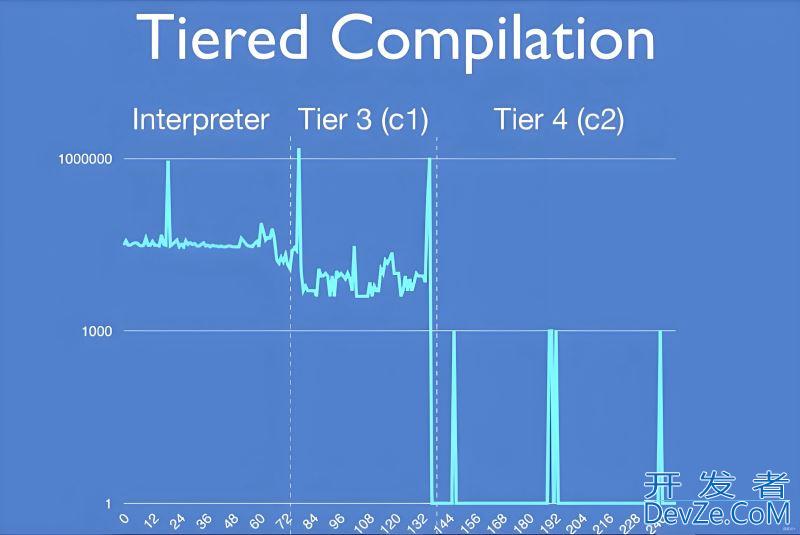

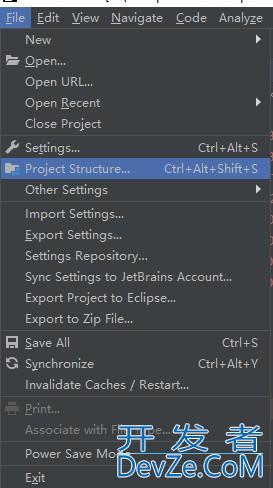
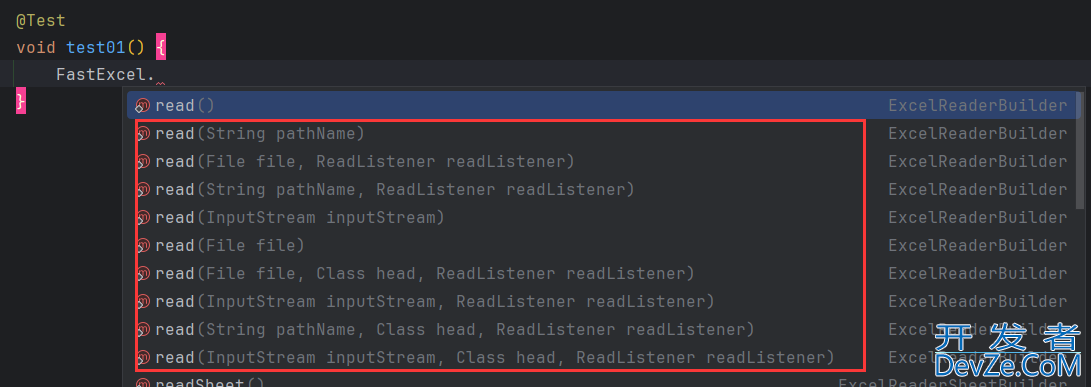
 加载中,请稍侯......
加载中,请稍侯......
精彩评论